
UI for WinForms
WinForms TaskBoard
- Telerik UI for WinForms TaskBoard control enable users to track their tasks in a simple, agile-style manner.
- Part of the Telerik UI for WinForms library along with 160+ professionally-designed UI controls.
- Includes support, documentation, demos, virtual classrooms, Visual Studio Extensions and more!

-
Track Your Tasks in a Kanban Board
The new Telerik UI for WinForms Task Board (also known as Kanban Board) is a powerful control designed to enable users to track their tasks in a simple, agile manner. With a clean and user-friendly interface, the Task Board is essential for any task management application.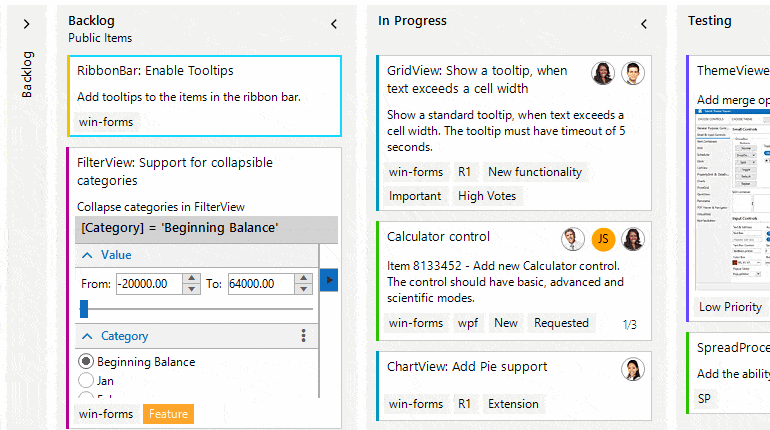
-
Predefined Task Card
There is a predefined task card for each task in the WinForms Task Board to maximize users’ productivity. Thanks to this feature, each separate task card in your board exposes the most common properties to make tracking the task life cycle much easier. -
Color Highlight
Color-coding is one of the easiest ways to direct people’s attention to something on a board. It also gives users an additional system to organize their work and label, assign and sort items. With color coding enabled in your WinForms Task Board, your users can quickly identify the task priority, type or owner. -
Tags
With the Telerik UI for WinForms Task Board, you can further highlight certain tasks with tags. Users can add tags to items to associate them with a release, sub-tasks, story, feature or project and many others. -
Drag and Drop Support
Users can easily drag and drop tasks between board sections/columns to update their progress. -
Task Selection
The control’s friendly UI allows for easy selection through a single click on any given task card. -
Styling and Appearance
The Telerik UI for WinForms Task Board comes with a wide range of themes and styling properties that allow you to customize the control's appearance to your needs. -
Touch Support
With out-of-the-box touch support, the control is ideal for apps deployed on touch devices and kiosks. -
Sorting by Columns and Tasks
The control supports sorting functionality for the columns and for the tasks defined in a column. You can choose whether to sort the tasks into a single column or multiple columns.
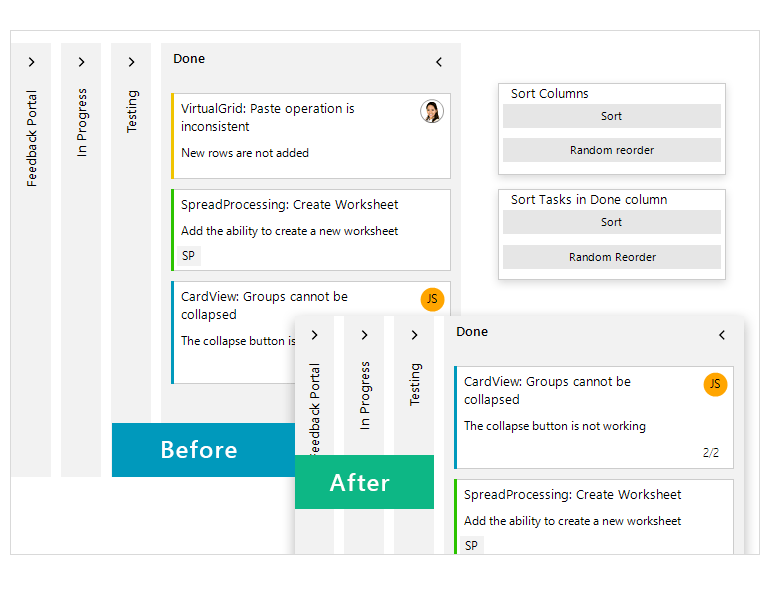
All Winforms Components
Data Management
- CardView
- CheckedListBox
- DataEntry
- DataLayout
- FilterView
- GridView Updated
- ListControl
- ListView
- PivotGrid
- PropertyGrid
- TreeMap
- TreeView
- Validation Provider
- VirtualGrid
Office
Data Visualization
- BarCode
- BindingNavigator
- BulletGraph
- ChartView
- Diagram
- HeatMap
- LinearGauge
- Map Updated
- RadialGauge
- RangeSelector
- Sparkline
- TaskBoard
Interactivity & UX
Forms & Dialogs
- AboutBox
- ColorDialog
- DesktopAlert
- File Dialogs
- Flyout
- FontDropDownList
- Form
- MarkupDialog
- MessageBox
- Overlay
- RibbonForm
- ScrollBar
- ShapedForm
- SplashScreen
- StatusStrip
- TabbedForm
- TaskDialog
- TitleBar
- Toast Notification Manager
- ToolbarForm
- Wizard
Scheduling
Editors
Navigation
- ApplicationMenu
- BreadCrumb
- CommandBar
- ContextMenu
- Menu
- NavigationView Updated
- NotifyIcon
- OfficeNavigationBar
- PageView
- Panorama
- PipsPager
- RibbonBar
- SlideView
Layout
Document Processing
Tools
Framework
