
UI for WinForms
WinForms SpellChecker
- The WinForms SpellChecker enables adding multilingual spell checking capabilities to your applications.
- Part of the Telerik UI for WinForms library along with 160+ professionally-designed UI controls.
- Includes support, documentation, demos, virtual classrooms, Visual Studio Extensions and more!
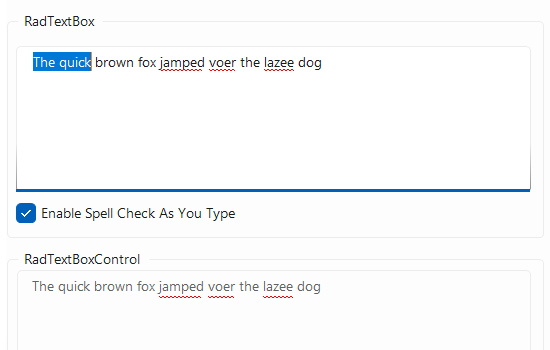
-
Powerful Spell Checker at Your Service
The SpellChecker component notifies users of misspelled words and provides suggestions for corrections. It supports word-by-word as well as all-at-once spellcheck modes.
Another useful feature is the support for custom dictionaries so you can provide your own set of words or language of choice.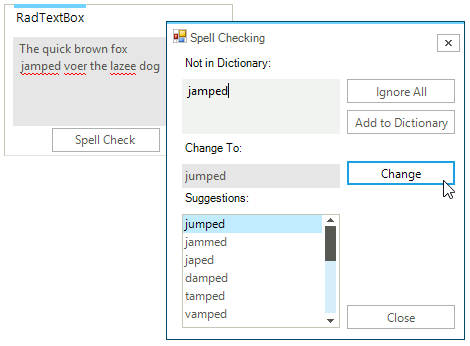
-
Spell-Check As You Type
You can add as-you-type spell-checking functionality to your textbox controls. Equipped with a large dictionary, RadSpellChecker can identify misspellings and will flag them with the familiar red squiggly underline. By right-clicking on a flagged word, you can choose to replace the word with one of the word suggestions, choose to ignore the flagged word, or add the flagged word to the dictionary.
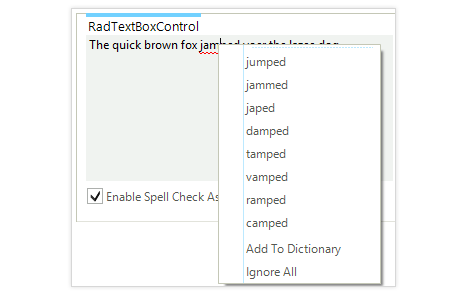
-
TextBoxes Integration
In addition to built-in integration with RadTextBox and our own text box implementation, RadTextBoxControl, RadSpellChecker has built-in support even for Microsoft TextBox (and its inheritors).
-(1)-(1).png?sfvrsn=4ba6bc0e_7)
-
Localization Support
Business globalization requires multi-lingual applications. RadSpellChecker supports full localization of its strings.
All Winforms Components
Data Management
- CardView
- CheckedListBox
- DataEntry
- DataLayout
- FilterView
- GridView Updated
- ListControl
- ListView
- PivotGrid
- PropertyGrid
- TreeMap
- TreeView
- Validation Provider
- VirtualGrid
Office
Data Visualization
- BarCode
- BindingNavigator
- BulletGraph
- ChartView
- Diagram
- HeatMap
- LinearGauge
- Map Updated
- RadialGauge
- RangeSelector
- Sparkline
- TaskBoard
Interactivity & UX
Forms & Dialogs
- AboutBox
- ColorDialog
- DesktopAlert
- File Dialogs
- Flyout
- FontDropDownList
- Form
- MarkupDialog
- MessageBox
- Overlay
- RibbonForm
- ScrollBar
- ShapedForm
- SplashScreen
- StatusStrip
- TabbedForm
- TaskDialog
- TitleBar
- Toast Notification Manager
- ToolbarForm
- Wizard
Scheduling
Editors
Navigation
- ApplicationMenu
- BreadCrumb
- CommandBar
- ContextMenu
- Menu
- NavigationView Updated
- NotifyIcon
- OfficeNavigationBar
- PageView
- Panorama
- PipsPager
- RibbonBar
- SlideView
Layout
Document Processing
Tools
Framework
