
UI for WinForms
WinForms Rating
- The WinForms Rating allows users to place their rating by selecting from a differently shaped predefined items.
- Part of the Telerik UI for WinForms library along with 160+ professionally-designed UI controls.
- Includes support, documentation, demos, virtual classrooms, Visual Studio Extensions and more!

-
Flexible Rating
RadRating is a flexible UI component that allows end-users to intuitively set ratings by selecting a number of items from a predefined maximum number of items. The developers can fully customize the control by configuring its orientation, rating precision, direction etc.
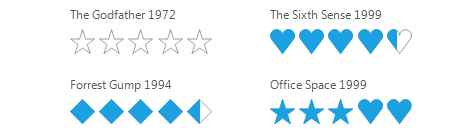
-
Rating Precision
By utilizing a precision property you can quickly and easily set RadRating to handle full, half, or exact values based on your scenario.
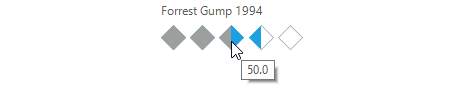
-
Items Shapes
RadRating comes with three predefined shapes for its items – start, heart and diamond. Thanks to the flexible Telerik Presentation Framework, you can also define your own custom shape.
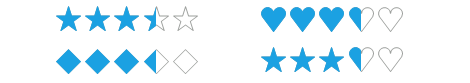
-
Extensive Design-Time Support
RadRating provides rich design-time support functionality making customizations and configurations very easy.
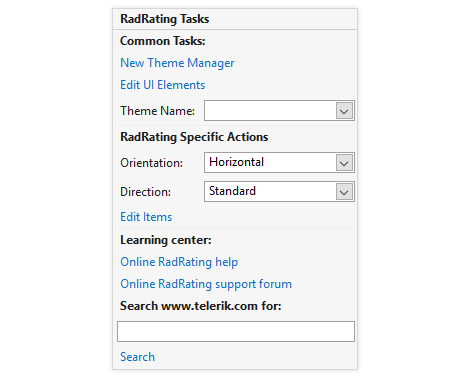
-
Tooltips and Descriptions
In addition to the visual presentation provided by RadRating, you are provided with the ability to display tooltips giving information about the possible selection of rating, and also descriptions that you can fill with your custom data.
-
Appearance
RadRating is shipped with a rich set of themes that allow you to easily build slick interfaces with the look-and-feel of Windows 8, Office 2010, Office 2013, Metro, etc. The themes can be easily switched using a single property. You can tweak existing themes or build a new theme from scratch to fit your exact visual demands by using the Visual Style Builder productivity tool. A well-thought light element tree allows for easy and intuitive styling.
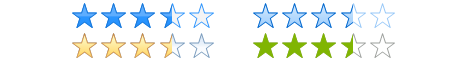
All Winforms Components
Data Management
- CardView
- CheckedListBox
- DataEntry
- DataLayout
- FilterView
- GridView Updated
- ListControl
- ListView
- PivotGrid
- PropertyGrid
- TreeMap
- TreeView
- Validation Provider
- VirtualGrid
Office
Data Visualization
- BarCode
- BindingNavigator
- BulletGraph
- ChartView
- Diagram
- HeatMap
- LinearGauge
- Map Updated
- RadialGauge
- RangeSelector
- Sparkline
- TaskBoard
Interactivity & UX
Forms & Dialogs
- AboutBox
- ColorDialog
- DesktopAlert
- File Dialogs
- Flyout
- FontDropDownList
- Form
- MarkupDialog
- MessageBox
- Overlay
- RibbonForm
- ScrollBar
- ShapedForm
- SplashScreen
- StatusStrip
- TabbedForm
- TaskDialog
- TitleBar
- Toast Notification Manager
- ToolbarForm
- Wizard
Scheduling
Editors
Navigation
- ApplicationMenu
- BreadCrumb
- CommandBar
- ContextMenu
- Menu
- NavigationView Updated
- NotifyIcon
- OfficeNavigationBar
- PageView
- Panorama
- PipsPager
- RibbonBar
- SlideView
Layout
Document Processing
Tools
Framework
