
UI for WinForms
WinForms Panorama
- Part of the Telerik UI for WinForms library along with 160+ professionally-designed UI controls.
- Includes support, documentation, demos, virtual classrooms, Visual Studio Extensions and more!

-
Build Tile-like Navigation in Your Windows App
RadPanorama brings a modern look to your application by enabling you to build tile-like navigation (as in Windows 8, Windows Phone and so on). It delivers engaging live tiles, touch support, a drag-and-drop tile reorder, kinetic scrolling support and much more.
Learn more about live tiles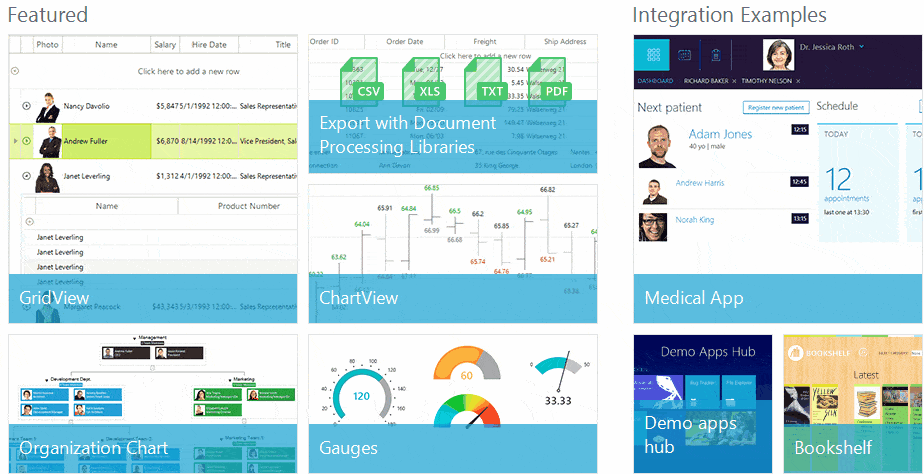
-
Grouping
The tiles are not just stacked in RadPanorama - you have the ability to divide them into logical groups. The tiles are not just stacked in RadPanorama; you can divide them into logical groups. RadPanorama provides convenient grouping functionality, which can be set up at design-time or programmatically.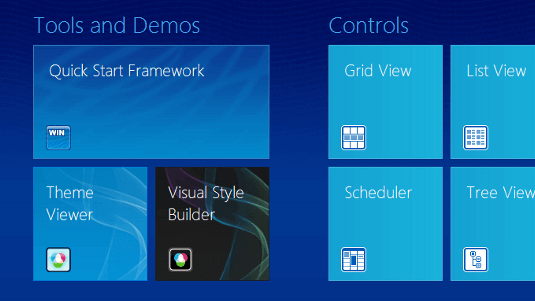
-
Drag and drop reorder
The end-user is allowed to reorder the tiles according to his/her preferences with a single gesture. An outline of the dragged tile is displayed to the user to indicate that a drag and drop operation is currently occurring. In addition, the remaining tiles are moved out of the way according to the finger position to indicate the possible drop target.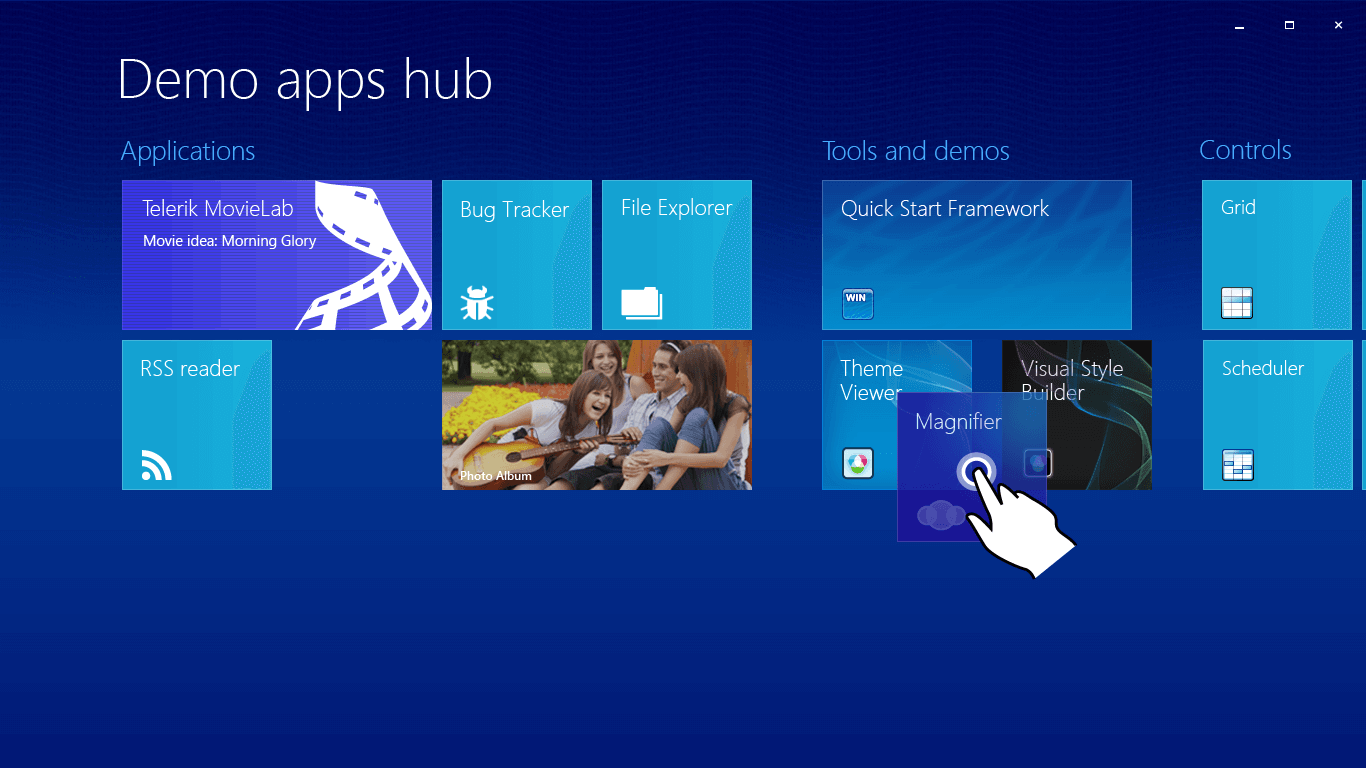
-
Touch scrolling
The touch scrolling support enables your end-users to smoothly scroll the displayed tiles left or right. You do not need to look for a scroll bar as the pan operation can occur directly on the tiles: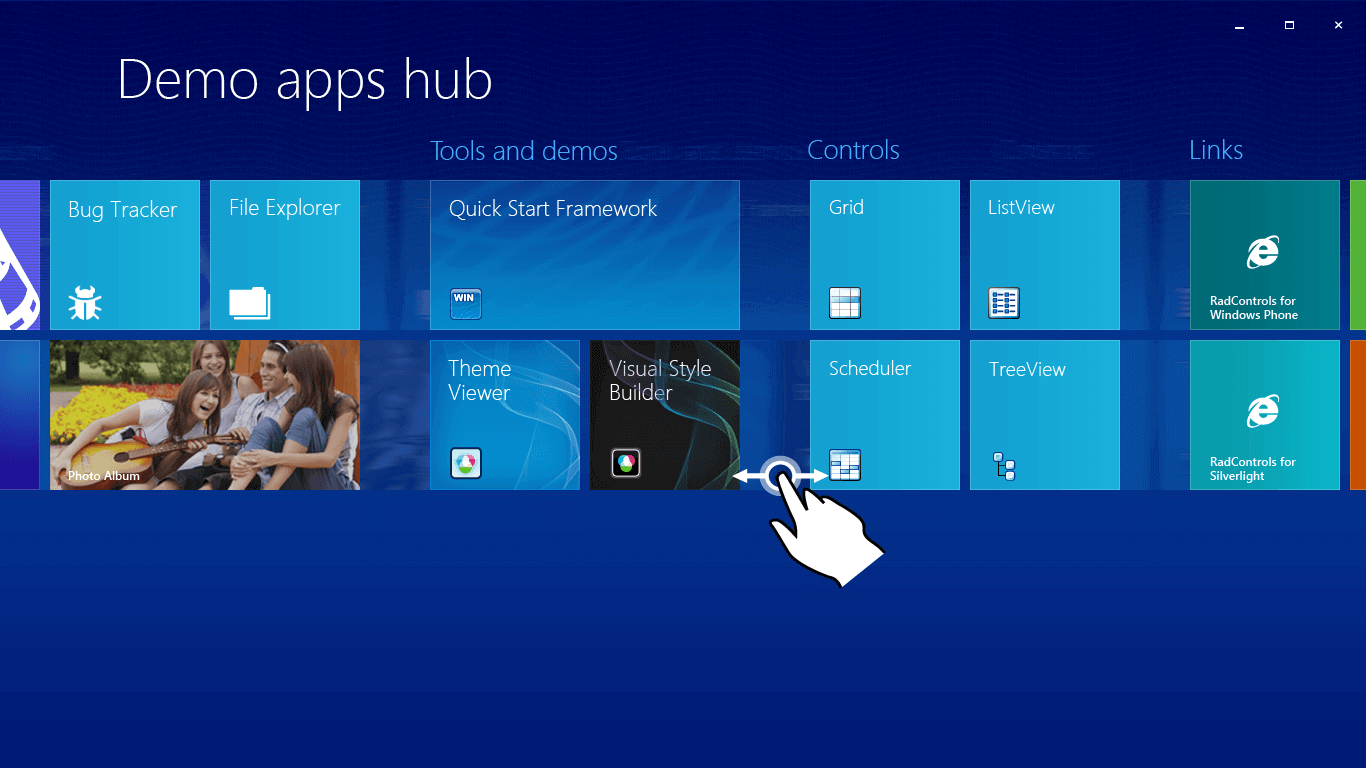
-
Touch Zoom in/Zoom out
This multi-touch feature allows you to see all tiles at once by pinching (zooming out) the initial view. It comes in handy when you want to get an overview of the existing tiles and if you are looking for a particular tile in a long list of tiles. The latter case has been considered when the zoom-in feature was developed.
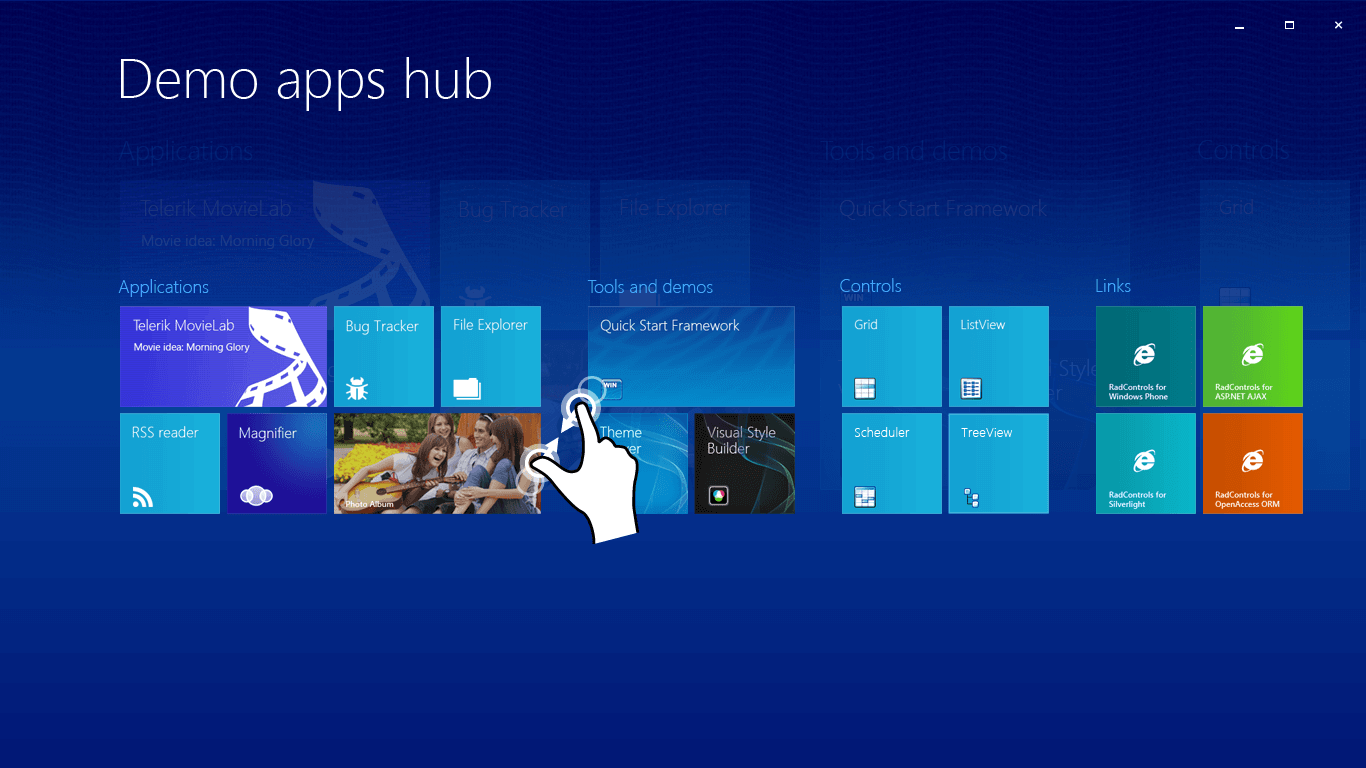
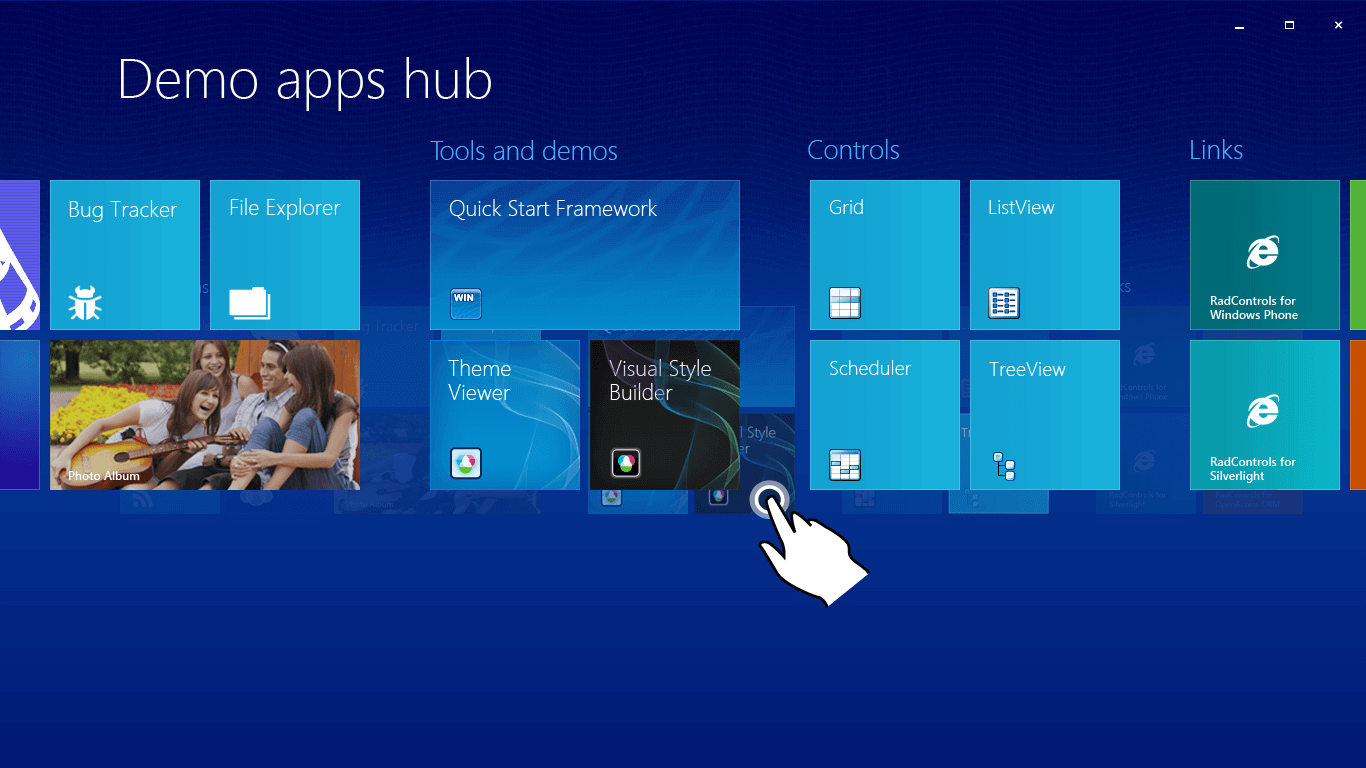
-
Live Tiles
RadPanorama supports ‘live’ tiles. These tiles can rotate images and texts which is appropriate when you want to catch the attention of the user or when you want to display up-to-date information to the users.
You can handle the click events of the tiles to run any application you need. You can also make these applications touch-enabled for fully immersive touch experience, but with Windows Forms.
-
Extensive VS.NET Design-Time Support
RadPanorama provides rich design-time support, making customizations and configurations very easy. Some key capabilities include:
- The ability to add and remove tiles and groups in the control using only the Visual Studio designer
- Convenient Smart Tag of the controls and tiles for setting up the most common properties related to the particular element
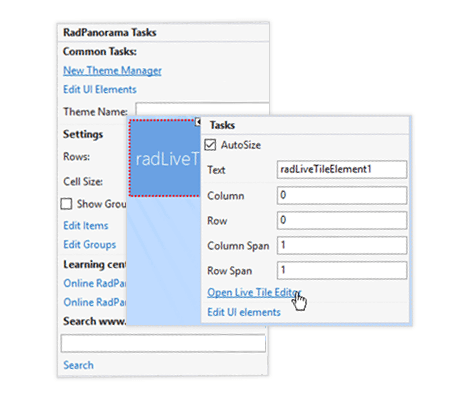
- An extremely useful Live Tile editor to assist with creating live tiles
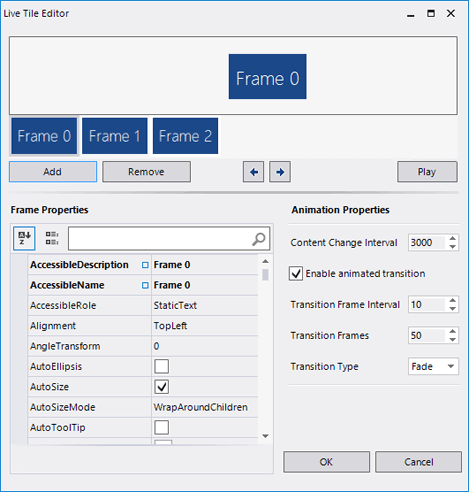
- The ability to apply themes in design time and easily switch between them; the ThemeName property in the Smart Tag automatically detects the present themes
- Visual Style Builder, Element Hierarchy Editor, and Shape Editor productivity tools for full control over the UI
- Options to search the forums or open online documentation in the Smart Tag
-
Appearance
The control is shipped with a rich set of themes that allow you to easily build slick interfaces with the look-and-feel of some of the latest Windows and Office versions. The themes can be easily switched using a single property.
Our framework also features support for custom themes, which can be built from scratch to fit your exact visual demands by using the Visual Style Builder productivity tool.
All Winforms Components
Data Management
- CardView
- CheckedListBox
- DataEntry
- DataLayout
- FilterView
- GridView Updated
- ListControl
- ListView
- PivotGrid
- PropertyGrid
- TreeMap
- TreeView
- Validation Provider
- VirtualGrid
Office
Data Visualization
- BarCode
- BindingNavigator
- BulletGraph
- ChartView
- Diagram
- HeatMap
- LinearGauge
- Map Updated
- RadialGauge
- RangeSelector
- Sparkline
- TaskBoard
Interactivity & UX
Forms & Dialogs
- AboutBox
- ColorDialog
- DesktopAlert
- File Dialogs
- Flyout
- FontDropDownList
- Form
- MarkupDialog
- MessageBox
- Overlay
- RibbonForm
- ScrollBar
- ShapedForm
- SplashScreen
- StatusStrip
- TabbedForm
- TaskDialog
- TitleBar
- Toast Notification Manager
- ToolbarForm
- Wizard
Scheduling
Editors
Navigation
- ApplicationMenu
- BreadCrumb
- CommandBar
- ContextMenu
- Menu
- NavigationView Updated
- NotifyIcon
- OfficeNavigationBar
- PageView
- Panorama
- PipsPager
- RibbonBar
- SlideView
Layout
Document Processing
Tools
Framework
