
UI for WinForms
WinForms LayoutControl
- Part of the Telerik UI for WinForms library along with 160+ professionally-designed UI controls.
- Includes support, documentation, demos, virtual classrooms, Visual Studio Extensions and more!

-
Variety of Item Types
RadLayoutControl features different item types to cover various scenarios, as well as support for hidden items, so you can hide/show some of the items of interest.
- Empty space item
- LayoutControlItem: The default item that hosts a control and features text and sizing options
- LayoutControlLabelItem: A label used to display text and/or an image
- LayoutControlSeparatorItem: A vertical or horizontal separator that can divide sections of items and provide functionality for resizing
- LayoutControlGroupItem: An expandable group item that hosts one or more controls
- LayoutControlSplitterItem: A splitter item used for resizing the containers on its ends
- LayoutControlTabbedGroup: A tabbed container that hosts control(s); each tab can host multiple controls
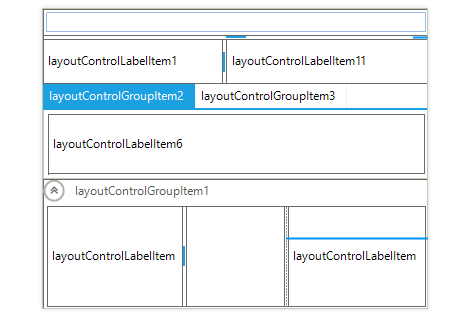
-
End-User Layout Customization
Besides arranging the controls in Visual Studio at design time, your end users can also rearrange the controls layout, add additional elements or hide existing ones at runtime. This enables users to manage their own UI according to their requirements, without needing a new build.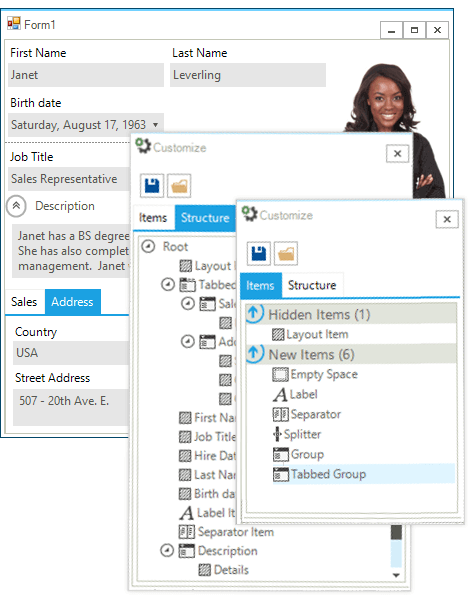
-
Save/Load layout
Once you or your end users create the desired layout, the layout can be saved easily to an XML file or a stream, which can be restored later. This enables switching between multiple layout settings, so you can satisfy different users’ needs or set up the environment for different jobs. -
Localization
The control also features the well-known in the suite localization support via localization provider, so all of its strings can be localized to a language of your choice.
-
Groups and Expanders
The items in the control can be hosted standalone or grouped in the built-in tabbed groups or expandable areas, to save real estate and provide a better layout.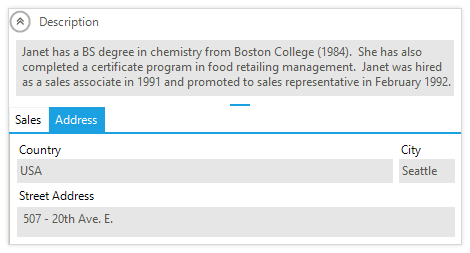
-
Extensive VS.NET Design-time Support
RadLayoutControl features very extensive design time functionality which assists in building the desired layout.
- Moving a control over the RadLayoutControl bounds, will create an overlay window to guide you how the control will be placed.
- As controls in RadLayoutControl are hosted in LayoutControlItem, each item in the control features a selection glyph which will help you easily select the host item of your control, in order to work with its properties.
- The Customize dialog also offers layout arrangement capabilities, as well as adding additional elements, hiding items and rearranging the elements structure.
- Applying themes in design time and easily switching between them - the ThemeName property in the Smart tag automatically detects the present themes;
- Visual Style Builder, Element Hierarchy Editor, and Shape Editor productivity tools for full control
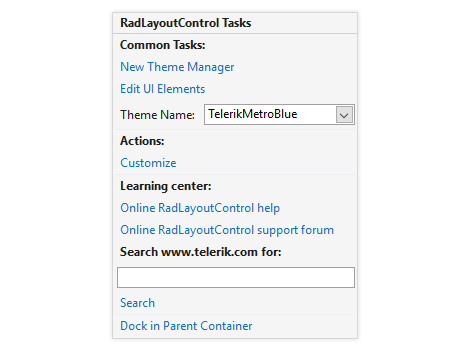
-
Appearance
The control is shipped with a rich set of themes that allow you to easily build slick interfaces with the look-and-feel of some of the latest Windows and Office versions. The themes can be easily switched using a single property.
Our framework also features support for custom themes, which can be built from scratch to fit your exact visual demands by using the Visual Style Builder productivity tool.
-
Easy Layout Creation
The LayoutControl control in Telerik UI for WinForms by Progress enables you to to easily create highly customizable and consistent forms with simple drag-and-drop operations, reducing the time spent on layout and making the process of design modification and extension much easier, so you no longer have to spend time manually arranging your forms. It embeds a complex layout algorithm that handles proportional resizing, automatic alignment, per-control size constraints and labels, and enables your end-users to rearrange the controls further at runtime.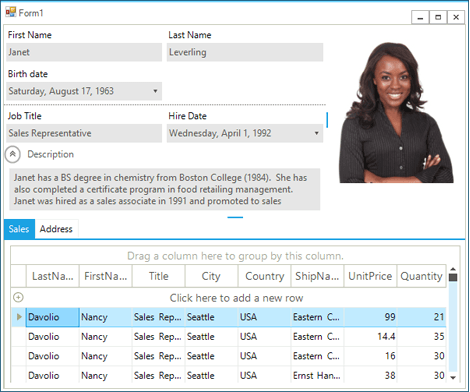
-
Automatic Layout Handling
Simply dragging a control over RadLayoutControl will show the drag hint window to let you know where the control will be placed. Once embedded, the control can be moved, resized and configured with the power API provided. The layout algorithm of the control takes care of the control resizing in an elegant manner, saving time.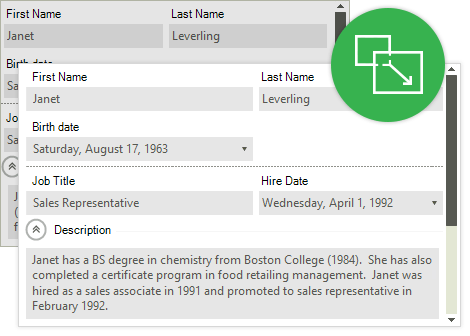
All Winforms Components
Data Management
- CardView
- CheckedListBox
- DataEntry
- DataLayout
- FilterView
- GridView Updated
- ListControl
- ListView
- PivotGrid
- PropertyGrid
- TreeMap
- TreeView
- Validation Provider
- VirtualGrid
Office
Data Visualization
- BarCode
- BindingNavigator
- BulletGraph
- ChartView
- Diagram
- HeatMap
- LinearGauge
- Map Updated
- RadialGauge
- RangeSelector
- Sparkline
- TaskBoard
Interactivity & UX
Forms & Dialogs
- AboutBox
- ColorDialog
- DesktopAlert
- File Dialogs
- Flyout
- FontDropDownList
- Form
- MarkupDialog
- MessageBox
- Overlay
- RibbonForm
- ScrollBar
- ShapedForm
- SplashScreen
- StatusStrip
- TabbedForm
- TaskDialog
- TitleBar
- Toast Notification Manager
- ToolbarForm
- Wizard
Scheduling
Editors
Navigation
- ApplicationMenu
- BreadCrumb
- CommandBar
- ContextMenu
- Menu
- NavigationView Updated
- NotifyIcon
- OfficeNavigationBar
- PageView
- Panorama
- PipsPager
- RibbonBar
- SlideView
Layout
Document Processing
Tools
Framework
