
UI for WinForms
WinForms GanttView
- Part of the Telerik UI for WinForms library along with 160+ professionally-designed UI controls.
- Includes support, documentation, demos, virtual classrooms, Visual Studio Extensions and more!
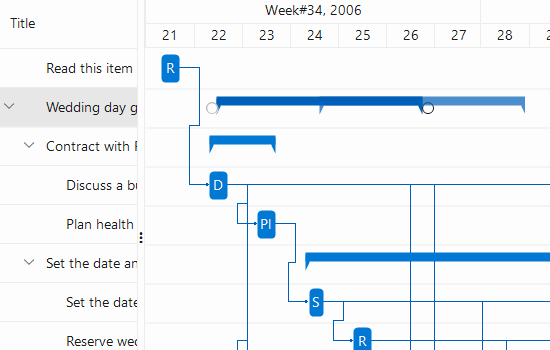
-
Visualize Your Projects' Data
Telerik's RadGanttView is a data-visualization and editing control for project planning data and different types of task and time scheduling. All tasks are represented as vertical bars aligned along a timeline with the beginning and end time of each task determining its location along the timeline. These elements and the dependencies between them comprise the work breakdown structure of a project.-(1)-(1).png?sfvrsn=1da8f182_5)
-
Import MS Project Data
GanttView contains a special import helper class that helps you to easily import Microsoft Project data saved as xml.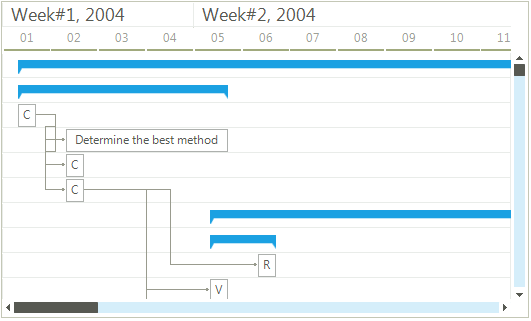
-
Integration with RadScheduler
GanttView integrates seamlessly with Scheduler to provide the best task planning and scheduling experience. A GanttView associated with a Scheduler has understanding of vital appointment properties such as resources, background, etc.
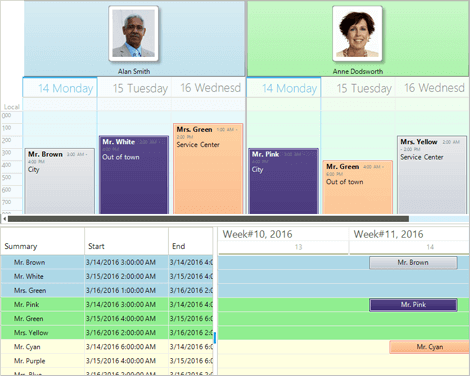
-
Robust Data Binding
RadGanttView supports data binding to a variety of data sources and collections, so no matter how or where you store your data, we’ve got you covered. The designer also exposes all members needed to set up the data binding to the underlying tables/collections and properties/fields. -
Printing Support
The printing support of RadGanttView will allow end-users to get all their process planning data on paper, so they can put the sheets in place and start working on them. As with other controls, it is accompanied by familiar print settings dialogs for easy customization and printing.
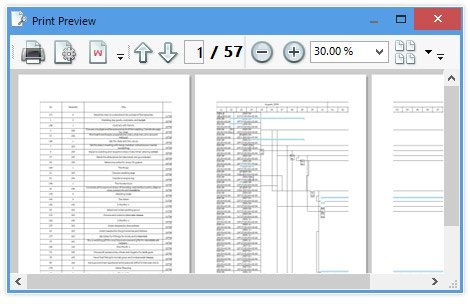
-
Custom Painting
RadGanttView provides you with several methods to customize the style of the displayed elements out of th ebox. One of these allows you to directly draw over the control through its Graphics object. To enable this functionality you only have to set a single control's property to true and to subscribe to the accompanying event.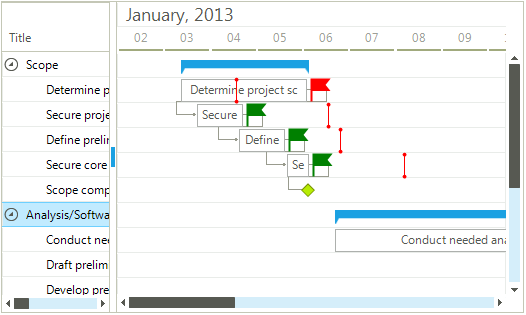
-
Great Performance with UI Virtualization
RadGanttView is a virtualized control; no matter the size of you data, visual elements will be created only for the currently visible rows and elements. Furthermore, existing visual elements are reused when possible, boosting performance. -
Timeline
By design, RadGanttView offers a number of built-in timeline views, which allow you to show the timeline in different scales: Hour, Day, Week, Month, Year, YearHalves, YearQuarters, DayHalfHours or DayQuarterHours. If you want another format, the control enables you to customize a timeline.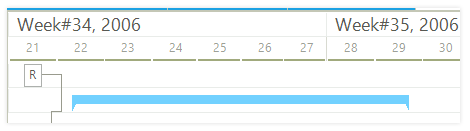
-
Editing
Both the text view and the graphical view support editing and full synchronization with each other and the underlying data object. In text view, the user can open the cells for editing and adjust the values with data specific editors. In the graphical view, users can edit the links and tasks with a simple drag-and-drop operation. -
Fine-Grained Customizations
Because the control uses UI virtualization, its visual elements cannot be directly accessed. Accessing them is accomplished using the specified events provided, which enable fine-grained customization in the text view and the graphical view, as well as in the timeline portion of the control.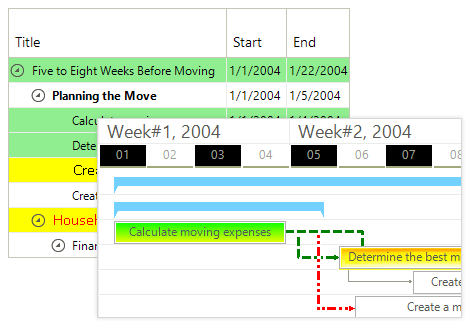
-
ContextMenus and Tooltips
RadGanttView has built-in context menus for rows and column headers, as well as for its cells, exposing contextual commands. All context menus are fully customizable, so you can add new commands or remove existing ones.
In addition, the control features easy-to-use tooltips, enabling you to define tooltips for different types of cells and provide additional information to your end users.
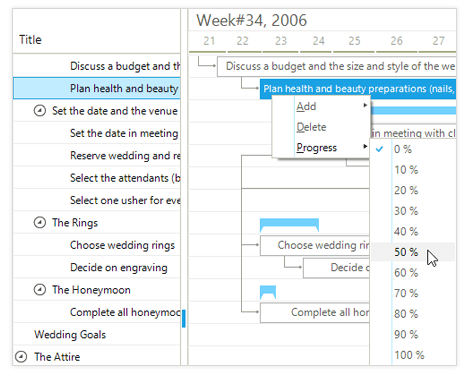
-
Localization Support
Business globalization requires multilingual applications. RadGanttView supports full localization of its strings. See Localization and Right-to-Left Support for the full list of Telerik UI for WinForms controls supporting RTL and localization. -
Extensive VS.NET Design-time Support
RadGanttView provides rich design-time support, making customizations and configurations very easy. Some key capabilities include:
- Adding and removing items from the control using only the Visual Studio designer
- The ability to populate new items or modify existing ones using the control Smart Tag to expose the link to open the items collection
- Applying themes in design-time and easily switching between them; the ThemeName property in the Smart tag automatically detects the present themes
- Visual Style Builder, Element Hierarchy Editor and Shape Editor productivity tools for full control over the UI
- Options to search the forums or open online documentation in the Smart Tag
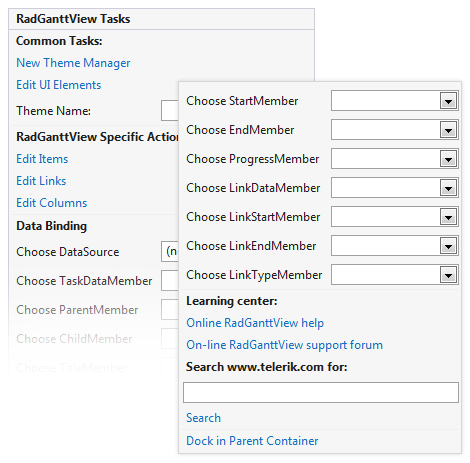
-
Appearance
The control ships with a rich set of themes that enable you to easily build slick interfaces with the look and feel of Windows Vista, Office 2007, Outlook and so on. Themes can be switched easily, using a single property.
In addition, our framework supports custom themes, which you can build from scratch to fit your exact visual demands, using the Visual Style Builder productivity tool.
All Winforms Components
Data Management
- CardView
- CheckedListBox
- DataEntry
- DataLayout
- FilterView
- GridView Updated
- ListControl
- ListView
- PivotGrid
- PropertyGrid
- TreeMap
- TreeView
- Validation Provider
- VirtualGrid
Office
Data Visualization
- BarCode
- BindingNavigator
- BulletGraph
- ChartView
- Diagram
- HeatMap
- LinearGauge
- Map Updated
- RadialGauge
- RangeSelector
- Sparkline
- TaskBoard
Interactivity & UX
Forms & Dialogs
- AboutBox
- ColorDialog
- DesktopAlert
- File Dialogs
- Flyout
- FontDropDownList
- Form
- MarkupDialog
- MessageBox
- Overlay
- RibbonForm
- ScrollBar
- ShapedForm
- SplashScreen
- StatusStrip
- TabbedForm
- TaskDialog
- TitleBar
- Toast Notification Manager
- ToolbarForm
- Wizard
Scheduling
Editors
Navigation
- ApplicationMenu
- BreadCrumb
- CommandBar
- ContextMenu
- Menu
- NavigationView Updated
- NotifyIcon
- OfficeNavigationBar
- PageView
- Panorama
- PipsPager
- RibbonBar
- SlideView
Layout
Document Processing
Tools
Framework
