
UI for WinForms
WinForms Form
- Part of the Telerik UI for WinForms library along with 160+ professionally-designed UI controls.
- Includes support, documentation, demos, virtual classrooms, Visual Studio Extensions and more!

-
Customizable Alternative to the Standard Windows Form
RadForm is Telerik's skinable alternative to the standard Windows Form, but supercharged with themes, MDI support, and full integration with the rest of the Telerik controls. All features are easy and intuitive to use, available immediately after adding RadForm to your project.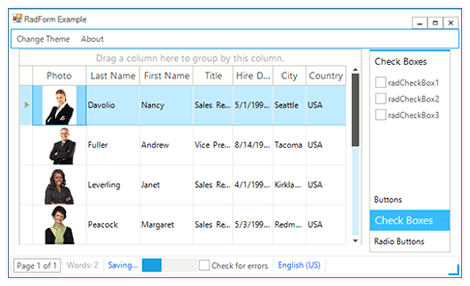
-
Integration
RadForm comes with integrated RadTitleBar for better control over its visual appearance. It also supports full and effortless integration with any of the form controls such as RadStatusStrip, RadRibbonBar and RadMenu for straightforward form creation and ease of development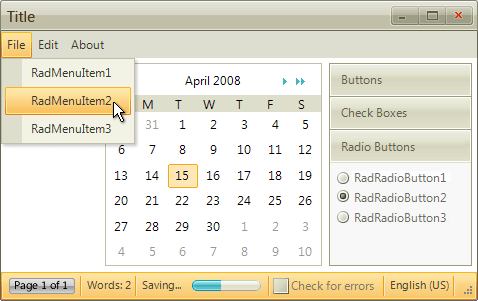
-
Form Converter
The form converter enables you to codelessly convert your default WinForms Form to the feature-rich and customizable Form or RibbonForm in Telerik UI for WinForms straight from the Visual Studio designer and saving valuable development time. The functionality is readily available from the Visual Studio Toolbox and offers a dropdown dialog to switch to either the RadForm or RadRibbonForm.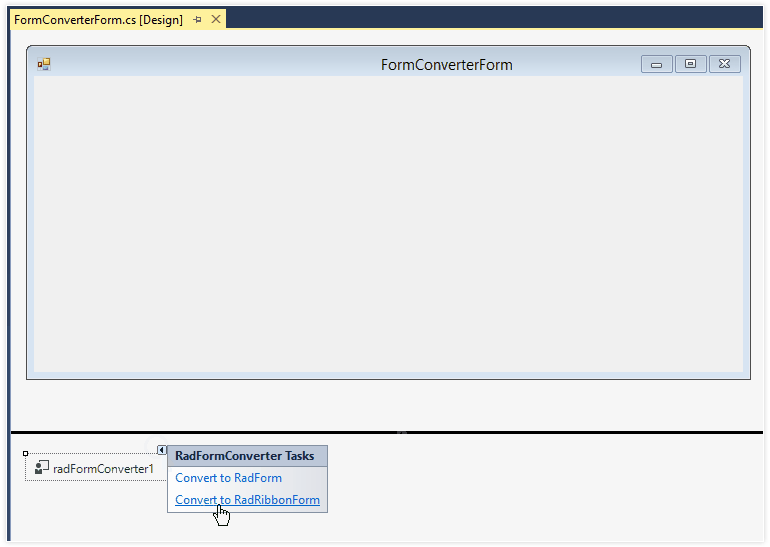
-
MDI Support
RadForm can be used in Multiple Document Interface (MDI) scenarios. With MDI, a single menu bar (based on RadMenu) is shared among all child windows, reducing clutter and increasing the efficient use of screen space. With the help of RadMenu's menu-merging feature, and when a child form is maximized, RadMenu automatically merges its items to the menu in the parent form; when a child form is restored/minimized, the parent and child menu states are restored. RadForm also provides minimize, restore, maximize, and inactive states for the main and child forms.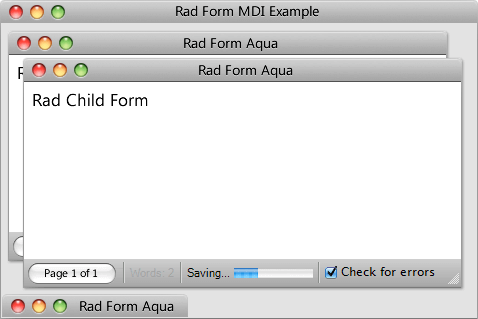
-
Active/Inactive State Support
Depending on the focused form, RadForm is either active or inactive, whereas the transition between the states is animated-(1)-(1).png?sfvrsn=8d763fff_7)
-
Easy Customization
Besides all the properties and functionalities available in the standard Form, which allow you to use your existing Windows Forms knowledge, RadForm features some additional goodies as theming capability, analytics, etc
-
Appearance
The control is shipped with a rich set of themes that allow you to easily build slick interfaces with the look-and-feel of some of the latest Windows and Office versions. The themes can be easily switched using a single property.
Our framework also features support for custom themes, which can be built from scratch to fit your exact visual demands by using the Visual Style Builder productivity tool.
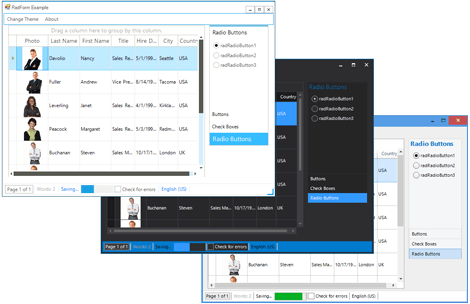
All Winforms Components
Data Management
- CardView
- CheckedListBox
- DataEntry
- DataLayout
- FilterView
- GridView Updated
- ListControl
- ListView
- PivotGrid
- PropertyGrid
- TreeMap
- TreeView
- Validation Provider
- VirtualGrid
Office
Data Visualization
- BarCode
- BindingNavigator
- BulletGraph
- ChartView
- Diagram
- HeatMap
- LinearGauge
- Map Updated
- RadialGauge
- RangeSelector
- Sparkline
- TaskBoard
Interactivity & UX
Forms & Dialogs
- AboutBox
- ColorDialog
- DesktopAlert
- File Dialogs
- Flyout
- FontDropDownList
- Form
- MarkupDialog
- MessageBox
- Overlay
- RibbonForm
- ScrollBar
- ShapedForm
- SplashScreen
- StatusStrip
- TabbedForm
- TaskDialog
- TitleBar
- Toast Notification Manager
- ToolbarForm
- Wizard
Scheduling
Editors
Navigation
- ApplicationMenu
- BreadCrumb
- CommandBar
- ContextMenu
- Menu
- NavigationView Updated
- NotifyIcon
- OfficeNavigationBar
- PageView
- Panorama
- PipsPager
- RibbonBar
- SlideView
Layout
Document Processing
Tools
Framework
