
UI for WinForms
WinForms FontDropDownList
- Part of the Telerik UI for WinForms library along with 160+ professionally-designed UI controls.
- Includes support, documentation, demos, virtual classrooms, Visual Studio Extensions and more!

-
Convenient Font Selection in Your Application
With the FontDropDownList control available in Telerik UI for WinForms you can add a drop down list to the form enabling the end user to easily select a font to use from the full list of fonts available on the system, much like the one in Microsoft Word. This provides for a familiar user experience and fast and intuitive selection of fonts . As this is a DropDrownList it inherits all the features of the original control.
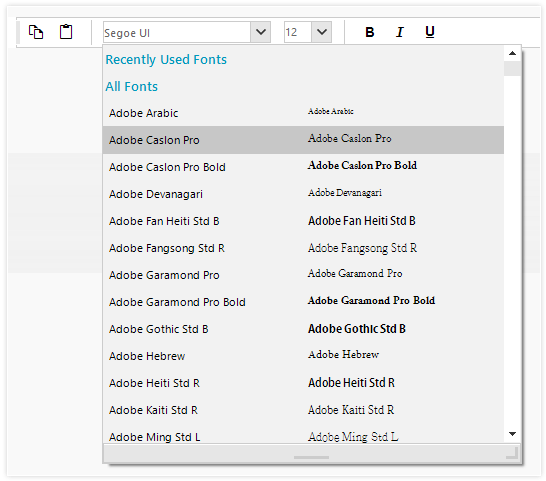
-
Different Selection Modes
Fonts can be selected both by click or on hover. Selection on hover is very useful to provide preview of what certain piece of text will look like, prior to actually changing its font.
-
AutoComplete
Once a user starts typing into the form the list filters the fonts based on the input and highlights the one closes to the query.
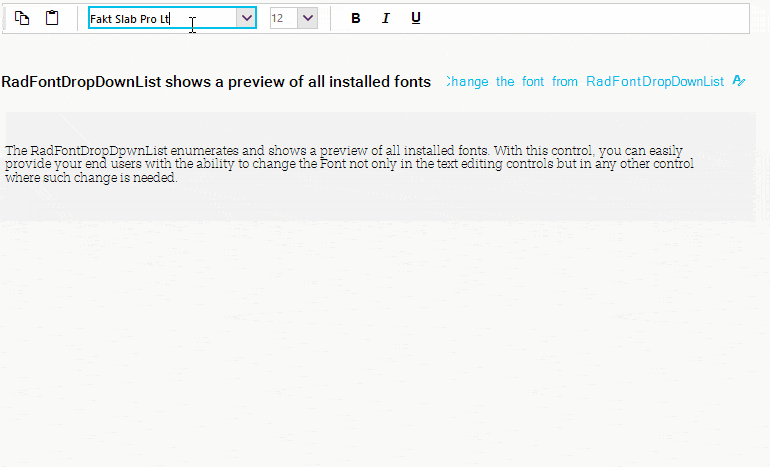
-
Recently Used Fonts
There is built-in functionality to display the most recently used fonts on top.
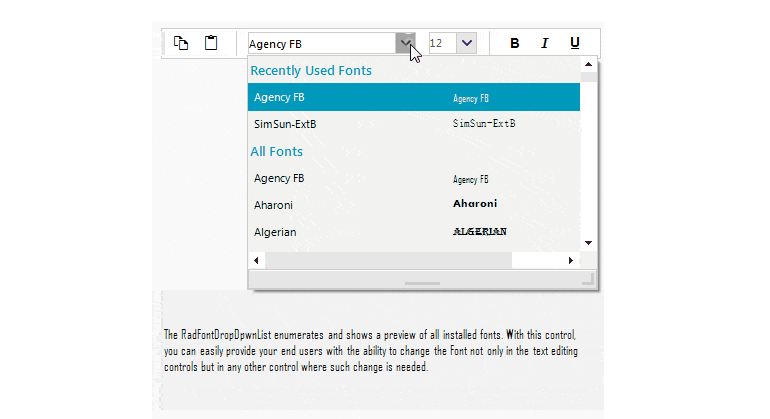
All Winforms Components
Data Management
- CardView
- CheckedListBox
- DataEntry
- DataLayout
- FilterView
- GridView Updated
- ListControl
- ListView
- PivotGrid
- PropertyGrid
- TreeMap
- TreeView
- Validation Provider
- VirtualGrid
Office
Data Visualization
- BarCode
- BindingNavigator
- BulletGraph
- ChartView
- Diagram
- HeatMap
- LinearGauge
- Map Updated
- RadialGauge
- RangeSelector
- Sparkline
- TaskBoard
Interactivity & UX
Forms & Dialogs
- AboutBox
- ColorDialog
- DesktopAlert
- File Dialogs
- Flyout
- FontDropDownList
- Form
- MarkupDialog
- MessageBox
- Overlay
- RibbonForm
- ScrollBar
- ShapedForm
- SplashScreen
- StatusStrip
- TabbedForm
- TaskDialog
- TitleBar
- Toast Notification Manager
- ToolbarForm
- Wizard
Scheduling
Editors
Navigation
- ApplicationMenu
- BreadCrumb
- CommandBar
- ContextMenu
- Menu
- NavigationView
- NotifyIcon
- OfficeNavigationBar
- PageView
- Panorama
- PipsPager
- RibbonBar
- SlideView
Layout
Document Processing
Tools
Framework
