
UI for WinForms
WinForms Flyout
- Whenever you want to notify the user that he needs to enter his credentials to continue working on the application, you can use the WinForms Flyout. It combines a message box and a pop-up control in one.
- Part of the Telerik UI for WinForms library along with 160+ professionally-designed UI controls.
- Includes support, documentation, demos, virtual classrooms, Visual Studio Extensions and more!

-
Customizable WinForms Flyout
The Telerik UI for WinForms Flyout is a powerful tool that combines an overlay form with a container control, allowing you to customize the design as you like.
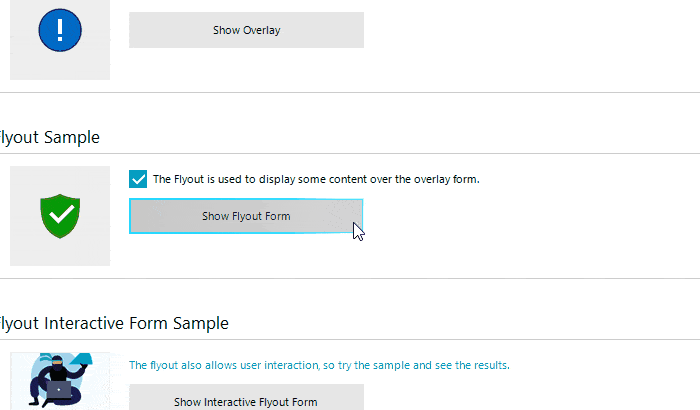
-
Auto-Size
The WinForms Flyout control sets its screen size automatically, based on the size of the user control that is placed inside its content area.
-
Themable
Flyout control will be smoothly integrated into your application thanks to the Telerik UI for WinForms theme family.
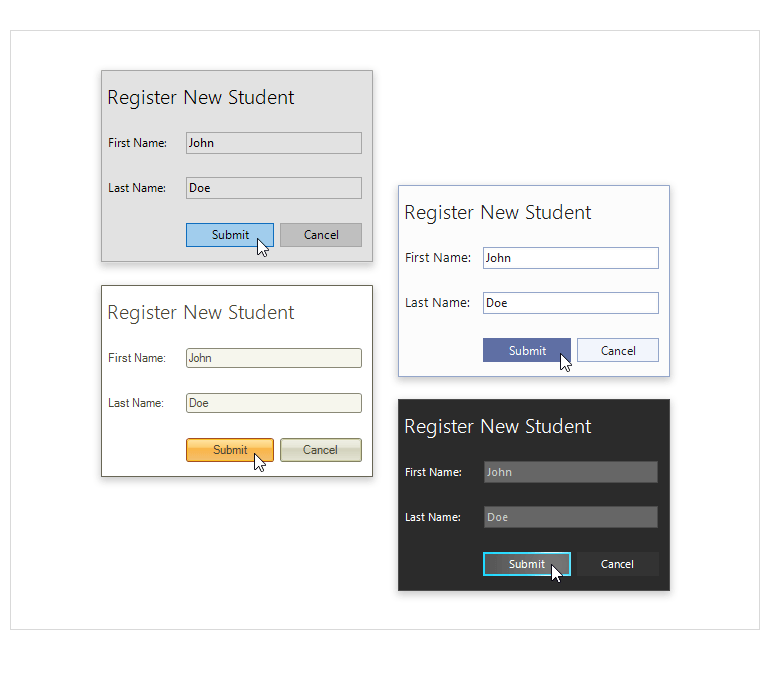
-
Customizable
Custom user controls can be shown as content for the Flyout Screen. This gives the freedom to customize the Flyout per your requirements.
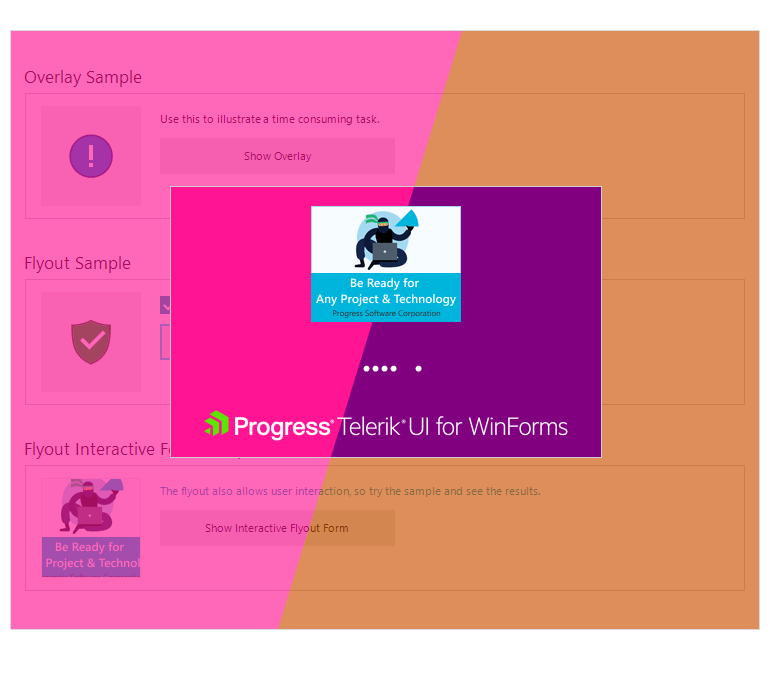
All Winforms Components
Data Management
- CardView
- CheckedListBox
- DataEntry
- DataLayout
- FilterView
- GridView Updated
- ListControl
- ListView
- PivotGrid
- PropertyGrid
- TreeMap
- TreeView
- Validation Provider
- VirtualGrid
Office
Data Visualization
- BarCode
- BindingNavigator
- BulletGraph
- ChartView
- Diagram
- HeatMap
- LinearGauge
- Map Updated
- RadialGauge
- RangeSelector
- Sparkline
- TaskBoard
Interactivity & UX
Forms & Dialogs
- AboutBox
- ColorDialog
- DesktopAlert
- File Dialogs
- Flyout
- FontDropDownList
- Form
- MarkupDialog
- MessageBox
- Overlay
- RibbonForm
- ScrollBar
- ShapedForm
- SplashScreen
- StatusStrip
- TabbedForm
- TaskDialog
- TitleBar
- Toast Notification Manager
- ToolbarForm
- Wizard
Scheduling
Editors
Navigation
- ApplicationMenu
- BreadCrumb
- CommandBar
- ContextMenu
- Menu
- NavigationView Updated
- NotifyIcon
- OfficeNavigationBar
- PageView
- Panorama
- PipsPager
- RibbonBar
- SlideView
Layout
Document Processing
Tools
Framework
