
UI for WinForms
WinForms DateTimePicker
- The Telerik WinForms DateTimePicker allows users to effortlessly select or edit values directly in the input area or from a popup to create a comprehensive date input interface. Comes with support for two different header navigation modes, NullText and full customization capabilities.
- Part of the Telerik UI for WinForms library along with 160+ professionally-designed UI controls.
- Includes support, documentation, demos, virtual classrooms, Visual Studio Extensions and more!

-
Header Navigation Modes
RadDateTimePicker supports two navigation modes when clicking the header element in the calendar: Popup and Header. The former shows the predefined number of months before and after the current month in a popup, while the latter navigates the calendar to a higher level, such as from day to month, from month to year or from year to decade.
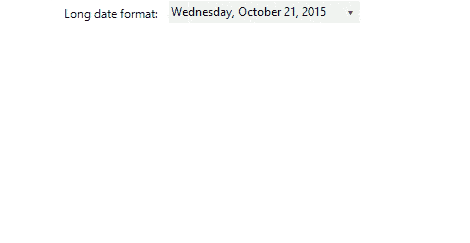
-
Support for NullText
In scenarios, where you do not want to display the default value for a Telerik editor, you can show a custom message (NullText) which to guide the user of what action he/she needs to take in order to fill out the field.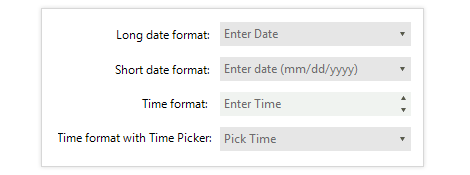
-
Null Value Support
RadDateTimePicker features a NullValue property, which enables you to set the control to a null value. When set to null, the control editor is empty or shows its NullText. -
Globalization and Right-to-Left
Full globalization support is provided out-of-the-box for all editors through the Culture property.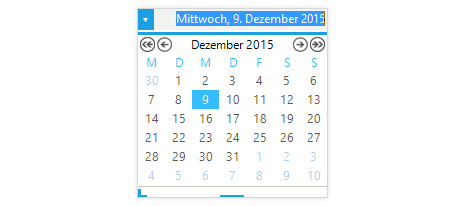
-
Keyboard and Mouse Wheel Support
In addition to the standard keyboard input, Telerik Windows Forms Editors deliver the convenience of arrow-key and mouse wheel navigation:
-
Left/Right arrow keys switch between the different parts of the DateTime format (year, month, day, hour and so on)
-
Up/Down arrow keys change the currently selected part value incrementally or enable switching between AM/PM
-
Mouse Wheel changes the currently selected part value incrementally or enables switching between AM/PM
-
-
Appearance
The Telerik RadDateTimePicker for WinForms is shipped with a rich set of themes that allow you to easily build slick interfaces with the look-and-feel of Windows 8, Office 2010, Office 2013, Metro, etc. The themes can be easily switched using a single property.
In addition to the built-in themes, you can build a new theme from scratch to fit your exact visual demands by using the Visual Style Builder productivity tool.
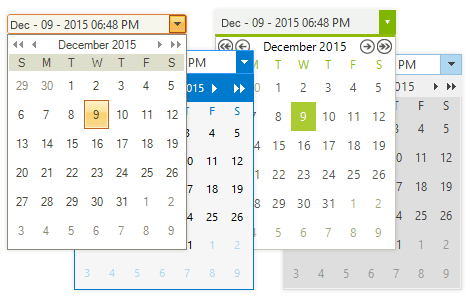
-
Comprehensive Date Input Interface
Telerik DateTimePicker is a lightweight yet highly advanced date and time input control for Windows Forms. It integrates seamlessly with the Telerik Windows Forms Calendar control, to create a comprehensive date input interface. Users are able either to enter the date in the date picker or select it from the popup calendar. In both cases the values of the two controls will be synchronized to allow further change of the chosen date.
In addition, the DateTime format is fully customizable with both predefined and custom formats.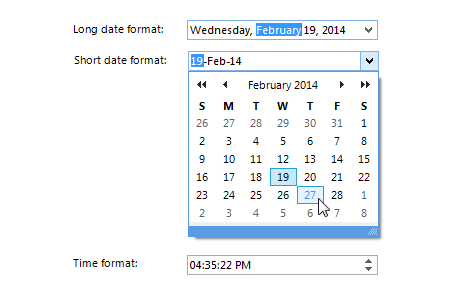
-
Pick Both Date and Time
The drop-down is capable of displaying TimePicker as well as the Calendar.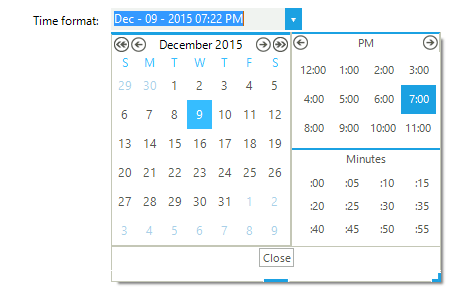
-
Support for Shamsi, Hijri and Umulqura Calendars
RadDateTimePicker is one of the few desktop components offering support for Arabic calendars. Just set the Culture property, and the calendar will convert to the culture-specific calendar automatically.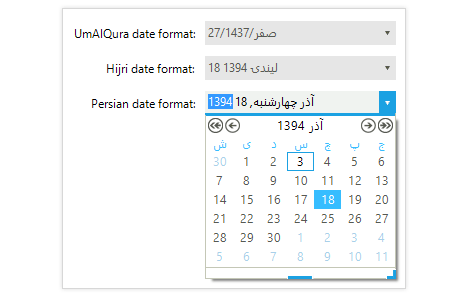
-
Free-Form DateTime Parsing
In this mode, entering the date and time is not restricted to the used mask. Instead, the control parses the input string using a formal grammar algorithm, giving you the freedom to type in different input strings and still the control to accept them as valid values (for example, “4 30” and “30 4” are both parsed to April 30).
All Winforms Components
Data Management
- CardView
- CheckedListBox
- DataEntry
- DataLayout
- FilterView
- GridView Updated
- ListControl
- ListView
- PivotGrid
- PropertyGrid
- TreeMap
- TreeView
- Validation Provider
- VirtualGrid
Office
Data Visualization
- BarCode
- BindingNavigator
- BulletGraph
- ChartView
- Diagram
- HeatMap
- LinearGauge
- Map Updated
- RadialGauge
- RangeSelector
- Sparkline
- TaskBoard
Interactivity & UX
Forms & Dialogs
- AboutBox
- ColorDialog
- DesktopAlert
- File Dialogs
- Flyout
- FontDropDownList
- Form
- MarkupDialog
- MessageBox
- Overlay
- RibbonForm
- ScrollBar
- ShapedForm
- SplashScreen
- StatusStrip
- TabbedForm
- TaskDialog
- TitleBar
- Toast Notification Manager
- ToolbarForm
- Wizard
Scheduling
Editors
Navigation
- ApplicationMenu
- BreadCrumb
- CommandBar
- ContextMenu
- Menu
- NavigationView Updated
- NotifyIcon
- OfficeNavigationBar
- PageView
- Panorama
- PipsPager
- RibbonBar
- SlideView
Layout
Document Processing
Tools
Framework
