
UI for WinForms
WinForms Chat
- The WinForms Chat is a feature-rich control that brings ultimate conversational experience into your apps.
- Part of the Telerik UI for WinForms library along with 160+ professionally-designed UI controls.
- Includes support, documentation, demos, virtual classrooms, Visual Studio Extensions and more!

-
Bring Conversational UI Into Your App
The Conversational UI component or Chat UI control for Telerik UI for WinForms allows you to create modern chat experiences in your WinForms applications, regardless of the chatbot framework you choose, or to accommodate a peer-to-peer chat scenario. With variety of customizable message types such as cards, pickers, suggestions you can replace cumbersome forms with intuitive conversational UI with the look and feel of your app.
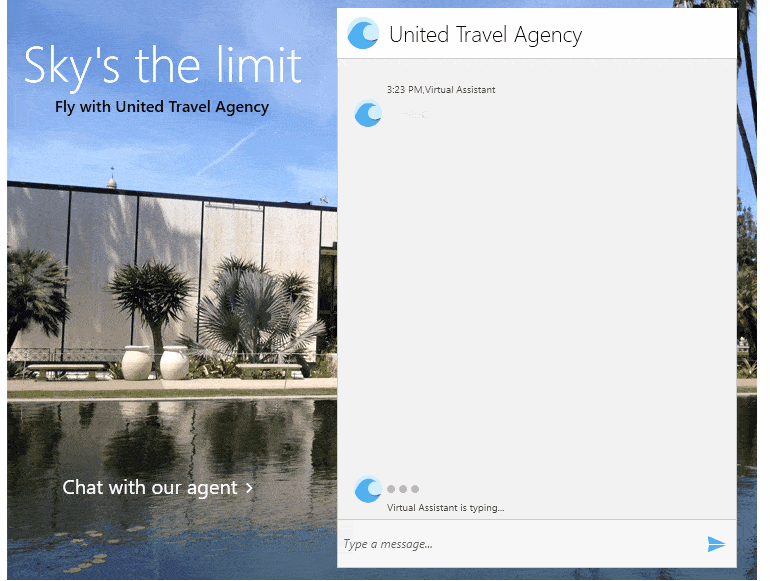
-
Variety of Chat Items for Great User Experience
With the variety of chat items available with the control, you will be able to style the UI of your chatbot to fit the needs of your business, while also having a consistent and modern UI across the app.
The Chat items include:
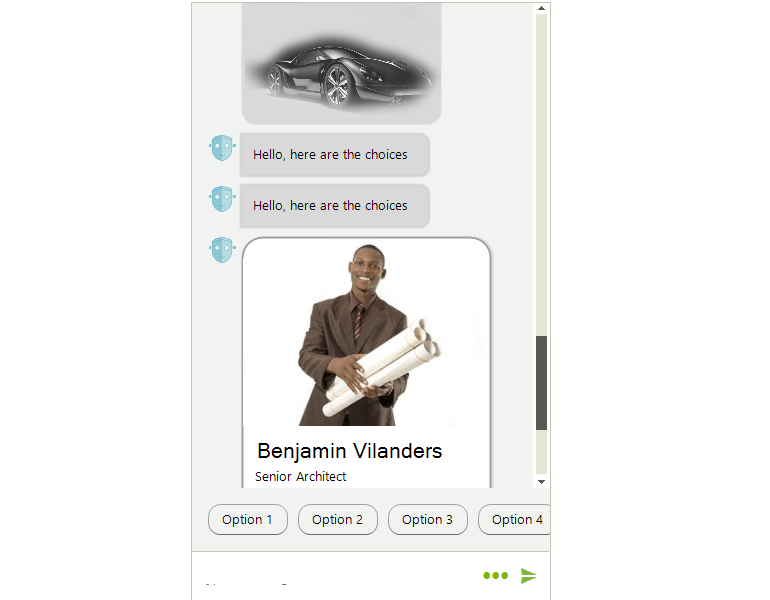
-
Chatbot Framework Agnostic
The control is is written in a framework agnostic way so it can be tied to all major chatbot frameworks including Microsoft Bot Framework, Facebook's Wit.ai, Google's DialogFlow, Amazon Lex and more.
-
Natural Conversation Flow
You can design and style your chatbot and provide a visually appealing experience to your application's end users, which enables and enhances the natural conversational flow between the chatbot and your users.
-
Highly Customizable
The Conversational UI control includes various message and card content customizations making it easier for you to achieve the right user experience for your end users. The messages and cards can be modified to contain texts, images or other elements and also include information such as message timestamp and the sender/recipient names and avatars.
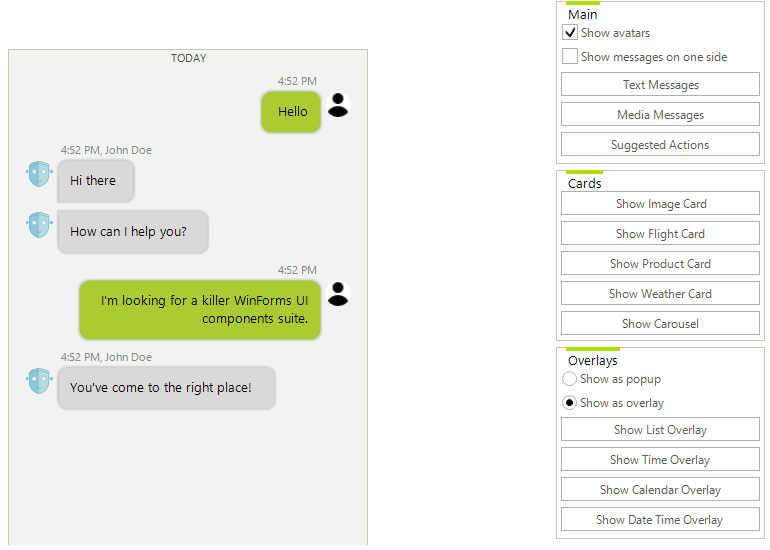
-
Toolbar Support
With the Toolbar support in the Chat UI control, you can enable end users to perform various tasks via the toolbar icons further enhancing their user experience. These could include file and image attachments, emoticons, location and others based on your project requirements.
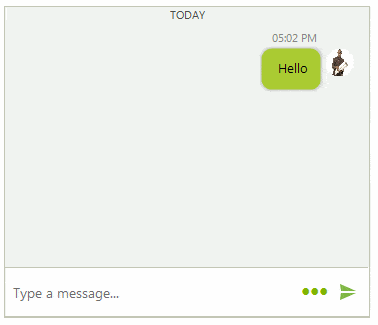
-
Theme Support
The control also supports theming and can be styled to fit the rest of your application's design.
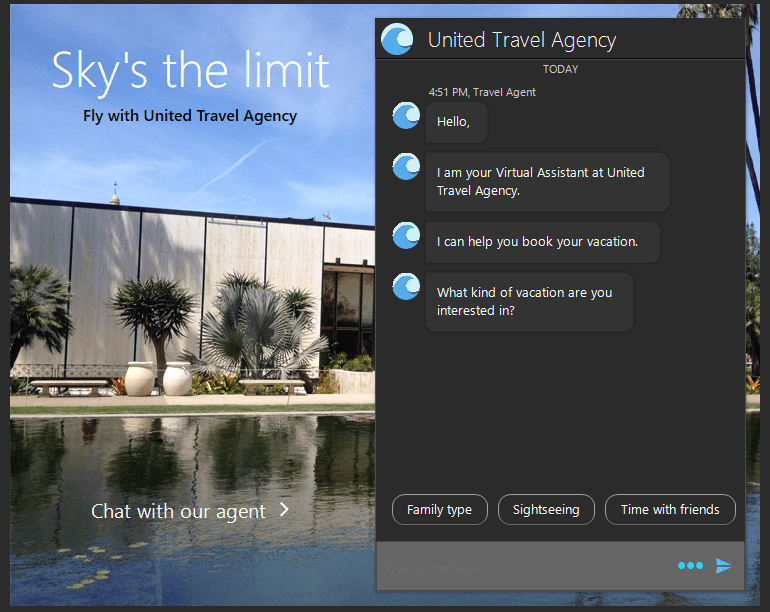
All Winforms Components
Data Management
- CardView
- CheckedListBox
- DataEntry
- DataLayout
- FilterView
- GridView Updated
- ListControl
- ListView
- PivotGrid
- PropertyGrid
- TreeMap
- TreeView
- Validation Provider
- VirtualGrid
Office
Data Visualization
- BarCode
- BindingNavigator
- BulletGraph
- ChartView
- Diagram
- HeatMap
- LinearGauge
- Map Updated
- RadialGauge
- RangeSelector
- Sparkline
- TaskBoard
Interactivity & UX
Forms & Dialogs
- AboutBox
- ColorDialog
- DesktopAlert
- File Dialogs
- Flyout
- FontDropDownList
- Form
- MarkupDialog
- MessageBox
- Overlay
- RibbonForm
- ScrollBar
- ShapedForm
- SplashScreen
- StatusStrip
- TabbedForm
- TaskDialog
- TitleBar
- Toast Notification Manager
- ToolbarForm
- Wizard
Scheduling
Editors
Navigation
- ApplicationMenu
- BreadCrumb
- CommandBar
- ContextMenu
- Menu
- NavigationView Updated
- NotifyIcon
- OfficeNavigationBar
- PageView
- Panorama
- PipsPager
- RibbonBar
- SlideView
Layout
Document Processing
Tools
Framework
