
UI for WinForms
WinForms ColorDialog
- Part of the Telerik UI for WinForms library along with 160+ professionally-designed UI controls.
- Includes support, documentation, demos, virtual classrooms, Visual Studio Extensions and more!

-
Select the Right Colors
Telerik RadColorDialog is a lightweight UI component that allows users to select colors from the RGB or HSL color spaces. The dialog is highly configurable and offers great flexibility in selecting colors from web, system, and professional palettes, together with the ability to fine-tune and pick colors directly from the screen.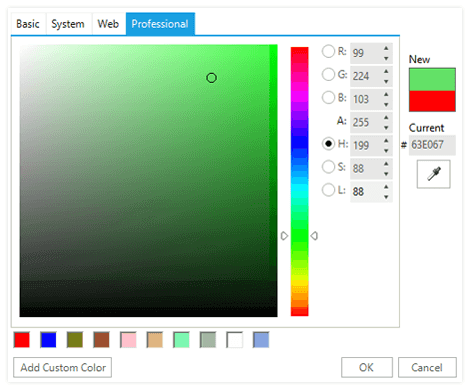
-
Basic Palette
The Basic Palette lets you choose a predefined color from a honeycomb interface where you click a colored cell to choose the color.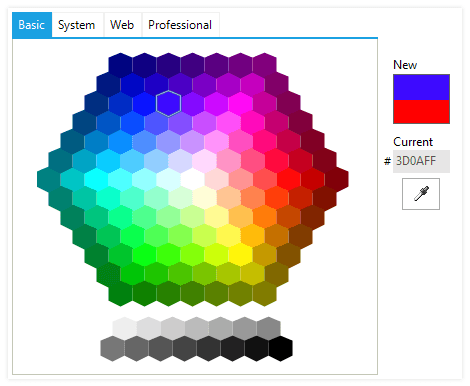
-
System Palette
The System Palette lets you choose one of the System.Drawing.SystemColors enumerations from a list. Each is a color of a Windows display element (i.e. ButtonShadow, ActiveCaptionText, etc).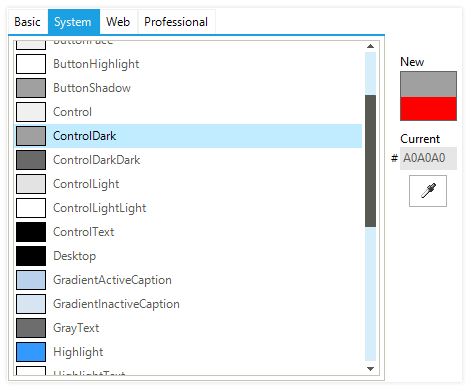
-
Web Palette
The Web Palette lets you choose one of the named web colors from a list.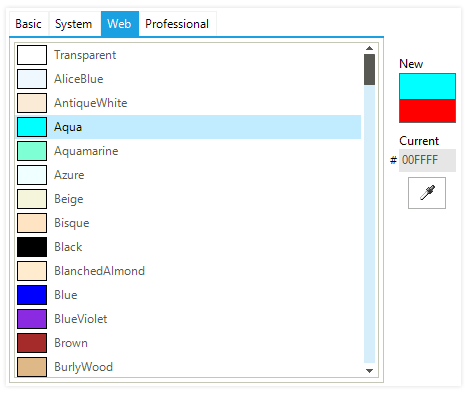
-
Professional Palette
The Professional palette provides the greatest flexibility in selecting or tailoring the exact color you require.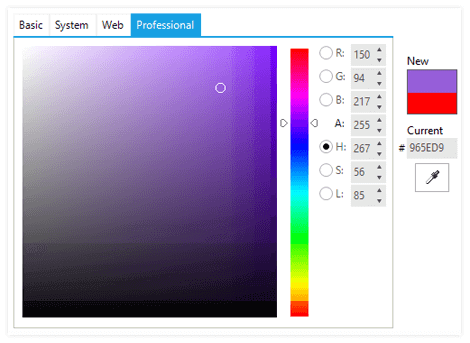
-
Features at a Glance
- Transparency control - any color you select can have its transparency (alpha) channel modified to suit your needs. This feature allows for extra flexibility in selecting colors;
- Custom colors - RadColorDialog lets you save custom colors. Use any of the color selection tools to select a color, including the eye dropper, and use the Add Custom Color functionality to retain custom colors between invocations of the color dialog;
- Color picker (eye-dropper) tool - the user can pick another color from anywhere on the screen by using the provided Eye Dropper tool;
- Color preview - RadColorDialog can display the current color in a dedicated color preview area, together with its HSL, RGB and HEX representations. The hexadecimal entry can be edited or copied/pasted from/to another source.
-
Right to Left and Localization Support
RadColorDialog provides full localization support. See Localization and Right-to-Left Support for the full list of Telerik UI for WinForms controls that support RTL languages, layout and localization.
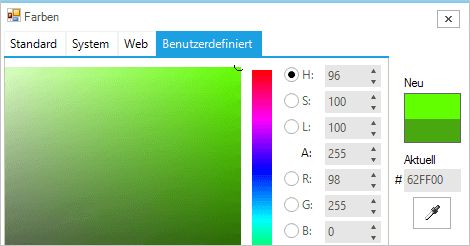
-
Appearance
The control is shipped with a rich set of themes that allow you to easily build slick interfaces with the look-and-feel of some of the latest Windows and Office versions. The themes can be easily switched using a single property.
Our framework also features support for custom themes, which can be built from scratch to fit your exact visual demands by using the Visual Style Builder productivity tool.
All Winforms Components
Data Management
- CardView
- CheckedListBox
- DataEntry
- DataLayout
- FilterView
- GridView Updated
- ListControl
- ListView
- PivotGrid
- PropertyGrid
- TreeMap
- TreeView
- Validation Provider
- VirtualGrid
Office
Data Visualization
- BarCode
- BindingNavigator
- BulletGraph
- ChartView
- Diagram
- HeatMap
- LinearGauge
- Map Updated
- RadialGauge
- RangeSelector
- Sparkline
- TaskBoard
Interactivity & UX
Forms & Dialogs
- AboutBox
- ColorDialog
- DesktopAlert
- File Dialogs
- Flyout
- FontDropDownList
- Form
- MarkupDialog
- MessageBox
- Overlay
- RibbonForm
- ScrollBar
- ShapedForm
- SplashScreen
- StatusStrip
- TabbedForm
- TaskDialog
- TitleBar
- Toast Notification Manager
- ToolbarForm
- Wizard
Scheduling
Editors
Navigation
- ApplicationMenu
- BreadCrumb
- CommandBar
- ContextMenu
- Menu
- NavigationView Updated
- NotifyIcon
- OfficeNavigationBar
- PageView
- Panorama
- PipsPager
- RibbonBar
- SlideView
Layout
Document Processing
Tools
Framework
