
UI for .NET MAUI
.NET MAUI ComboBox
- The .NET MAUI ComboBox control offers an intuitive interface for users to select items from a dropdown list.
- Part of the Telerik UI for .NET MAUI library along with 70+ professionally-designed UI controls.
- Includes support, documentation, demos, learning resources and more!
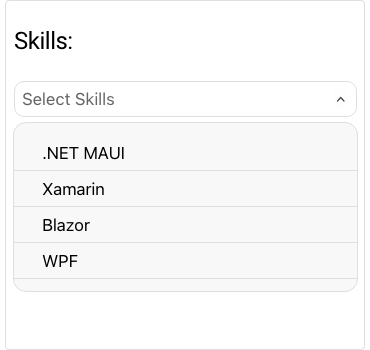
-
Intuitive Interface for Easy Items Selection with .NET MAUI ComboBox
Telerik UI for .NET MAUI ComboBox offers an intuitive interface for users to select one or more items from a dropdown list. The control comes with a rich feature set, including filtering (search), single and multiple selection, a flexible styling API, dropdown customizations and more.
-
Configuration
Most aspects of this .NET MAUI ComboBox control are easily configurable via exposed properties. You can set placeholder text to guide users what kind of input is expected, and change its color. You can also modify the component’s behavior, for example, whether it should collapse upon item selection/deselection.
-
Data Binding
You can bind your ComboBox to any data source. The control provides you a way to specify which property of your complex business object to be displayed.
-
Edit Mode and Search
This control supports editable and noneditable state, and when it’s in editable mode, you can enable the search functionality. The Telerik UI for .NET MAUI ComboBox provides options for both case-sensitive and case-insensitive searching modes. The available search options filters are: Contains, StartsWith, ContainsCaseSensitive an StartsWithCaseSensitive. Following UX best practices, the control highlights the matching text inside the dropdown based on the user’s input after searching is performed.
See the .NET MAUI ComboBox documentation: Edit mode and search
-
Filtering
Use the .NET MAUI ComboBox Filtering feature to enable a fast and intuitive search and selection of options from a large set of data. You can toggle matching options highlighting on and off and take advantage of enhanced styling and customization options for the filtered results.
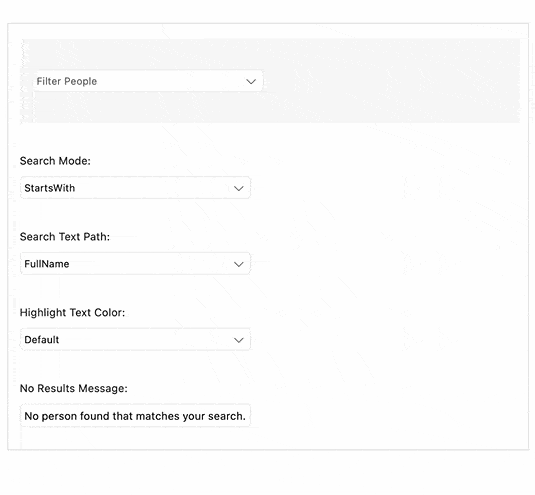
-
Selection
Single and multiple selection support enables you to easily specify the required selection mode. Multiple selected items are visualized inside tokens.
-
Header and Footer
You can easily add Header and Footer to the dropdown list of the ComboBox control with a single property and define different templates for them.
-
Templates
You can easily change the default templates that come with this control to modify how items are displayed in the dropdown list. What’s more, if the ComboBox is in multiple selection mode, the selected item is displayed inside a customizable token. You can customize the token using the TokenTemplate property.
-
Flexible Styling API
You can modify your .NET MAUI ComoboBox control to match your app’s design by changing any element: the background color, the style of the dropdown box and of the “Clear” and dropdown buttons, the Placeholder text color and the Highlighted text color.
-
UI Virtualization Support
One of the defining features of all Telerik controls is the advanced, built-in UI virtualization that ensures a reduced memory footprint of your application and boosts its performance. With UI virtualization enabled, you can display a large list of items in your .NET MAUI ComboBox without any performance trade-off. When the list (positioned inside the dropdown part) is scrolled, the ComboBox reuses the existing items to display the relevant data instead of creating new ones. -
Also Available...
The ComboBox component is also available for these popular frameworks:
Frequently Asked Questions
-
What is .NET MAUI ComboBox?
Telerik UI for .NET MAUI ComboBox offers an intuitive interface for users to select one or more items from a dropdown list. The control comes with a rich feature set, including filtering (search), single and multiple selection, a flexible styling API, dropdown customizations and more. ComboBox control can be easily bind to any data source.
The ComboBox is a part of Telerik UI for .NET MAUI, the most comprehensive UI suite for .NET MAUI! To try it out, sign up for a free 30-day trial and kickstart your cross-platform app development today.
-
How can I try Telerik UI for .NET MAUI ComboBox control?
You can try all Telerik UI for .NET MAUI components by signing up for a 30-day FREE trial. During your evaluation, you will have access to all the components, technical support, documentation and getting-started resources.
See the .NET MAUI ComboBox Getting Started article for a quick tutorial and don’t forget to sign up for a trial to get free support.
-
How many components are included in the Telerik UI for .NET MAUI suite?
Telerik UI for .NET MAUI offers a wide range of 70+ controls to enable your cross-platform development of native Windows, macOS, Android and iOS applications. The .NET MAUI UI library is constantly growing. For upcoming releases information, visit our Roadmap.
-
How to migrate from Xamarin.Forms ComboBox to .NET MAUI ComboBox?
Overall, Telerik .NET MAUI ComboBox control preserves the same API as Xamarin.Forms ComboBox with a few changes listed in this tutorial.
If a migration from Xamarin to .NET MAUI is in your plans, you can check out how easy it is.
-
Where can I buy the Telerik UI for .NET MAUI ComboBox control?
The ComboBox component is one of over 55 in the Telerik UI for .NET MAUI components library which is also a part of the Telerik DevCraft bundle.
The Telerik UI for .NET MAUI library comes with several purchase options, giving you flexibility based on the needs of your project. Please refer to the Telerik UI for .NET MAUI pricing page for more information.
-
What support options does Telerik UI for .NET MAUI offers?
Depending on your needs, Telerik UI for .NET MAUI offers the following flexible support options:
- Lite support: 72-hour response time, 10 support incidents
- Priority support: 24-hour response time, unlimited support incidents
- Ultimate support: everything in Priority support, plus 4-hour ticket pre-screening and phone assistance
Learn more about flexible support and pricing options.
All UI for .NET MAUI Components
Data Controls
Data Visualization
Navigation & Layout
Charts
Editors
- TimeSpanPicker
- TimePicker
- TemplatedPicker
- Slider
- RichTextEditor
- RangeSlider
- NumericInput
- MaskedEntry
- ListPicker
- ImageEditor
- Entry
- Editor New
- DateTimePicker
- DatePicker
- ComboBox
- AutoComplete Updated
Calendar and Scheduling
Buttons
Interactivity & UX
- SlideView
- ProgressBar
- Popup
- Path
- Chat (Conversational UI) Updated
- BusyIndicator
- Border
- BadgeView
- AIPrompt
Pdf Viewer
Document Processing
