
UI for .NET MAUI
.NET MAUI PDF Viewer
- Telerik UI for .NET MAUI PDF Viewer enables users to open and view PDF documents in their application.
- Part of the Telerik UI for .NET MAUI library along with 70+ professionally-designed UI controls.
- Includes support, documentation, demos, learning resources and more!
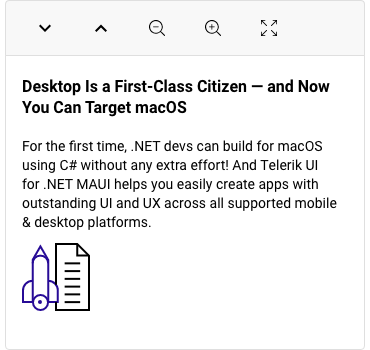
-
Visualize PDFs directly in Your App with .NET MAUI PDF Viewer
The PDF Viewer control in Telerik UI for .NET MAUI empowers the users of your application to directly open and view PDF documents within their mobile or desktop app, eliminating the need for any external software installation or switching between different applications.
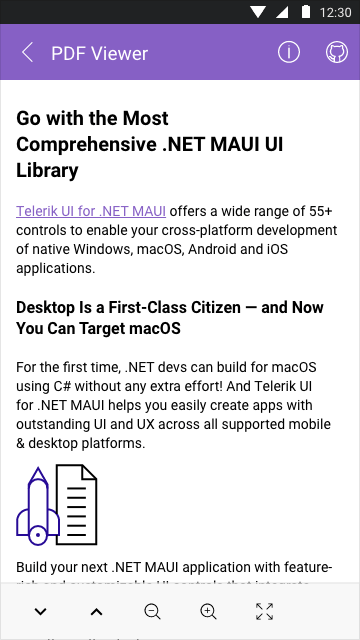
-
Selection Support with Context Menu Integration
The text selection feature allows users to mark and highlight a portion of the text. Once the selection is performed, a customizable selection menu will appear that has a Copy command by default. This allows users to retrieve the selected text with a single tap or click on the command.
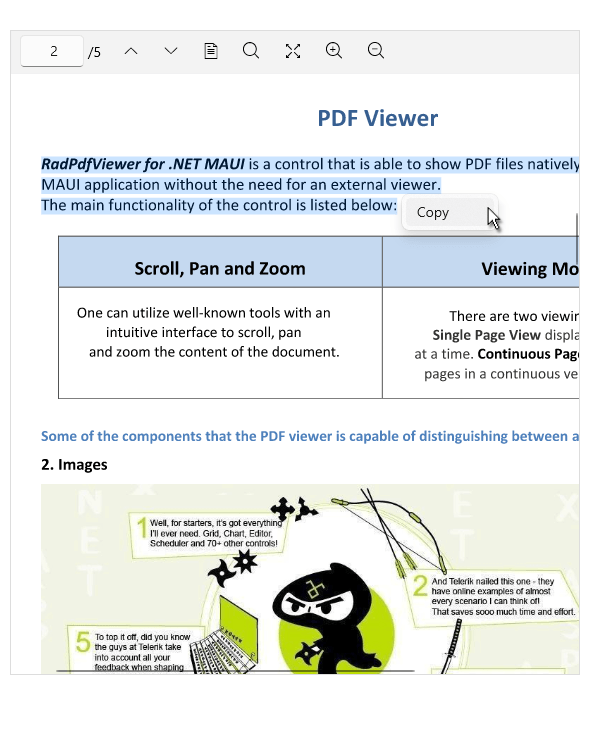
-
Support for Various PDF Document Elements
The .NET MAUI PDF Viewer component can present PDF documents that contain a wide range of elements, such as images, shapes, colors, ordered and bullet lists and various other visual elements.
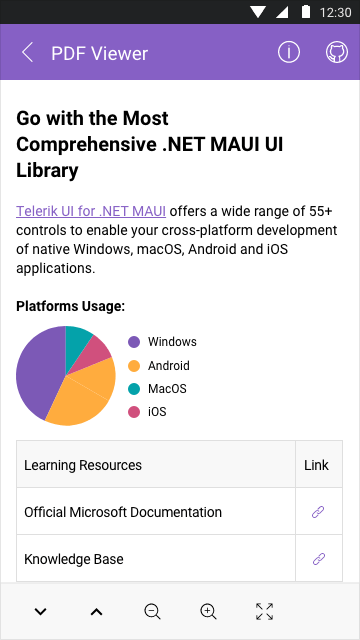
-
Search in .NET MAUI PDF Viewer
The built-in search bar allows users to enter text and browse through the search results. In addition, users will see a small toast message on mobile that shows the count of the search results or a localizable message in case no results are found. You can also use an intuitive API and implement search programmatically.
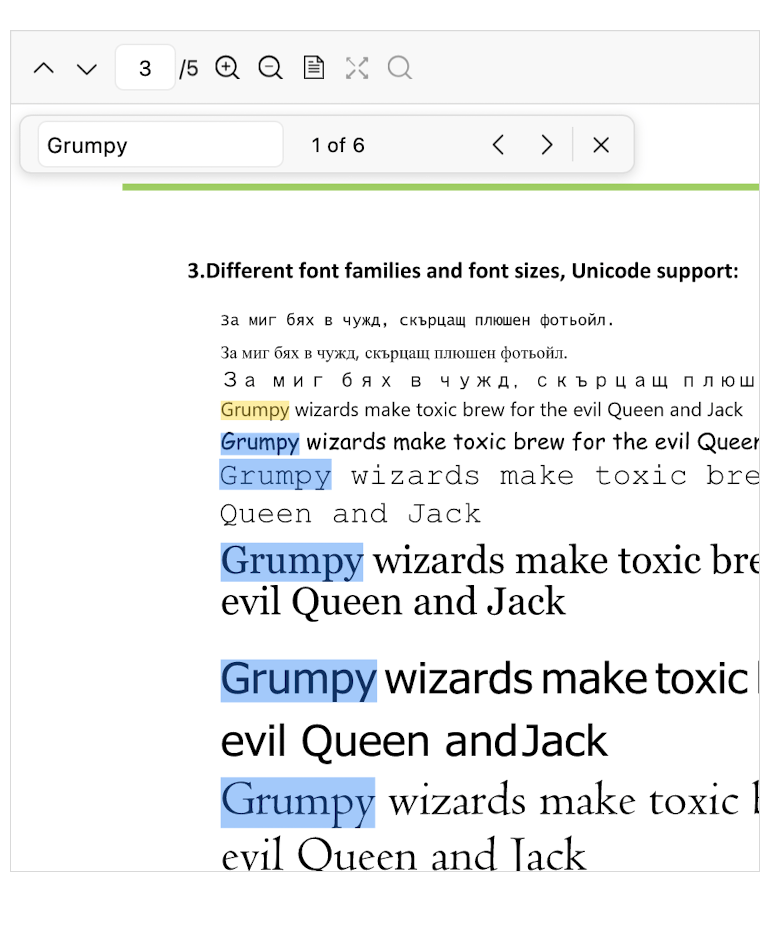
-
Link Annotations in .NET MAUI PDF Viewer
PDF documents containing link annotations pointing to specific URLs will be displayed in the .NET MAUI PDF Viewer control and, upon tap or click, the URL navigation will be performed. Extension points for customizing the URL navigation behavior are also available. In addition, if there are link annotations pointing to locations in the PDF document, the document will automatically scroll to the appropriate location upon clicking.
-
.NET MAUI PFD Viewer Zoom and Navigation Commands
The PDF Viewer component provides a seamless user experience by incorporating a range of commands like Zooming, Navigation, and FitToWidth, which enhance usability and smoother interaction with the application.
-
Also Available...
The PDF Viewer component is also available for the following popular frameworks:
All UI for .NET MAUI Components
Data Controls
Data Visualization
Navigation & Layout
Charts
Editors
- TimeSpanPicker
- TimePicker
- TemplatedPicker
- Slider
- RichTextEditor
- RangeSlider
- NumericInput
- MaskedEntry
- ListPicker
- ImageEditor
- Entry
- DateTimePicker
- DatePicker
- ComboBox
- AutoComplete
Calendar and Scheduling
Buttons
Interactivity & UX
- SlideView
- ProgressBar
- Popup
- Path
- Chat (Conversational UI) Updated
- BusyIndicator
- Border
- BadgeView
- AIPrompt
Pdf Viewer
Document Processing
