
UI for .NET MAUI
.NET MAUI AIPrompt
- Empower Users to Execute Tasks Leveraging Intuitive AI Commands with the Telerik UI for .NET MAUI AIPrompt.
- Part of the Telerik UI for .NET MAUI library along with 70+ professionally-designed UI controls.
- Includes support, documentation, demos, learning resources and more!
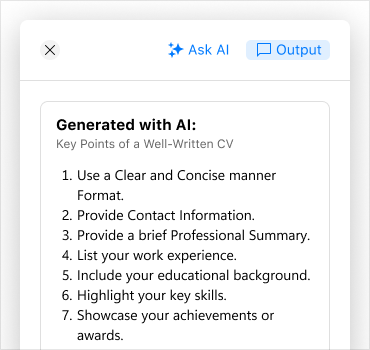
-
Easily Integrate GenAI Services into Your .NET MAUI App
The AIPrompt allows you to align digital experiences with natural human behavior. Devised to streamline the integration of your favorite GenAI services into your Telerik UI for .NET MAUI applications, this new component sends prompts and then maps the response.
The Telerik UI for .NET MAUI AI Prompt is focused on providing users with a modern interface to interact with AI services, while enhancing usability for developers by offering smooth customization.
See the .NET MAUI AIPrompt documentation: Overview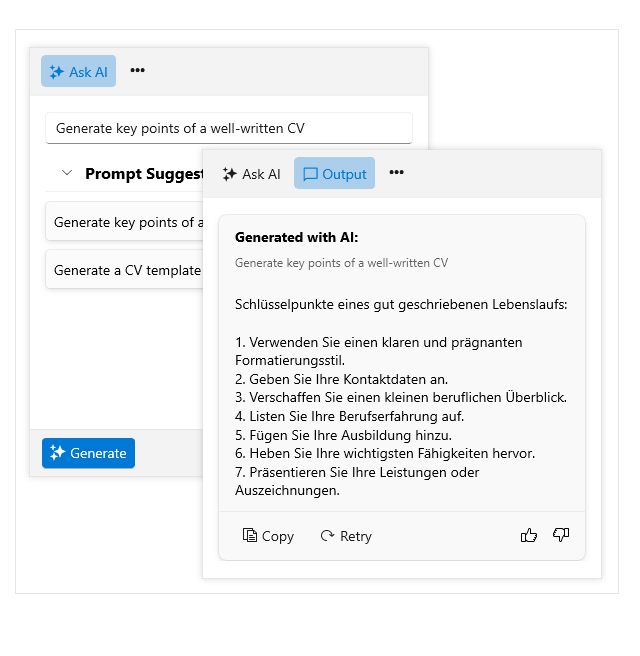
-
Views
The Telerik UI for .NET MAUI AIPrompt component enables three predefined views to interact with:
- Prompt View: Features an area for user input. Users can enter prompts, suggestions and submit requests to the Large Language Model (LLM).
- Output View: By logging all previous interactions, this view shows prompts/commands, their results, plus options to retry, copy or rate each.
- Command View: Custom commands can be created by leveraging this view. It is beneficial for a specific context and can be used as independent queries to the AI.
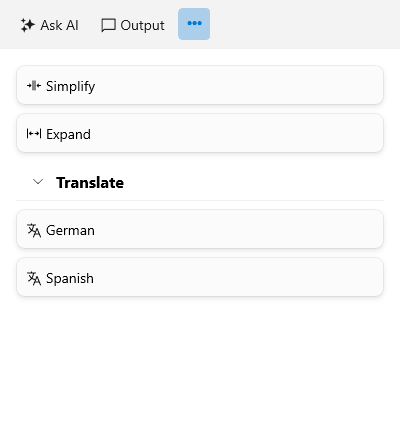
-
Suggestions
The .NET MAUI AIPrompt control empowers developers to streamline user interactions by offering predefined suggestions before prompting a request. By configuring the Suggestions collection within the AIPrompt, developers can tailor the available options to suit specific user needs and preferences. The user can select any of the available suggestions, which will populate the input editor with the selected suggestion. The interaction won't immediately initiate a response request; users have the chance to adjust the suggestion beforehand.
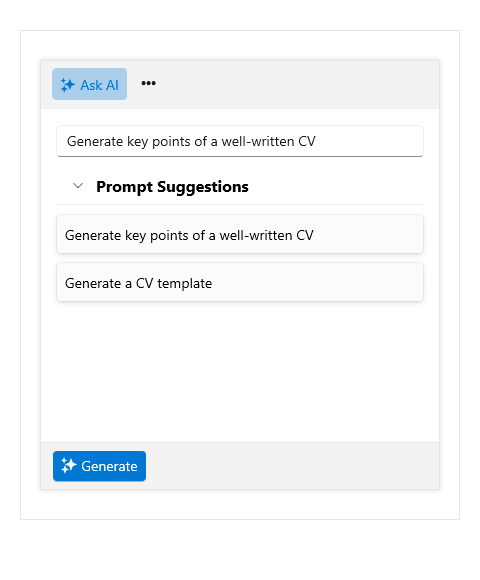
-
AIPrompt Button
When activated, the .NET MAUI AIPrompt component can be displayed as a button, prompting a popup containing an AIPrompt for user engagement.
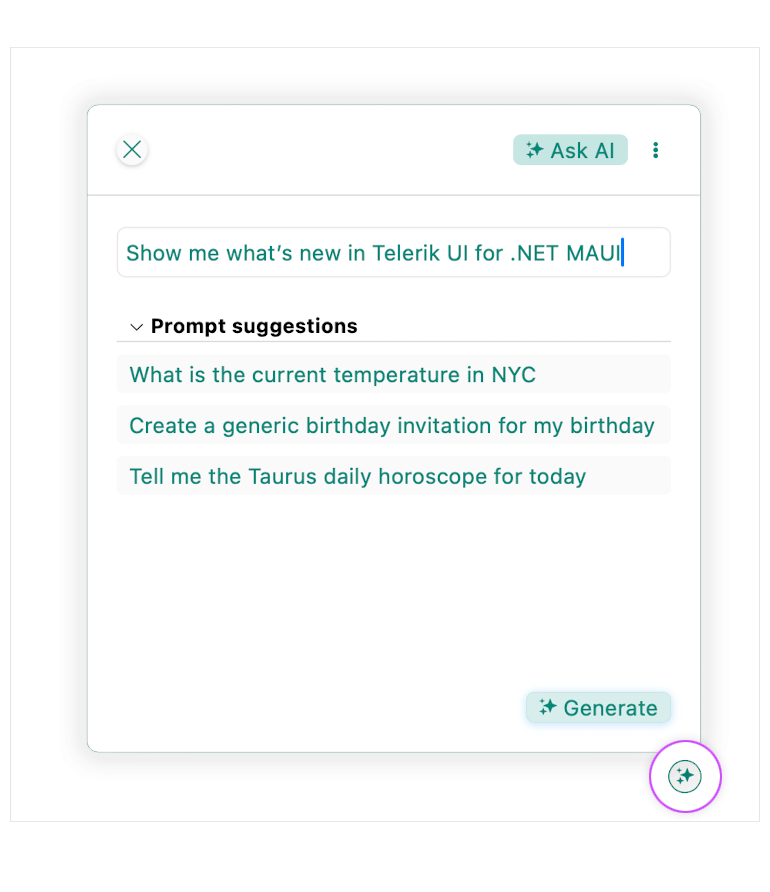
-
Commands
The .NET MAUI AIPrompt streamlines component tasks with its set of pre-defined commands. Additionally, its customizable feature enables users to create and showcase personalized commands in a dedicated view, enhancing control personalization.
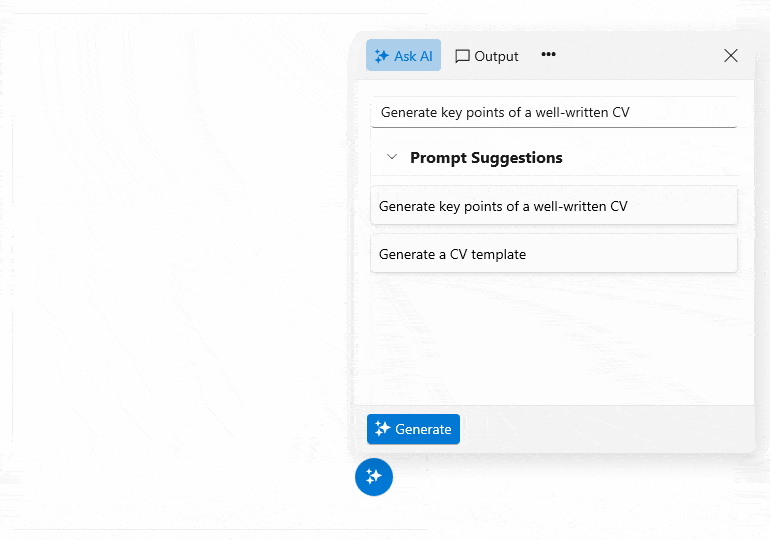
-
Styling API
Thanks to the control’s flexible API developers can directly configure how various elements of the Telerik UI for .NET MAUI AIPrompt are displayed in the application. Developers can easily style TabView, Input View, Output View, Commands View, Suggestions and also AIPrompt button.
See .NET MAUI AIPrompt documentation: TabView Styling
*You can review other styling options in the documentation – styling menu.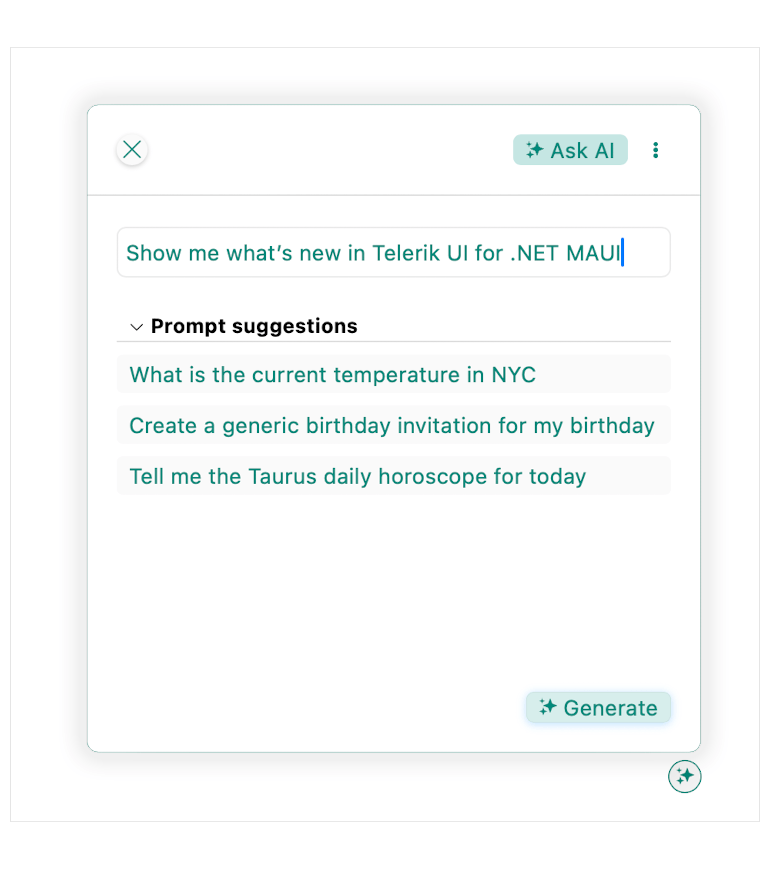
-
Localization
The .NET MAUI AIPrompt control has built-in localization support, which makes it easy to translate text to any language that your .NET MAUI app may require.
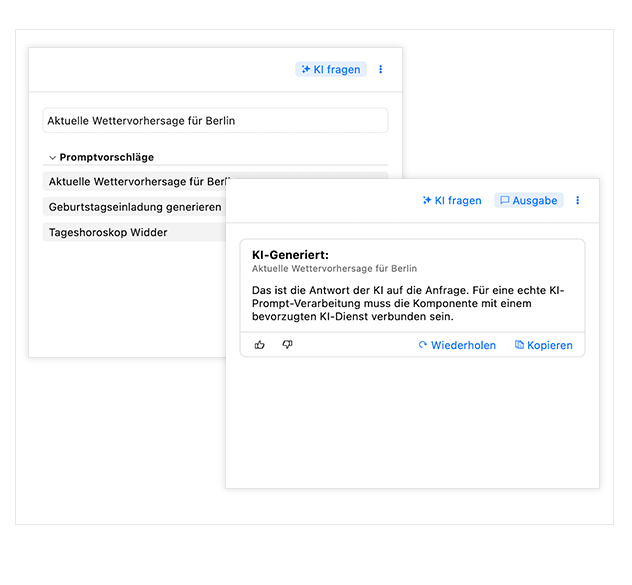
All UI for .NET MAUI Components
Data Controls
Data Visualization
Navigation & Layout
Charts
Editors
- TimeSpanPicker
- TimePicker
- TemplatedPicker
- Slider
- RichTextEditor
- RangeSlider
- NumericInput
- MaskedEntry
- ListPicker
- ImageEditor
- Entry
- DateTimePicker
- DatePicker
- ComboBox
- AutoComplete
Calendar and Scheduling
Buttons
Interactivity & UX
- SlideView
- ProgressBar
- Popup
- Path
- Chat (Conversational UI) Updated
- BusyIndicator
- Border
- BadgeView
- AIPrompt
Pdf Viewer
Document Processing
