
UI for .NET MAUI
.NET MAUI MaskedEntry
- The .NET MAUI MaskedEntry control ensures correct end-user input and validation for text, IP, email, regex and more.
- Part of the Telerik UI for .NET MAUI library along with 70+ professionally-designed UI controls.
- Includes support, documentation, demos, learning resources and more!
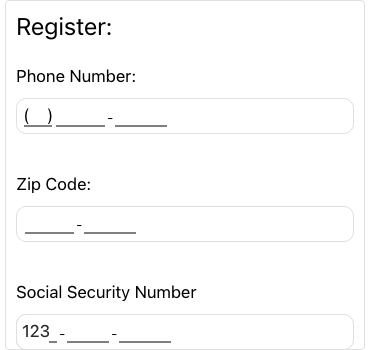
-
Format Text Inputs with .NET MAUI MaskedEntry
Telerik UI for .NET MAUI MaskedEntry formats and restricts text inputs to predefined or defined patterns, and provides input validation and masks, such as text, Regex, IP, email, and numeric.
See the .NET MAUI MaskedEntry documentation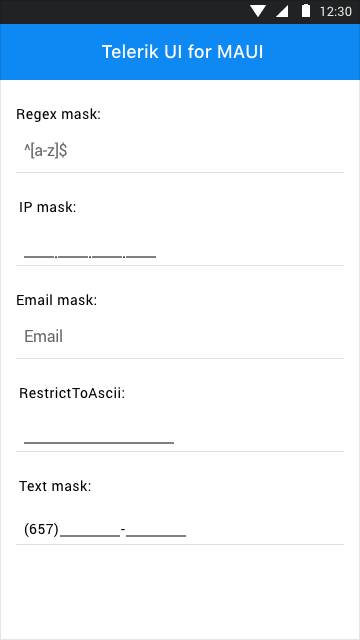
-
Mask Types
The MaskedEntry control for .NET MAUI allows you to define a string of characters that constrain user input. The Mask property may contain literals and special mask characters based on the used Mask Type. The control currently supports five separate masked entry controls which can handle different types of user input:
- Text: Used for handling all types of text user input.
- Numeric: Used for handling numeric user input. The Value property can be double or decimal.
- Regex: Used for handling and validating a standard (alphanumeric) user input against a regular expression. Provides errors if the regex is not matched.
- IP: Used for handling and validating an IP Address input.
- Email: Used for handling and validating an email input.
-
Value Property and Null Values Support
The .NET MAUI MaskedEntry control allows you to set a predefined value and return the user input without the formatting characters. Additionally, while the MaskedEntry control doesn’t allow for setting a Null as value, you can programmatically set the value which ultimately enables Null values to be used.
See the .NET MAUI MaskedEntry documentation: Value properties
-
Validation UI
The Telerik MaskedEntry for .NET MAUI provides a built-in validation message when the user enters an input that does not match the mask requirements, the MaskedEntry will display an error message.
See the .NET MAUI MaskedEntry documentation: Validation support
-
Prompt Character
The MaskedEntry control for .NET MAUI allows you to display a prompt character for any mask position which is not yet filled in by the user.
See the .NET MAUI MaskedEntry documentation: Prompt character
-
Events
You can use the events exposed by the MaskedEntry to execute various operations on user interaction such as value changing.
-
Keyboard Support
The Telerik UI for .NET MAUI MaskedEntry control supports arrow-key keyboard navigation for implementing various commands in your desktop application.
-
Globalization and Localization Support
The MaskedEntry allows you to develop your .NET MAUI application in such a way that it works with respect to the target device culture and translates the error message text to other languages when the device culture is changed.
See the .NET MAUI MaskedEntry documentation: Globalization and Localization
All UI for .NET MAUI Components
Data Controls
Data Visualization
Navigation & Layout
Charts
Editors
- TimeSpanPicker
- TimePicker
- TemplatedPicker
- Slider
- RichTextEditor
- RangeSlider
- NumericInput
- MaskedEntry
- ListPicker
- ImageEditor
- Entry
- DateTimePicker
- DatePicker
- ComboBox
- AutoComplete
Calendar and Scheduling
Buttons
Interactivity & UX
- SlideView
- ProgressBar
- Popup
- Path
- Chat (Conversational UI) Updated
- BusyIndicator
- Border
- BadgeView
- AIPrompt
Pdf Viewer
Document Processing
