
UI for .NET MAUI
.NET MAUI Path
- The Telerik UI for .NET MAUI Path is a feature-rich control that enables drawing complex shapes in your application.
- Part of the Telerik UI for .NET MAUI library along with 70+ professionally-designed UI controls.
- Includes support, documentation, demos, learning resources and more!
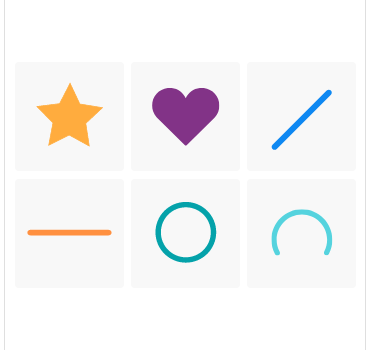
-
Draw Complex Shapes with .NET MAUI Path Control
The .NET MAUI Path control allows you to draw complex shapes such as arcs, ellipses, lines and rectangles rendered with the help of the SkiaSharp graphics library. The styling capabilities of the Path control for .NET MAUI allow for flexible customization of properties such as the thickness of the stroke or the background color. In addition to the built-in geometrics, the multipath object feature allows you to draw more complex shapes by including multiple geometrics into a single element.
-
Styling and Appearance
The Path control for .NET MAUI comes with a few styling capabilities for defining the colors, fill, stroke, stroke thickness and background color of the drawn shape.
-
Geometry Support
The .NET MAUI Path control enables you to implement any shape which contains figures such as line and arc.
See the .NET MAUI Path documentation: Geometry Structure -
MultiPath Object
The MultiPath object enables you to combine several geometry path objects into a single element and in this way draw more complex shapes.
All UI for .NET MAUI Components
Data Controls
Data Visualization
Navigation & Layout
Charts
Editors
- TimeSpanPicker
- TimePicker
- TemplatedPicker
- Slider
- RichTextEditor
- RangeSlider
- NumericInput
- MaskedEntry
- ListPicker
- ImageEditor
- Entry
- Editor New
- DateTimePicker
- DatePicker
- ComboBox
- AutoComplete Updated
Calendar and Scheduling
Buttons
Interactivity & UX
- SlideView
- ProgressBar
- Popup
- Path
- Chat (Conversational UI) Updated
- BusyIndicator
- Border
- BadgeView
- AIPrompt
Pdf Viewer
Document Processing
