
UI for .NET MAUI
.NET MAUI Segmented Control
- The .NET MAUI SegmentedControl allows users to select between two or more mutually exclusive contexts.
- Part of the Telerik UI for .NET MAUI library along with 70+ professionally-designed UI controls.
- Includes support, documentation, demos, learning resources and more!
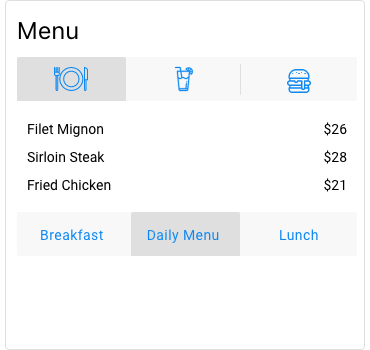
-
Add Multiple Selection Options with .NET MAUI Segmented Control
The .NET MAUI Segmented control allows users to select between two or more mutually exclusive options. The control itself is a set of linear segments with the same size, each of which has the capabilities of a button. Just like a button, each segment can contain text or an image.
-
Disabled Segments
Whenever you need to disable a segment, whether one that is currently selected or an option not currently available to the user, you can easily do so with the help of a single method.
See the .NET MAUI Segmented Control documentation: Disabled Segments
-
Selection Flexibility
When an item is selected, the Segmented Control exposes SelectionChanged event, offering developers an easy way to introduce custom code or logic for the selected item.
See the .NET MAUI Segmented Control documentation: Selection
-
Styling & Support for Images and Text
Every segment can be displayed with an image or with text and developers can customize the text and background colors of each segment based on the design requirements.
All UI for .NET MAUI Components
Data Controls
Data Visualization
Navigation & Layout
Charts
Editors
- TimeSpanPicker
- TimePicker
- TemplatedPicker
- Slider
- RichTextEditor
- RangeSlider
- NumericInput
- MaskedEntry
- ListPicker
- ImageEditor
- Entry
- DateTimePicker
- DatePicker
- ComboBox
- AutoComplete
Calendar and Scheduling
Buttons
Interactivity & UX
- SlideView
- ProgressBar
- Popup
- Path
- Chat (Conversational UI) Updated
- BusyIndicator
- Border
- BadgeView
- AIPrompt
Pdf Viewer
Document Processing
