
UI for .NET MAUI
.NET MAUI Toolbar
- The .NET MAUI Toolbar control features built-in toolbar items, orientation options, overflow menu and more.
- Part of the Telerik UI for .NET MAUI library along with 70+ professionally-designed UI controls.
- Includes support, documentation, demos, learning resources and more!
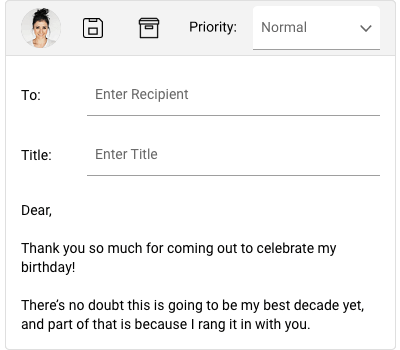
-
Best Collection of Tool and Button Strips with .NET MAUI Toolbar
The Telerik UI for .NET MAUI Toolbar control is a container used for the implementation of tool and button strips, needed in most desktop and mobile applications. A highly modifiable control, it can host different button types, groups or separators, described as ToolbarItems. Additionally, the Toolbar is packed with many customization features that allow the control to fit the specific needs of any application.
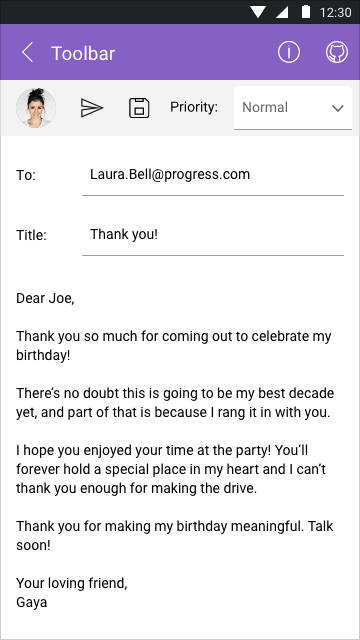
-
Features
Тhe Toolbar control is highly customizable and you can enhance the user experience via a list of orientation and alignment options, overflow capabilities and other options, including:
- Rich collection of toolbar items
- Text and image support
- Orientation
- Overflow menu
- Panning and scrolling
- Commands
- Flexible styling API
-
Toolbar Items
You can host the following elements in the UI for .NET MAUI Toolbar control:
-
Also Available...
The Toolbar component is also available for these popular frameworks:
Frequently Asked Questions
-
What is .NET MAUI ToolBar?
Telerik UI for .NET MAUI Toolbar is a flexible component for implementation of tool and button strips, needed in most desktop and mobile applications. The individual items of the control are described as a collection of ToolbarItems. The rich collection of ToolbarItems allows you to customize every tool or button on the RadToolbar independently according to the specific needs of the application.
The TabView is a part of Telerik UI for .NET MAUI, the most comprehensive UI suite for .NET MAUI! To try it out, sign up for a free 30-day trial and kickstart your cross-platform app development today.
-
How can I customize a ToolBar in .NET MAUI?
You can easily customize Telerik UI for .NET MAUI Toolbar by using the listed below capabilities:
- Rich collection of toolbar items—like navigation button, split button, slider, listpicker, radio buttons and more
- Adding text and image to the toolbar item.
- Horizontal or vertical orientation—Toolbar support both horizontal and vertical orientation.
- Overflow menu—When the toolbar items cannot fit in the available space an overflow button is displayed. The items are added in the overflow menu. You can display them using the different modes of the overflow menu.
- Panning and scrolling through the Toolbar items.
- Styling options—for overflow menu button, back navigation button and more. Options to separate the toolbar items through UI element part of the toolbar items—SeparatorToolbarItem.
- Options to group the toolbar items.
-
Where can I buy the Telerik UI for .NET MAUI Toolbar control?
The Toolbar component is one of over 55 in the Telerik UI for .NET MAUI components library which is also a part of the Telerik DevCraft bundle.
The Telerik UI for .NET MAUI library comes with several purchase options, giving you flexibility based on the needs of your project. The license is perpetual, with subscription options for support and new updates. Please refer to the Telerik UI for .NET MAUI pricing page for more information.
-
What support options does Telerik UI for .NET MAUI offers?
Depending on your needs, Telerik UI for .NET MAUI offers the following flexible support options:
- Lite support: 72-hour response time, 10 support incidents
- Priority support: 24-hour response time, unlimited support incidents
- Ultimate support: everything in Priority support, plus 4-hour ticket pre-screening and phone assistance
Learn more about flexible support and pricing options.
-
How many ToolbarItems are available in Telerik UI for .NET MAUI ToolBar?
Telerik UI for .NET MAUI ToolBar comes with a rich collection of ToolbarItems to allow you to customize every tool or button. You can host the following ToolbarItems:
-
How do I get started with Telerik UI for .NET MAUI Toolbar control?
You can easily add a Toolbar control in your Telerik UI for .NET MAUI app by following 4 easy steps:
1.Set up your Telerik UI for .NET MAUI application. Now, you are ready to add a Toolbar control to your page.
2.Add the following namespace: xmlns:telerik="http://schemas.telerik.com/2022/xaml/maui"
3. Add Toolbar items to the RadToolbar control
4.Register the Telerik controls through the Telerik.Maui.Controls.Compatibility. UseTelerik extension method called inside the CreateMauiApp method of the MauiProgram.cs file of your project.
If you want to learn more check out our getting started example and configuration tutorial.
-
How many components are included in the Telerik UI for .NET MAUI suite?
Telerik UI for .NET MAUI offers a wide range of 70+ controls to enable your cross-platform development of native Windows, macOS, Android and iOS applications. The .NET MAUI UI library is constantly growing. For upcoming releases information, visit our Roadmap.
All UI for .NET MAUI Components
Data Controls
Data Visualization
Navigation & Layout
Charts
Editors
- TimeSpanPicker
- TimePicker
- TemplatedPicker
- Slider
- RichTextEditor
- RangeSlider
- NumericInput
- MaskedEntry
- ListPicker
- ImageEditor
- Entry
- DateTimePicker
- DatePicker
- ComboBox
- AutoComplete
Calendar and Scheduling
Buttons
Interactivity & UX
- SlideView
- ProgressBar
- Popup
- Path
- Chat (Conversational UI) Updated
- BusyIndicator
- Border
- BadgeView
- AIPrompt
Pdf Viewer
Document Processing
