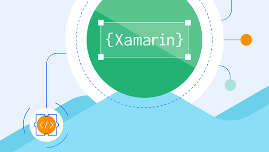Migrate Your Xamarin App with Telerik UI for .NET MAUI
Develop new cross-platform apps or migrate legacy projects in half the time.
30-day FREE trial. Free technical support and training during your trial. No credit card requred.
Planning to Migrate from Xamarin
to .NET MAUI? It’s Easy.
Migrating to .NET MAUI can improve your application development by providing a modern, cross-platform framework that supports native UI controls and stellar performance.
If you are still weighing the pros and cons of using .NET MAUI to migrate your Xamarin app, consider some of the proven advantages:
- Easy Migration from Xamarin to .NET MAUI
Migration from Xamarin to .NET MAUI can be relatively easy, especially if you're already using Xamarin.Forms to develop your cross-platform applications. .NET MAUI is the successor to Xamarin.Forms and shares many similarities with it, so much of your existing code can be reused or easily adapted for .NET MAUI. With the right tools and resources, you can quickly upgrade to the new framework and take advantage of its features and benefits. - Improved Productivity
Migrating to .NET MAUI can improve your development team's productivity, give access to native UI controls and improved performance, and provide a modern cross-platform development approach that is fast, flexible and easy to use. The strong community support for .NET MAUI can provide additional resources and expertise to help your development team create high-quality and engaging cross-platform applications.
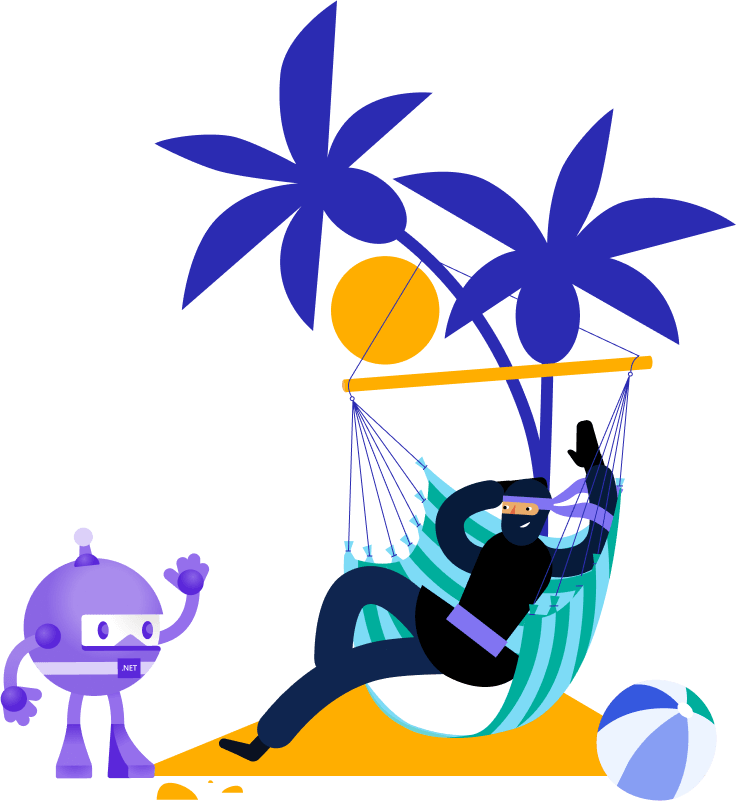
Migrate Your Xamarin App with
Telerik UI for .NET MAUI
Progress Telerik UI for .NET MAUI is a leading UI component library, allowing you to elevate cross-platform apps with polished, performant UI. Kickstart your cross-platform application development and modernize legacy projects with Telerik’s best-in-class UI suite of 60+ .NET MAUI components.
With Telerik UI for .NET MAUI, you will get:
Most Comprehensive .NET MAUI Library
The library gives you everything you need for a beautiful, engaging and inclusive cross-platform UI. You get a complete collection of ready-to-use yet customizable components. Whether you are working on a migration or a new project, UI won’t be an issue. You can focus on innovating.
Most Extensive Support and Learning
Learning a new technology is a daunting task. The Telerik UI for .NET MAUI suite comes with comprehensive documentation, migrations guides, industry-leading support and much more to get you up and running.
30-day FREE trial. Free technical support and training during your trial. No credit card requred.
How to Migrate Your Xamarin App in 6 Steps
Get to Know .NET MAUI
It is designed to facilitate cross-platform development using the latest technologies, abstracting them into one common framework built on .NET. It comes with performance improvements, unification of critical libraries and extended accessibility support. It enables you to implement the app logic in a single codebase, avoid weaknesses and benefit from native experiences. To walk you through the basics, check the How to create your first .NET MAUI app.
Familiarize Yourself With Telerik UI for .NET MAUI
Through the years we have proved ourselves at building advanced and optimized components, not only with technology, but also by the full service we have to offer to assure high product quality. You can refer to the detailed documentation for guidance on how to configure and use the components.
Analyze your Application
Evaluate the current UI and architecture of your app and try to identify how you could share UI layout, design, resource files and business logic across platforms. We do see .NET MAUI as the cross-platform strategy to invest in as it enables developers to have one consolidated project that produces executables for each platform, but with all native user experiences.
Start Building
Once you know your goal, you can start replacing the old components with their Telerik UI for .NET MAUI counterparts. To customize the appearance and behavior of the native controls on each platform, you will need to port any custom renderers from Xamarin.Forms to handlers which are much easier to extend or override when needed. For a detailed guide, go to the official topic on how to migrate custom renderers to handlers.
Migrate Business Logic
.NET MAUI is the evolution of .NET cross-platform for developers who want to transition from mobile to truly cross-platform. If you have an Xamarin.Forms app and your business layer is already written in XAML and C#, then NET MAUI would be the intuitive choice to reuse most of the existing logic. Check out our engineering team's detailed guide for migrating from Xamarin to .NET MAUI.
Refactor and Optimize
Once your app is functioning well, think about whether you can optimize it further. .NET MAUI enables developers to directly consume native APIs completely in C# allowing further extensibility. It will optimize all necessary resources for each platform’s specific requirements and allows decoupling of custom code from the native UI. Aiming to solve some of the most pressing developer challenges, sharing logic and UI reusability are just a few of the advantages to capitalize on.
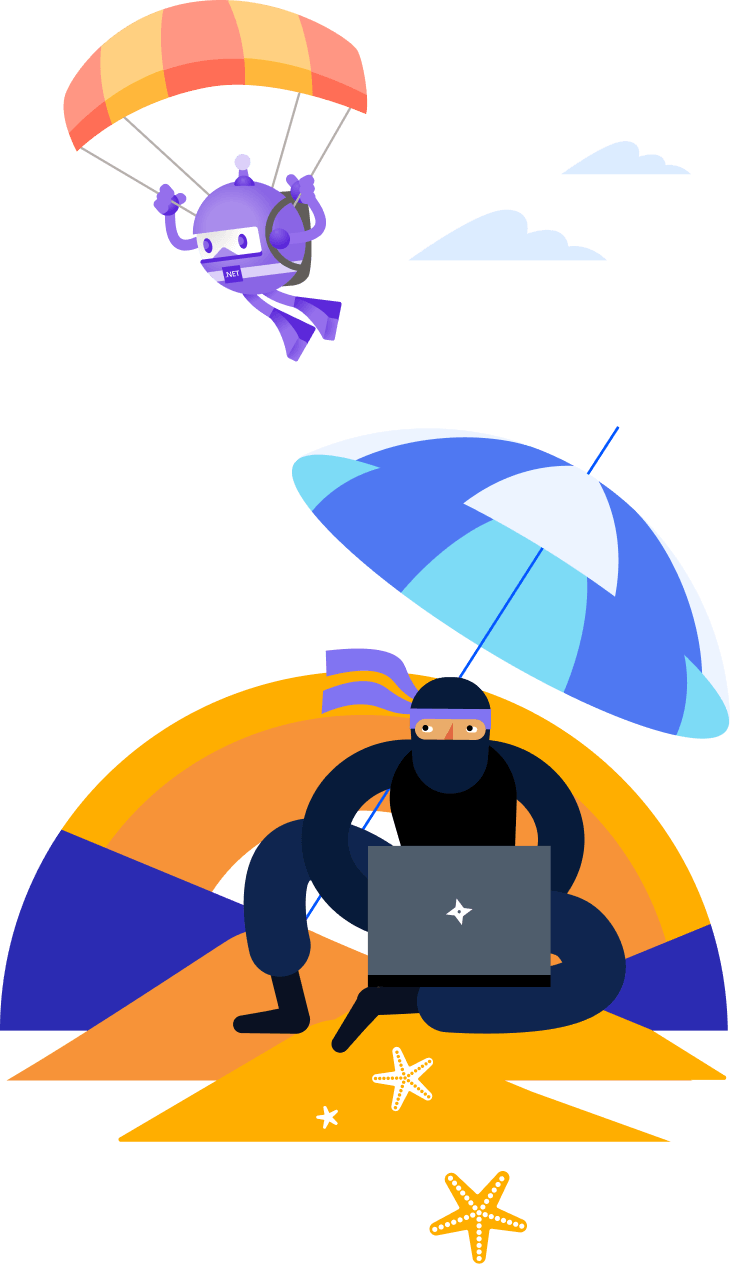
Useful Resources on the Topic
Learn from the experts on how to take advantage of Telerik UI for .NET MAUI for next migration project.
Getting Started
Telerik UI Products
RESOURCES
Community
Frequently Asked Questions

Next Steps
Free 30-day trial of all Blazor components and full access to support.