
UI for .NET MAUI
.NET MAUI RichTextEditor
- The RichTextEditor component brings text authoring and editing capabilities to your mobile and desktop applications.
- Part of the Telerik UI for .NET MAUI library along with 70+ professionally-designed UI controls.
- Includes support, documentation, demos, learning resources and more!
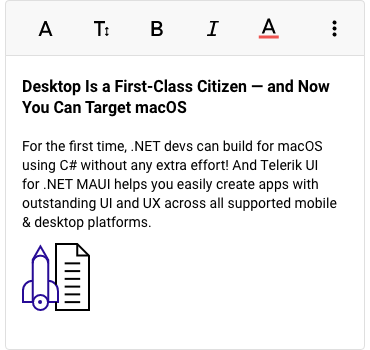
-
Generate Rich Textual Content with .NET MAUI RichTextEditor
The Telerik UI for .NET MAUI RichTextEditor control empowers users to generate rich textual content using a comprehensive array of tools. These tools simplify the creation, editing and formatting of text, paragraphs, lists, hyperlinks and various other elements.
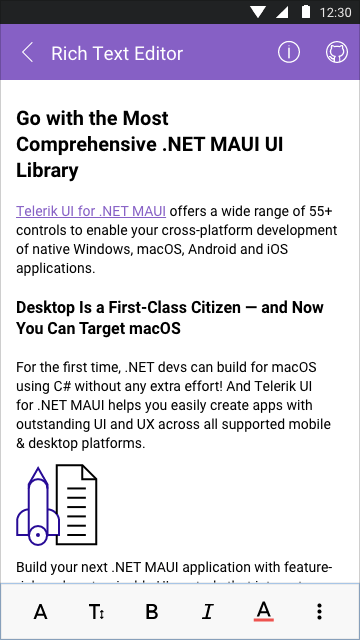
-
Toolbar
Make use of the integrated Toolbar within the .NET MAUI RichTextEditor component, which effortlessly connects to the commonly used commands provided by the control.
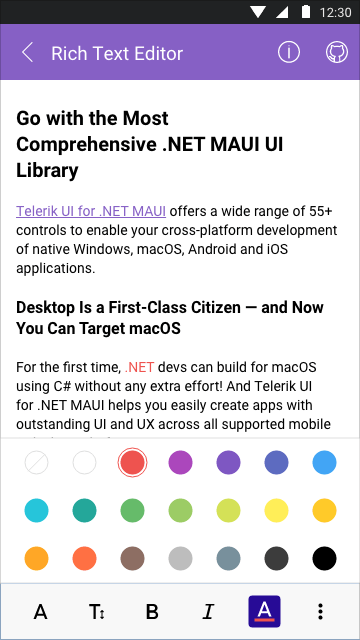
-
Customizable Context Menu
The Telerik UI for .NET MAU RichTextEditor features a built-in context menu that appears on right-button click over a text selection (on desktop) or as soon as the user performs selection (on mobile devices).
Users will find this helpful to perform operations, such as “Select All”, “Cut”, “Copy”, “Paste”, and move content between apps or within an app. Additionally, you can modify the default context menu and add or remove some of the provided options or set your own custom options.
See the .NET MAUI RichTextEditor documentation: Context Menu
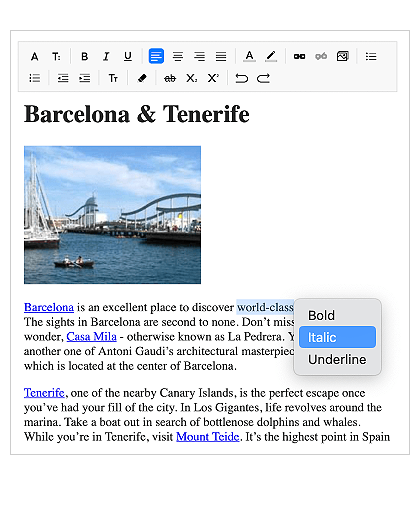
-
Rich Text Editing Features
The Telerik UI for .NET MAUI RichTextEditor control comes with multiple editing capabilities, including:
- Text formatting, such as bold, italic, underline and strikethrough
- Font manipulations, such as size, family and color
- Text selection
- Hyperlinks manipulations such as creating, editing and removing hyperlinks
- Read-only state that does not allow text editing
- Copy/Paste/Undo/Redo actions
-
Styling API
You can customize the .NET MAUI RichTextEditor control’s visual appearance by adjusting various styling properties. They allow you to modify elements such as the background color, border color and thickness, helping you tailor the control's look and feel according to your specific preferences.
See the .NET MAUI RichTextEditor docs for Editor styling and Toolbar styling
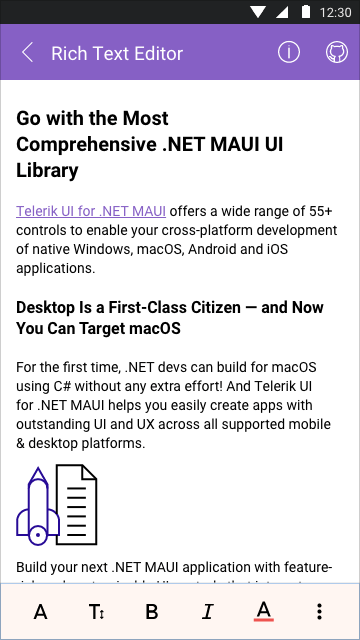
-
Localization
The .NET MAUI control includes a user-friendly localization mechanism that simplifies the translation of the control into any language. This ensures that your app can cater to a global audience.
All UI for .NET MAUI Components
Data Controls
Data Visualization
Navigation & Layout
Charts
Editors
- TimeSpanPicker
- TimePicker
- TemplatedPicker
- Slider
- RichTextEditor
- RangeSlider
- NumericInput
- MaskedEntry
- ListPicker
- ImageEditor
- Entry
- Editor New
- DateTimePicker
- DatePicker
- ComboBox
- AutoComplete Updated
Calendar and Scheduling
Buttons
Interactivity & UX
- SlideView
- ProgressBar
- Popup
- Path
- Chat (Conversational UI) Updated
- BusyIndicator
- Border
- BadgeView
- AIPrompt
Pdf Viewer
Document Processing
