
UI for .NET MAUI
.NET MAUI NumericInput
- The .NET MAUI Numeric Input is a highly customizable input control for numeric data.
- Part of the Telerik UI for .NET MAUI library along with 70+ professionally-designed UI controls.
- Includes support, documentation, demos, learning resources and more!
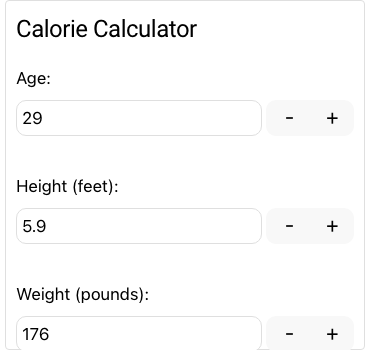
-
Setting Minimum and Maximum Values
The NumercInput control features the ability for you to set the minimum and maximum value for the input control, thus preventing invalid values as well as provides a better user experience in setting the right values.
See the .NET MAUI NumericInput documentation: Configuration -
Customizable Incremental Steps
You can define the incremental step values and set the desired increase/decrease value changes for each user interaction.
-
Commands Support
By using commands in the NumericInput control you can define a custom functionality based on the respective user actions. A good example of this would be to set input for the control to revert back to the minimal value upon reaching the maximum one and adding on top of it.
See the .NET MAUI NumericInput documentation: Commands -
Customizable Text Buttons
You can set the desired size of the text in each of the buttons so that it best fits your desired results and UI. -
Culture Support
With the Culture Support functionality, you can predefine the way the input is displayed to the end-user based on the country standards. For example in Germany the decimal point is a comma (as opposed to a dot) and the dot is used for the thousands separator. -
Add Numeric Data with Highly Customizable .NET MAUI NumericInput
NumericInput is a highly customizable input control for numeric data. It allows users to set or edit a number in the numeric field using up and down buttons, or enter it directly via keyboard. The control provides a consistent look and feel with the rest of the Telerik UI for .NET MAUI components through innovative Theming mechanism. Lastly, the control supports defining custom steps for increment/decrement value, minimum/maximum values, as well as value changing/value changed events.
Check out the .NET MAUI demo application to see the controls in action
All UI for .NET MAUI Components
Data Controls
Data Visualization
Navigation & Layout
Charts
Editors
- TimeSpanPicker
- TimePicker
- TemplatedPicker
- Slider
- RichTextEditor
- RangeSlider
- NumericInput
- MaskedEntry
- ListPicker
- ImageEditor
- Entry
- Editor New
- DateTimePicker
- DatePicker
- ComboBox
- AutoComplete Updated
Calendar and Scheduling
Buttons
Interactivity & UX
- SlideView
- ProgressBar
- Popup
- Path
- Chat (Conversational UI) Updated
- BusyIndicator
- Border
- BadgeView
- AIPrompt
Pdf Viewer
Document Processing
