
UI for .NET MAUI
.NET MAUI Calendar
- The .NET MAUI Calendar is an input control that allows single or multiple date selection as well as displaying dates in different views.
- Part of the Telerik UI for .NET MAUI library along with 70+ professionally-designed UI controls.
- Includes support, documentation, demos, learning resources and more!
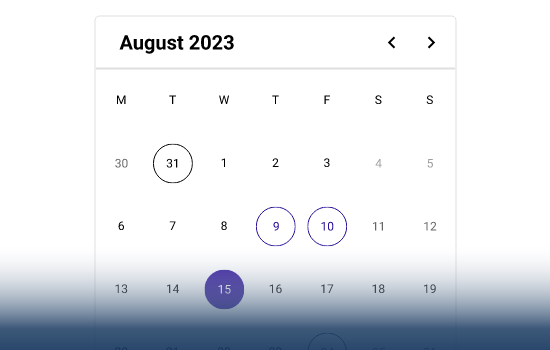
-
Display Date in Flexible Ways with .NET MAUI Calendar
The Telerik UI for .NET MAUI Calendar component is an advanced date input control for your mobile or desktop apps. The Calendar component offers a lot of features like support for scrolling and navigation, different views, single, multiple and range selection, localization and globalization support, blackout dates and more.

-
Calendar Views (Display Modes)
Using the .NET MAUI Calendar component, you have the ability to utilize different view modes that determine the visible time period on the screen. The commonly used views include Month and Year, but the Calendar component can also display more advanced options such as Decade and Century.
-
Month View
The month view of the Telerik UI for .NET MAUI Calendar component is an easy way to display all dates in each month and give your user the option to select a date with a single click or tap.
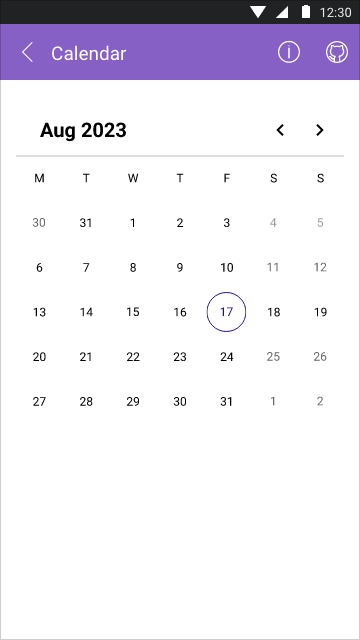
-
Year View
A standard Calendar year view that displays all the calendar months on the screen, providing an intuitive way to select a month without the hassle of clicking arrows and going through multiple other months.
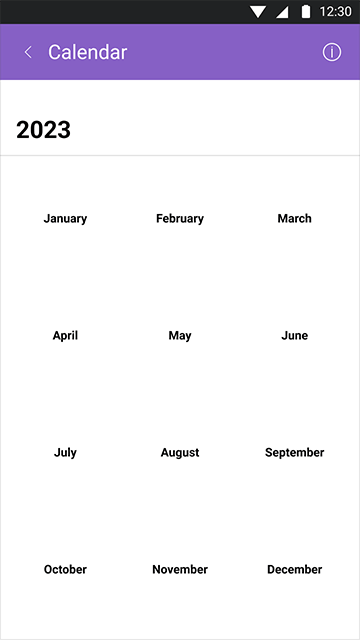
-
Decade View
The Telerik UI for .NET MAUI Calendar offers a user-friendly interface that allows the end-user to select a specific year in a decade span, displayed on the screen.
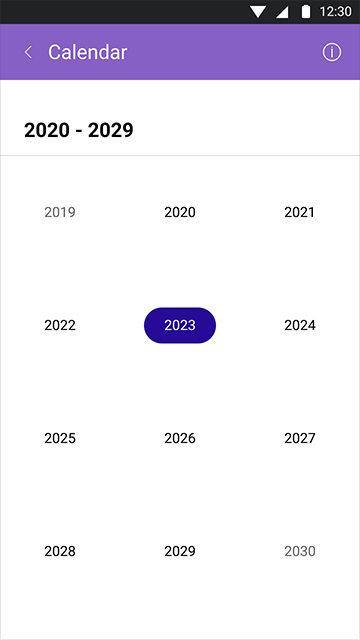
-
Century View
For scenarios that require navigation in large ranges of years, you can leverage the .NET MAUI Calendar century view. It will display different ranges of years on the screen and save time in the selection process.
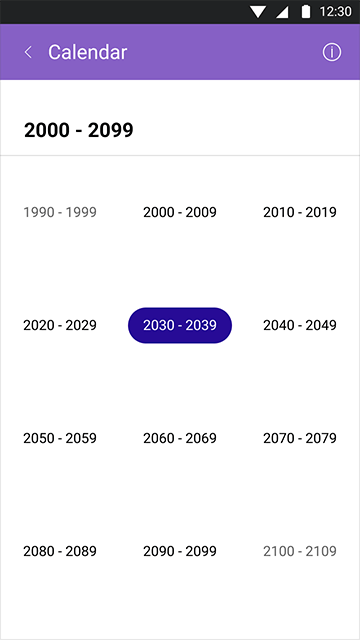
-
Single, Multiple and Range Selection
The Telerik UI for .NET MAUI Calendar features multiple options for date selections to allow for diverse selection scenarios in your .NET MAUI app.
- Single-date selection by clicking on a date
- Multi-date selection by either selecting each date with the mouse, or by tapping on your screen
- Range Selection selection by using the mouse and the keyboard's Shift key to select all intermediate dates or to swipe on your mobile screen
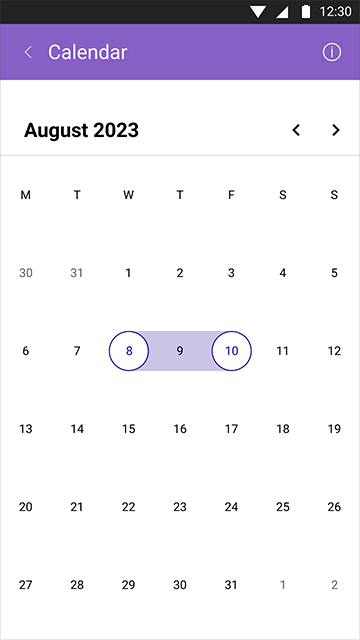
-
Fine-Grained Customizations
The Calendar control's versatile API grants you the freedom to effortlessly tailor it to your precise specifications. You have the ability to directly configure the appearance of various elements within the .NET MAUI Calendar, such as grid lines and cell presentation, according to your application's needs.
-
Conditional Styling of the Cells
The Telerik UI for .NET MAUI Calendar component has a comprehensive API that allows you to style particular days with ease. For example, you can modify the cells’ look by customizing the border.
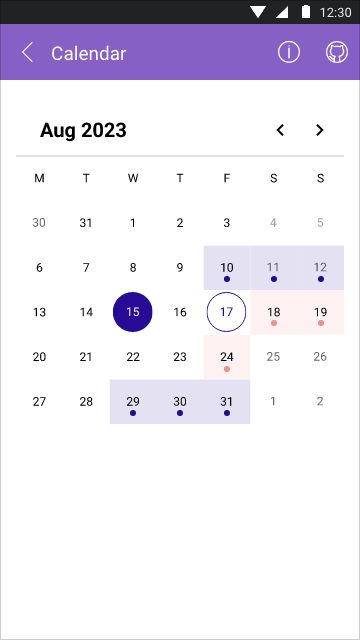
-
Blackout Dates
The Telerik UI for .NET MAUI Calendar control offers a straightforward way to set blackout dates within your application. This functionality enables you to conveniently disable the creation of meetings or appointments for specific dates and times, preventing events from being scheduled during weekends or specific times of the day.
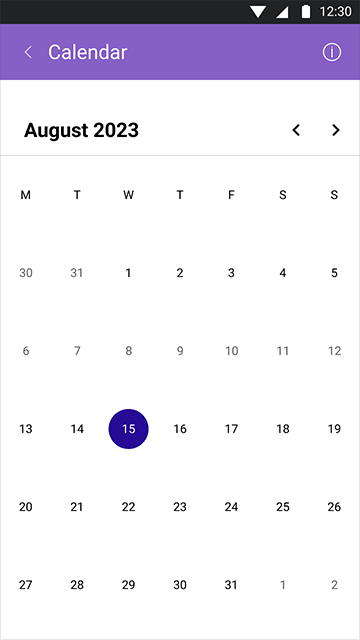
-
Globalization
The control incorporates globalization capabilities, allowing it to dynamically adjust to the device's culture and present the user with the appropriate formats specific to their culture.
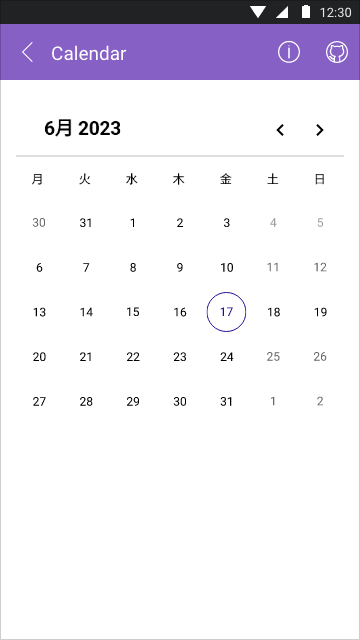
All UI for .NET MAUI Components
Data Controls
Data Visualization
Navigation & Layout
Charts
Editors
- TimeSpanPicker
- TimePicker
- TemplatedPicker
- Slider
- RichTextEditor
- RangeSlider
- NumericInput
- MaskedEntry
- ListPicker
- ImageEditor
- Entry
- Editor New
- DateTimePicker
- DatePicker
- ComboBox
- AutoComplete Updated
Calendar and Scheduling
Buttons
Interactivity & UX
- SlideView
- ProgressBar
- Popup
- Path
- Chat (Conversational UI) Updated
- BusyIndicator
- Border
- BadgeView
- AIPrompt
Pdf Viewer
Document Processing
