
UI for .NET MAUI
.NET MAUI BusyIndicator
- Stunning .NET MAUI BusyIndicator control featuring built-in and custom animations, busy content and more.
- Part of the Telerik UI for .NET MAUI library along with 70+ professionally-designed UI controls.
- Includes support, documentation, demos, learning resources and more!
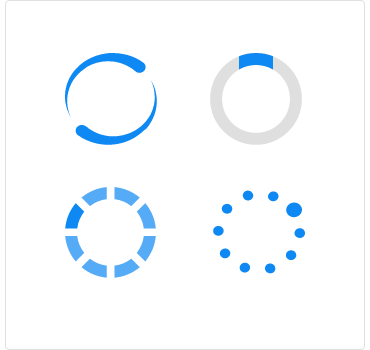
-
Add Notifications to Your App with .NET BusyIndicator
Busy indicators enable you to provide immediate feedback to the app user while the background process is running, a common trick by app developers and widely recommended UX best practice. The .NET MAUI BusyIndicator enables you to add a notification to your app with minimal coding thus making the UI more informative and the user experience smoother.
See the .NET MAUI BusyIndicator documentation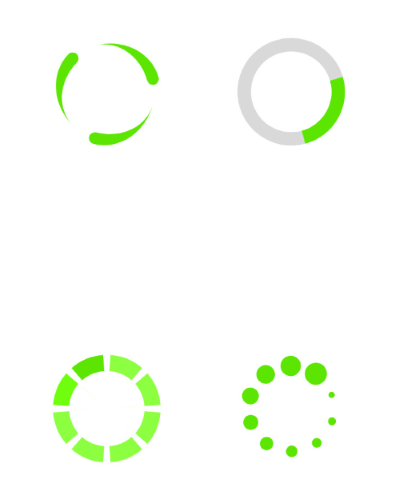
-
Built-In Animations
The BusyIndicator for .NET MAUI control supports multiple out-of-the-box animation types that you can easily set up in your cross-platform application.
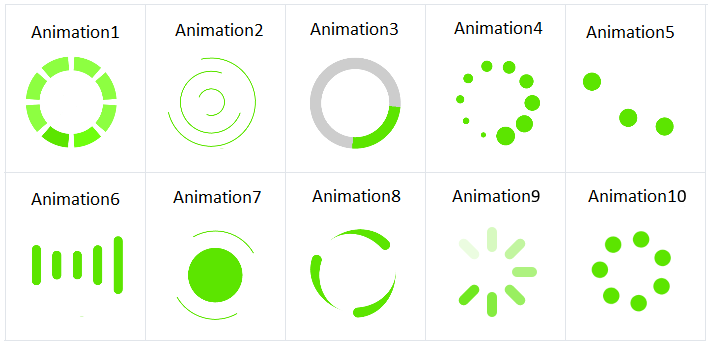
-
Flexible Customization for Animations
Apart from the pre-defined animations that come with the .NET MAUI BusyIndicator, you can create your custom animation and easily integrate it with the UI control.
See the .NET MAUI BusyIndicator documentation: Animations customization
-
Custom Content
The .NET MAUI BusyIndicator control gives you the flexibility to display any content together with the built-in animations while the control is in Busy state. This feature allows you to further customize and inform the users of your multi-platform application.
See the .NET MAUI BusyIndicator documentation: Custom Content
-
Integration with Other .NET MAUI Components
The Telerik UI for .NET MAUI BusyIndicator is an incredibly useful control for scenarios where you need to display contextual information to the end-users of your cross-platform app while there’s a long-running operation, hence the BusyIndicator integrates with other components from the suite.
See the .NET MAUI BusyIndicator documentation: ListView integration
All UI for .NET MAUI Components
Data Controls
Data Visualization
Navigation & Layout
Charts
Editors
- TimeSpanPicker
- TimePicker
- TemplatedPicker
- Slider
- RichTextEditor
- RangeSlider
- NumericInput
- MaskedEntry
- ListPicker
- ImageEditor
- Entry
- DateTimePicker
- DatePicker
- ComboBox
- AutoComplete
Calendar and Scheduling
Buttons
Interactivity & UX
- SlideView
- ProgressBar
- Popup
- Path
- Chat (Conversational UI) Updated
- BusyIndicator
- Border
- BadgeView
- AIPrompt
Pdf Viewer
Document Processing
