
UI for WPF
WPF PDF Viewer
- WPF PDF Viewer allows you to view PDF documents within your application without the need for an external viewer.
- Part of the Telerik UI for WPF library along with 160+ professionally-designed UI controls.
- Includes support, documentation, demos, virtual classrooms, Visual Studio Extensions and more!
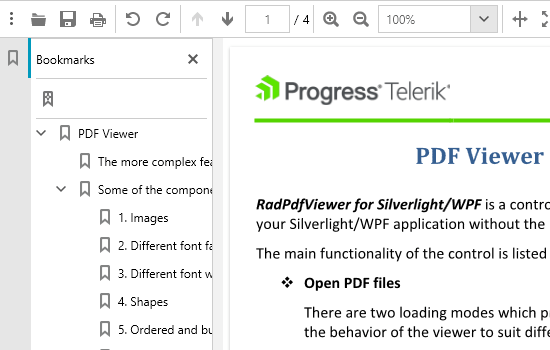
-
Native PDF Viewer
View PDF documents right within your WPF application without the need for an external viewer.
-
Built-in Virtualization
Enjoy low memory use and fast, responsive performance because visual elements are created only when visible. -
Support for editable Forms and Form Filling
This functionality enables displaying and editing PDF documents containing forms and form fields within your desktop application. This allows users to edit fields in PDF documents such as templates and applications in a formalized manner.
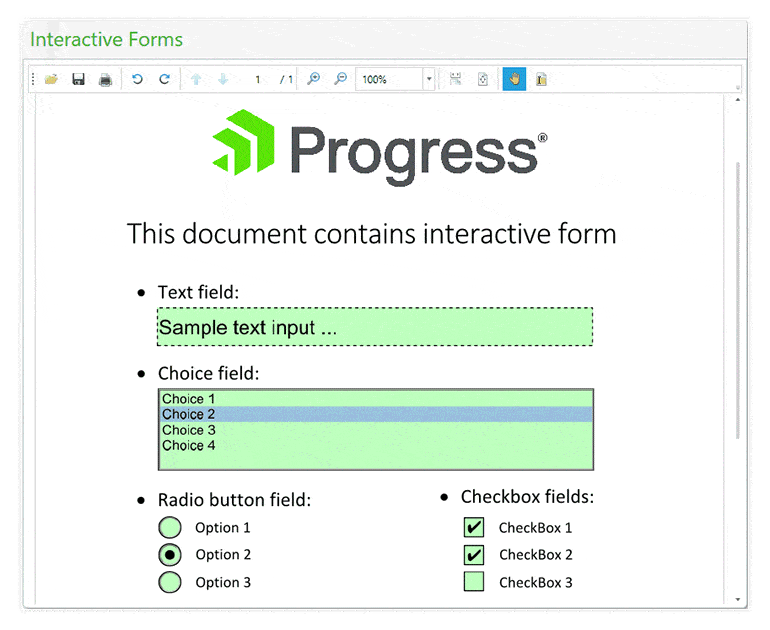
-
Digital Signature Support
Security is a crucial factor for businesses, enterprises and governments alike. With the new digital signature support for PDF Viewer for UI for WPF, you will be able to both display and verify documents within your application and make sure that it has not been tampered with during the process.
Additionally, through PDF Processing users can now sign documents with a digital signatures and verify them.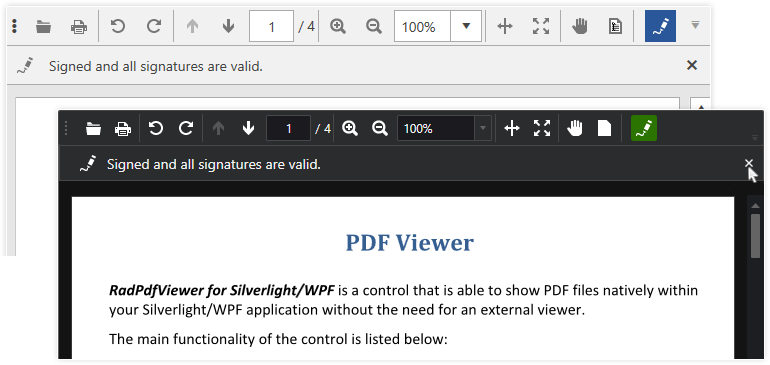
-
Encrypted Documents Support
The PDF Viewer supports the most popular document encryption standards, including RC4 (40/128-bit) and AES (128-bit).

-
Support for Document Signing
On top of the signature display and verification function, you can also sign PDF documents in the PDF Viewer. Users will be able to display, verify and sign PDF documents in their WPF apps.
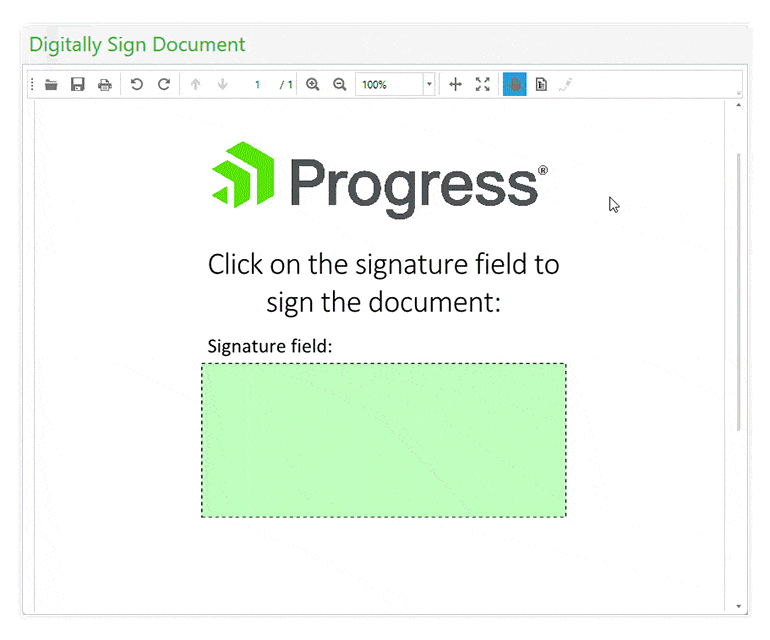
-
Powerful Toolbar
The PDF Viewer Toolbar compliments PDF Viewer control, with a convenient toolbar exposing a variety of features. With a single line of XAML you get all the UI expected from a standard PDF viewing application, including page navigation, zoom and page control and open/save/print buttons. When updating from version to version, you'll automatically get UI for all the new commands we expose.
The PDF control provides a convenient design-time experience – dragging PDF Viewer in the XAML designer will start the code-generation wizard. You can choose a set of components, and all the needed XAML code and assembly references are automatically added to the project.
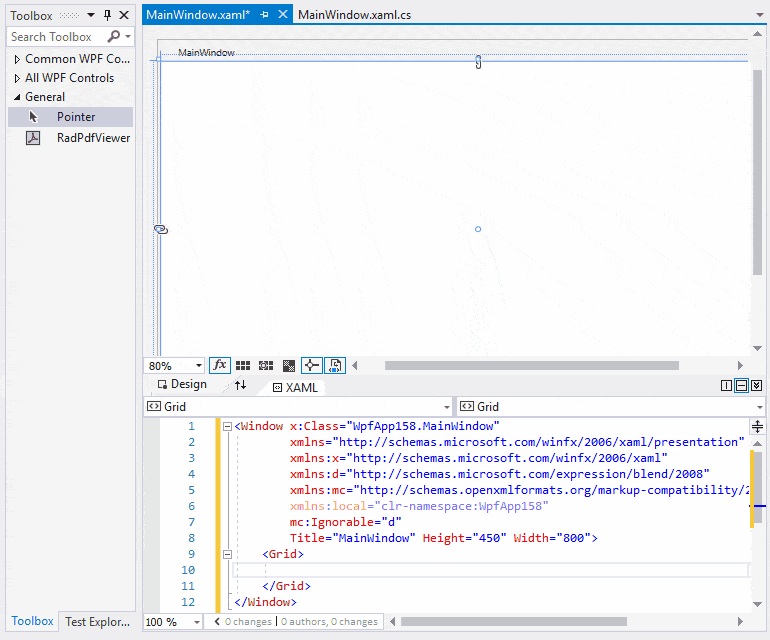
-
PDF Navigation
Scroll, pan, and zoom within a loaded PDF file to get a better view of the content. -
Bookmarks Support
Through the Bookmarks support in the PDF Viewer control you can enable the end-users of your application to easily navigate through the different parts of a PDF document, while in the same time having a table-of-contents like navigation of the file to display any bookmarks that were previously created in the document.
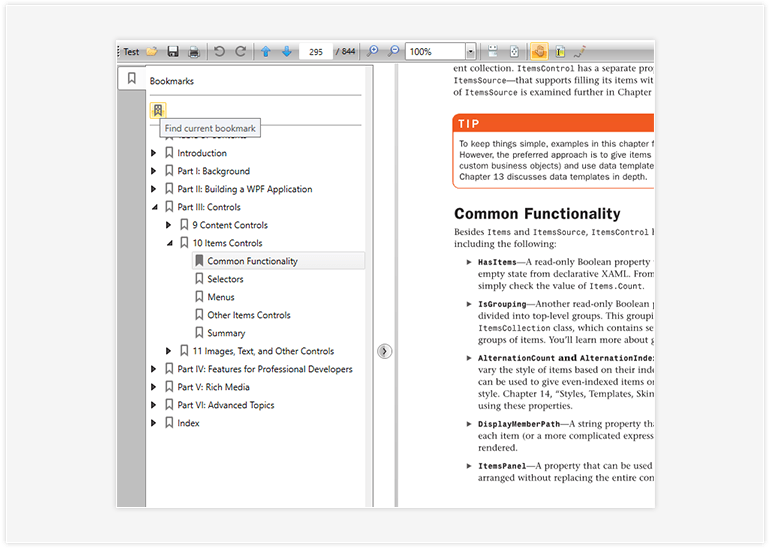
-
Large Images Support
The control handles different types of images, optimizing performance and memory consumption based on the image format, color space, and other image properties. This helps visualizing PDF documents with large images with minimal resource consumption.
-
Color Spaces
The control supports large set of color spaces. Content with DeviceGray, DeviceRGB, DeviceCMYK, CalGray, CalRGB, Indexed, Pattern, ICCBased (partial support), Separation, DeviceN can be visualized.
-
Creating Multiple PDF Versions
You can create different versions of a PDF files and save them to your system by using the Save As functionality in the PDF Viewer control. With the "Save As" option you can make changes to a PDF document and store the new version, but also preserve the original file for future use. -
Support for Handling Documents with Invalid Cross-Reference Table Start Index
With R3 2021 Telerik UI for WPF PDF Viewer can handle documents with invalid cross-reference table start index. The previous implementation relied on valid cross-reference offsets in the PDF documents, however, various software systems don’t always generate perfectly compliant PDFs. Instead of receiving an error, we’ve introduced a seamless solution that makes things easier.
For more information check out the Telerik UI for WPF PDF Viewer documentation -
Also Available...
The PDF Viewer control is also available for these popular frameworks:
Frequently Asked Questions
-
What is WPF PDF Viewer?
Telerik UI for WPF PDF Viewer control enables you to easily load and display PDF documents natively in your app without using any third-party tools except Telerik’s WPF toolbox. Some of the highlights among the list of features include page navigation, zoom, pan, text search and annotations.
The PDF Viewer is a part of Telerik UI for WPF control library. Try it out by signing up for a free 30-day trial.
-
How can I try Telerik UI for WPF PDF Viewer control?
You can try all Telerik UI for WPF controls by signing up for a 30-day FREE trial. During your evaluation, you will have access to all the components, technical support, documentation and getting-started resources.
See the WPF PDF Viewer Getting Started article for a quick tutorial and don’t forget to sign up for a free 30-day trial to get free support.
-
What support options does Telerik UI for WinForms offers?
Depending on your needs, Telerik UI for WPF offers the following flexible support options:
- Lite support: 72-hour response time, 10 support incidents
- Priority support: 24-hour response time, unlimited support incidents
- Unlimited support: everything in Priority support, plus 4-hour ticket pre-screening and phone assistance
Learn more about flexible support and pricing options.
-
Where can I find demos of Telerik UI for WPF and see a PDF Viewer in action?
The demo application is designed to demonstrate the power of the Telerik UI for WPF controls suite. You can download the Telerik UI for WPF demo app on your Windows devices.
-
How many components are included in the Telerik UI for WPF suite?
Telerik UI for WPF offers a wide range of 160+ controls to enable your development of Windows applications. The WPF UI library is constantly growing. For upcoming release information, visit our Roadmap.
-
How can I buy Telerik UI for WPF controls library?
This control is one of over 160+ in the Telerik UI for WPF controls library which is also a part of the Telerik DevCraft bundle.
The Telerik UI for WPF library comes with several purchase options, giving you flexibility based on the needs of your project. Please refer to the Telerik UI for WPF pricing page for more information.
All WPF Components
Data Management
Data Visualization
Scheduling
Layout
Navigation
- SlideView
- PipsPager
- OfficeNavigationBar
- HyperlinkButton
- Callout
- Notify Icon
- TabbedWindow
- NavigationView
- RadialMenu
- ContextMenu
- TreeView
- ToolBar
- TabControl
- RibbonView
- PanelBar
- OutlookBar
- Menu
- Buttons
- Breadcrumb
Media
Editors
File Upload & Management
- File Dialogs
- SpreadStreamProcessing
- CloudUpload
- PdfProcessing
- SpreadProcessing
- WordsProcessing
- ZIP Library
Interactivity & UX
- AIPrompt
- HighlightTextBlock
- CircularProgressBar
- Virtual Keyboard
- StepProgressBar
- Badge Control
- Splash Screen
- Touch Manager
- Conversational UI
- DesktopAlert
- ToolTip
- ProgressBar
- PersistenceFramework
- BusyIndicator
- DragAndDrop
Navigation
Tools
Pdf Viewer
