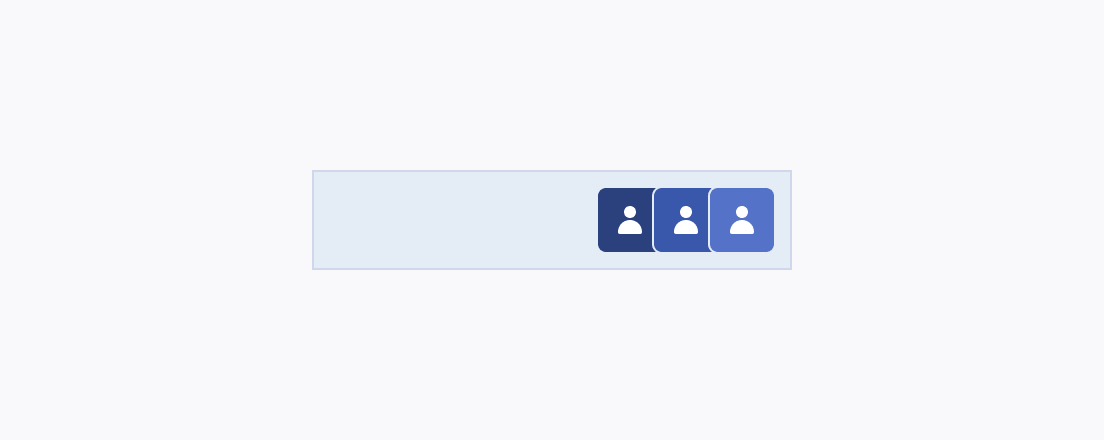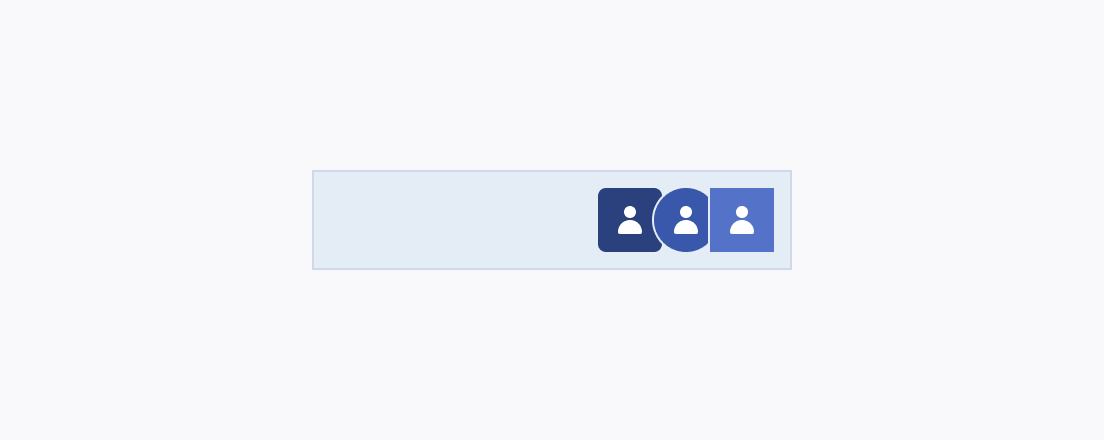Usage Guidelines
The Telerik and Kendo UI Avatar requires you to follow some basic principles when using the component.
Proportions
The Avatar usually displays an image or icon that requires equal height and width. Changing its 1:1 ratio will distort the component and the content inside will be displayed improperly.
Text Label Lenght
The Avatar must contain brief and clear information as the available space is limited and the content must fit.
Consistency
When using multiple Avatars in a group, their size, border radius, and content type must be equal to indicate the relation.