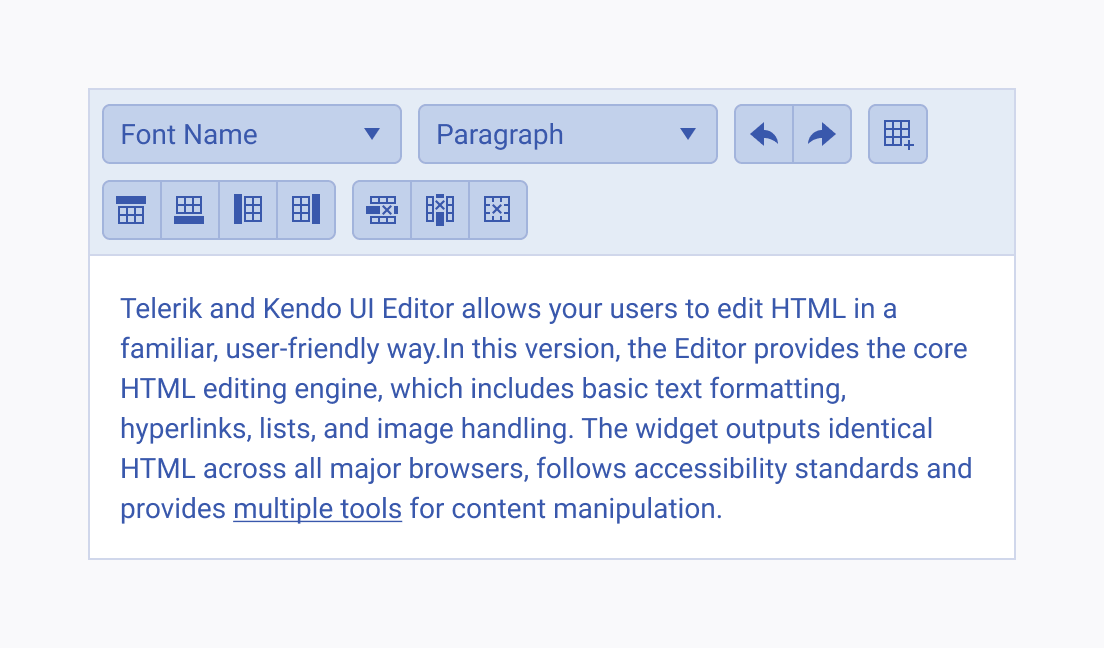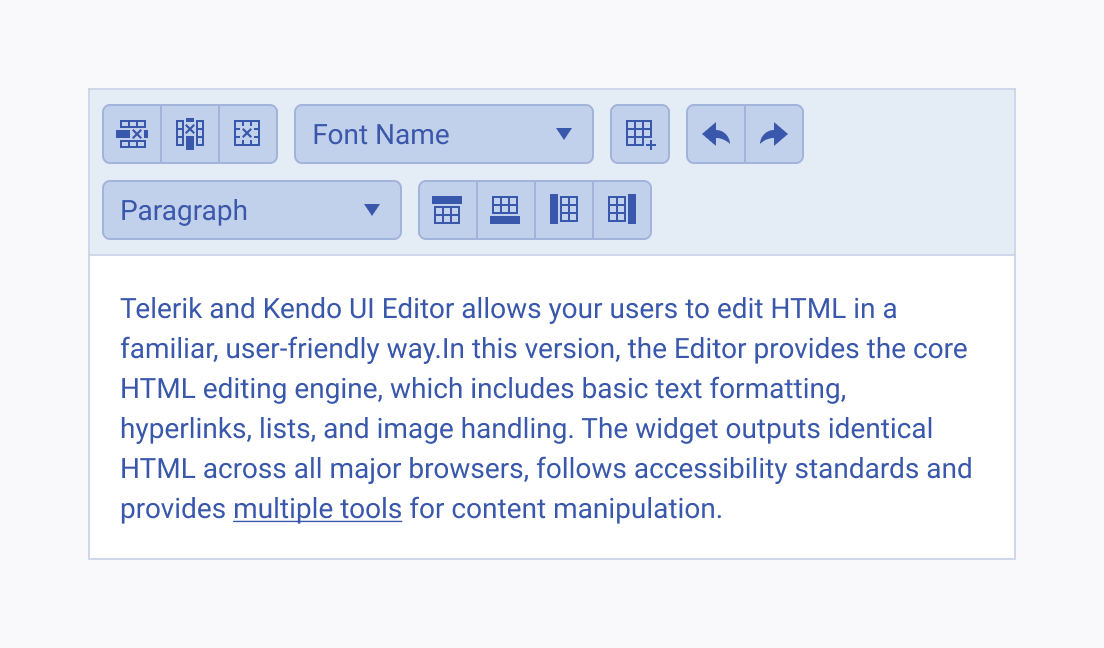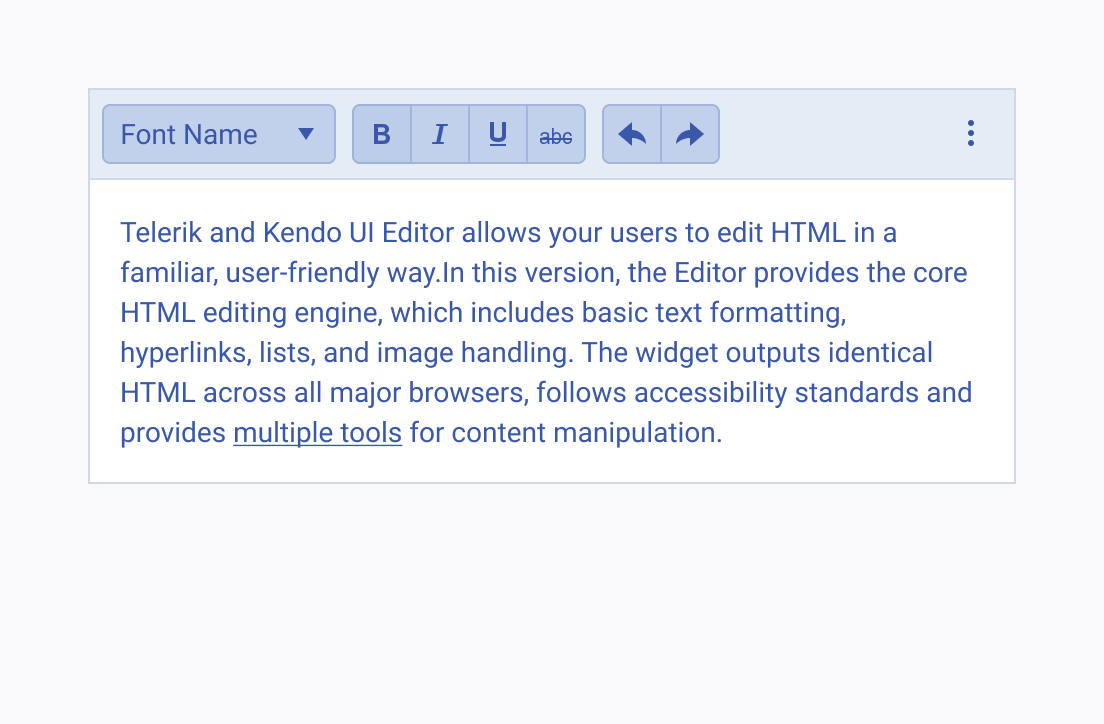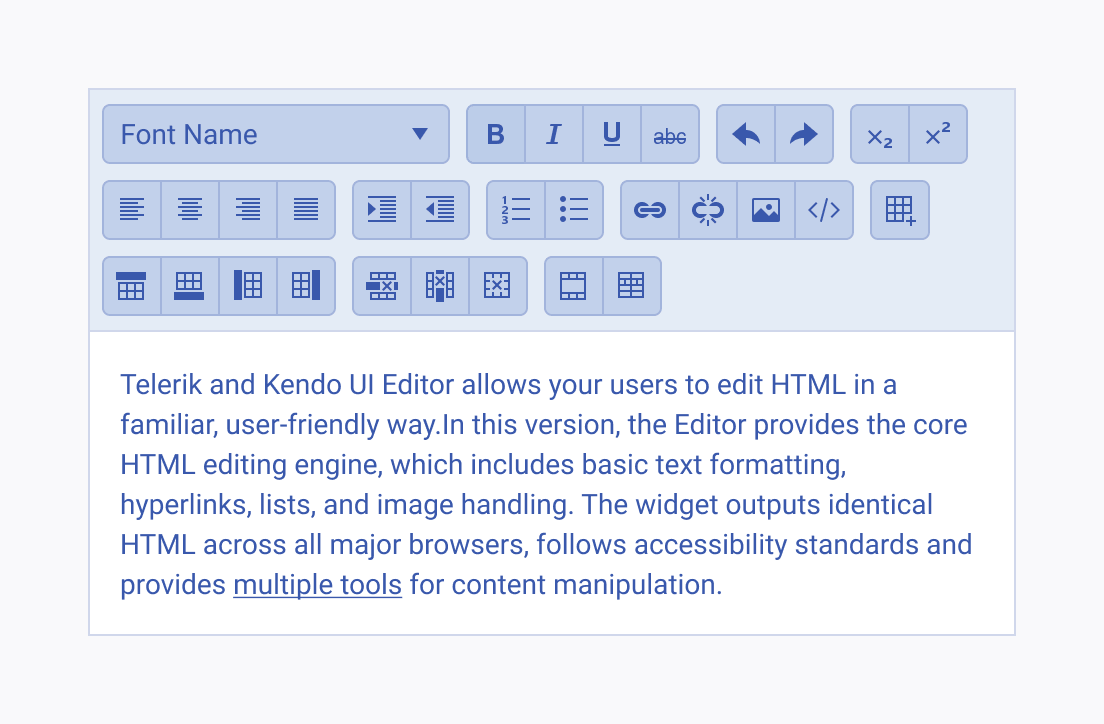Usage Guidelines
The Telerik and Kendo UI Editor requires you to follow some basic principles when using the component.
Tools Organization
When implementing the Editor component, it's crucial to optimize the user experience by meaningfully organizing the toolbar's tools in a logical sequence.
Tools Prioritization
The efficient prioritization of tools in the Editor toolbar notably improves productivity and usability. By carefully selecting and arranging the most frequently used tools, you can streamline the editing process and make it more intuitive and user-friendly.