
Kendo UI for jQuery
jQuery Scheduler
- A full-featured jQuery appointment and event scheduling component created in the style of Microsoft Outlook ready to use right out of the box.
- Part of the Kendo UI for jQuery library along with 120+ professionally-designed components.
- Includes support, documentation, demos, virtual classrooms, learning resources and more!
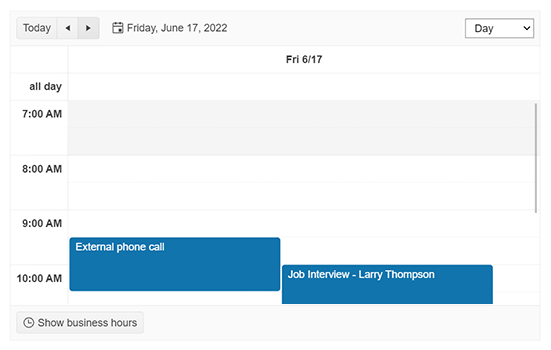
-
Overview
The jQuery Scheduler is one of our most highly demanded components. You can display day, week, and month views, group horizontally and vertically, and enjoy out-of-the-box templates. Newly released features include exact time rendering, mobile timezone editor etc. Supports touch, mouse, and keyboard.
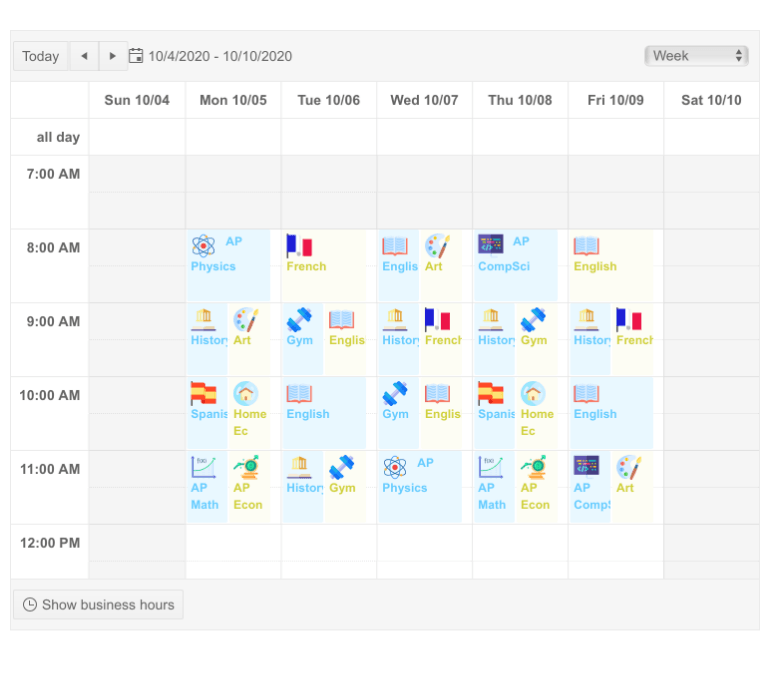
-
Data Binding
Bind the jQuery Scheduler to the data source that best matches the needs of your project. The component supports everything from an array of JavaScript objects, any data source component, Web service, WCF service, and OData, to your own custom providers.
-
Time Zones
No matter the time zone your users are in, they will always see their tasks in their local time. No discrepancies will arise, even if your users work in different time zones and share appointments.
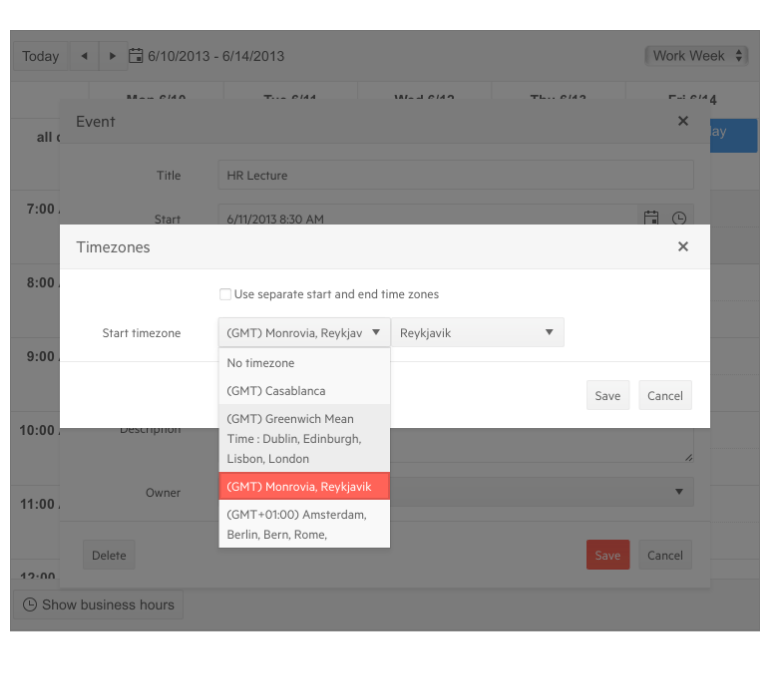
-
Multiple Appointment Views
Allow your users to view their tasks in the way they find most convenient. Day, Multi-day, Week, Work Week, Month, Timeline and Agenda views are available out of the box in the Kendo UI for jQuery Scheduler. See the following demos:
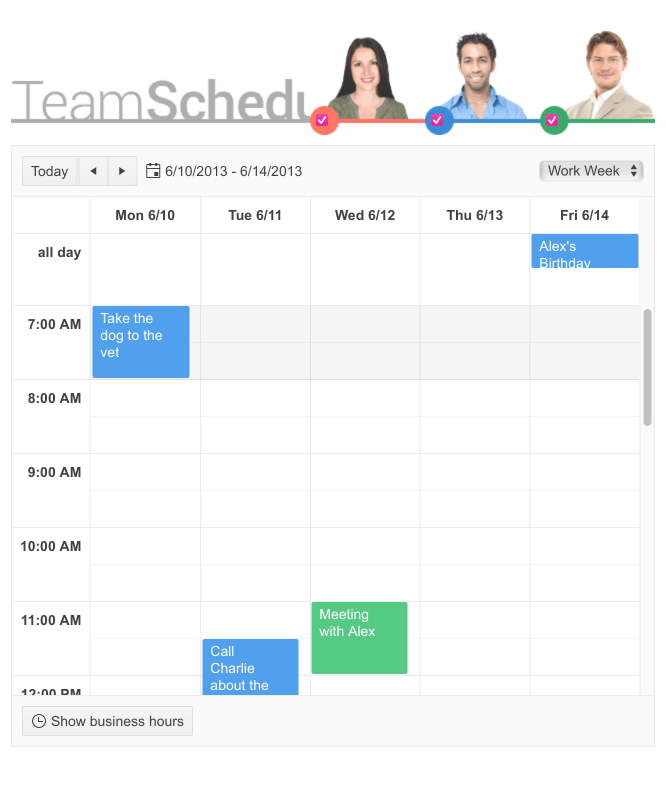
-
Customizable Appointment Edit Capabilities
Give your users the freedom to insert or edit tasks either inline or via the advanced editor which allows them to add descriptions, set recurrence, associate resources and much more. Both editing options are easily customizable.
-
Multiple Resources and Resource Grouping
The jQuery Scheduler lets users easily book resources associated with their appointments, such as rooms and equipment. They can also group appointments by these resources or group the resources themselves by date in order to quickly check their availability.
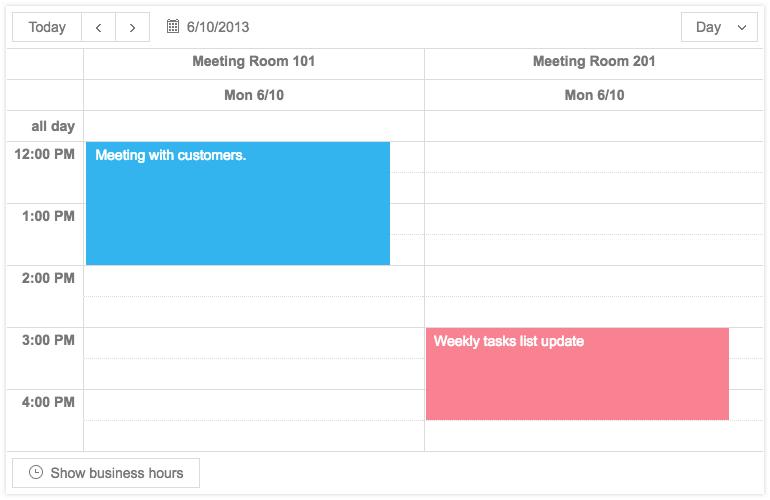
-
Hierarchical Grouping
Make it easier for users to find the information they need by organizing events under one or more parents. All you need is hierarchical data. A common scenario is an office building with many meeting rooms and many meeting organizers. The jQuery Scheduler will automatically display a calendar for each organizer grouped by meeting room. This can also be used for work schedules, event calendars, appointment management and much more.
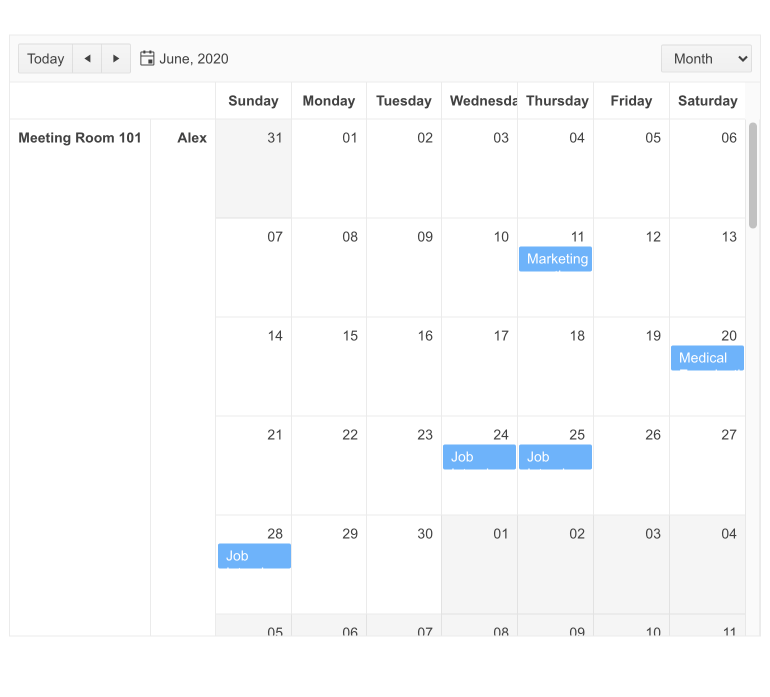
-
Virtual Vertical Grouping
As mentioned in Resource Grouping, events can be grouped (e.g. by booked room). Vertical grouping can additionally be made virtual. When virtual grouping is enabled, the events in the calendar will be loaded as the user scrolls and interacting with even the most overbooked calendars will not cause a performance hit on the application.
-
Custom Toolbar
The jQuery Scheduler component enables you to customize its toolbar via an intuitive configuration option. For example, you can easily reorder the toolbar items or add custom items within the toolbar.
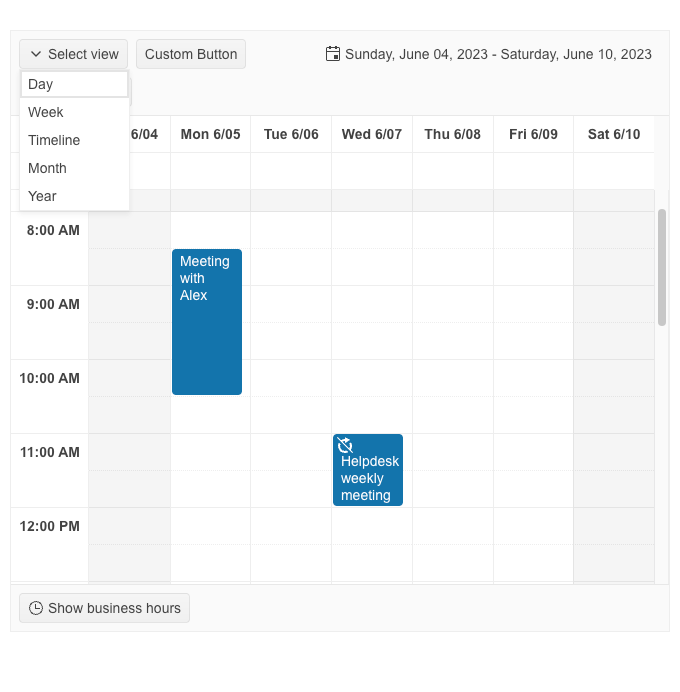
-
Highlight Real Time Events
The jQuery Scheduler component now enables you to highlight the events that are currently taking place.
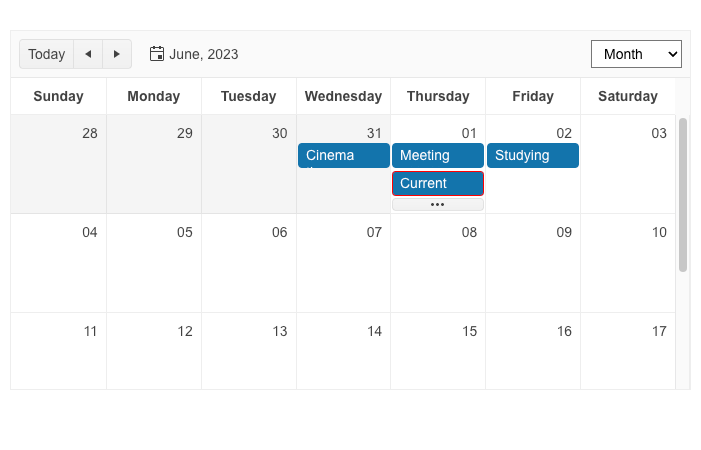
-
Import and Export iCal
The jQuery Scheduler supports the de facto standard iCalendar specification and is compatible with any other application that supports it like Google Calendar, Outlook, Apple Calendar and many others.
-
Export to PDF
Export the contents of the jQuery Schedule to a completely customizable PDF document.
-
Appointment Templates
The jQuery Scheduler is a highly customizable component that fits any scenario perfectly. You can easily change the look of the appointments specifying event templates as part of the scheduler definition.
-
Search Events
The jQuery Scheduler includes a built-in search bar that helps users easily find the events they are looking for.
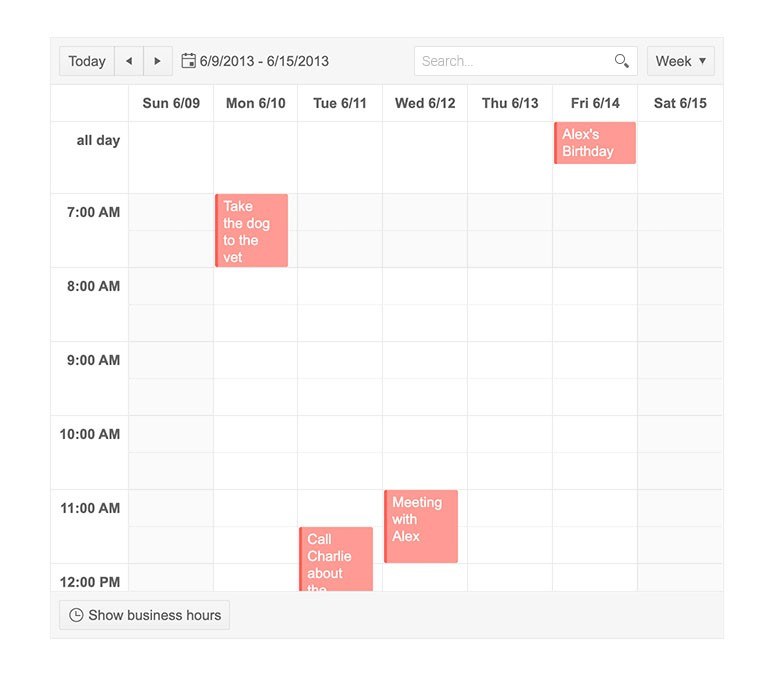
-
Set Working Days
Working days can be set to accommodate non-standard working times.
-
RTL Support
Right out of the box, the jQuery Scheduler provides RTL support for languages such as Arabic and Hebrew. You can adjust for local preference by changing just a few settings.
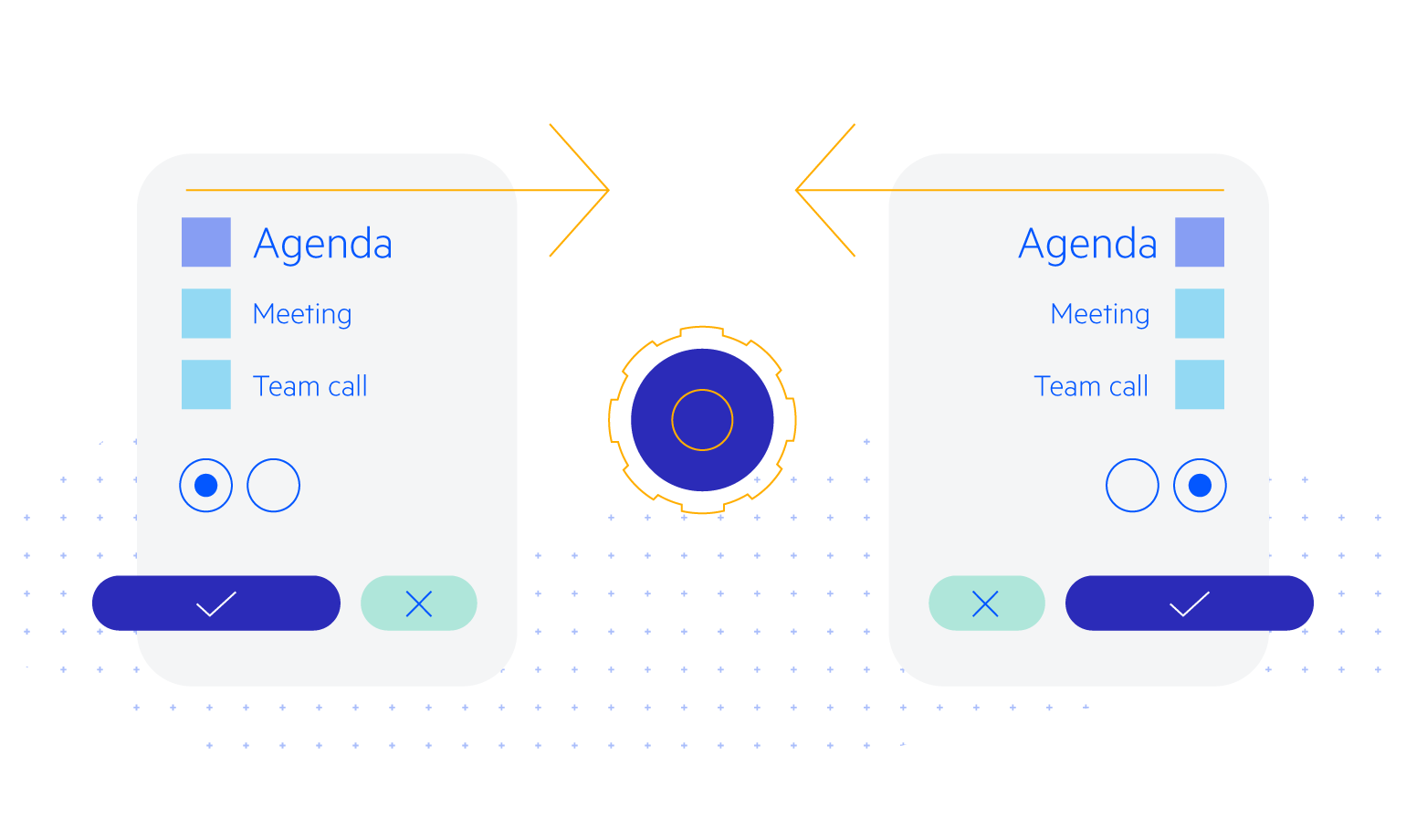
-
Keyboard Navigation
The Kendo for jQuery UI Scheduler allows your users to use the keyboard for almost any action they can trigger with the mouse, including navigating to a different view, traversing the visible appointments, creating a new item, opening an existing item and more.

All Kendo UI for jQuery Components
Data Management
- Data Grid (Table) Updated
- FileManager
- Filter
- ListView
- Pager
- PivotGrid
- PivotGrid v2
- PropertyGrid
- Spreadsheet
- TreeList
Charts
Scheduler
Media
Conversational UI
Gauges
Layout
Editors
- AutoComplete
- Captcha
- Checkbox
- CheckBoxGroup
- ColorGradient
- ColorPicker
- ComboBox
- DateInput
- DatePicker
- DateTimePicker
- DropDownList
- DropDownTree
- Image Editor
- ListBox
- MaskedTextBox
- MultiColumnComboBox
- MultiSelect
- NumericTextBox
- OTP Input
- RadioButton
- RadioGroup
- RangeSlider
- Rating
- Rich Text Editor
- Signature
- Slider
- Switch
- TextArea
- TextBox
- TimeDurationPicker
- TimePicker
- Validator
Interactivity & UX
Bar & QR Codes
Document Processing
Scheduling
Navigation
File Management
Diagrams and Maps
Barcodes
Framework
