
UI for ASP.NET MVC
ASP.NET MVC SpreadStreamProcessing
- Handle large spreadsheet documents with great performance and minimal memory footprint using the ASP.NET MVC SpreadStreamProcessing library.
- Part of the Telerik UI for ASP.NET MVC library along with 120+ professionally designed UI components.
- Includes support, documentation, demos, virtual classrooms and more!
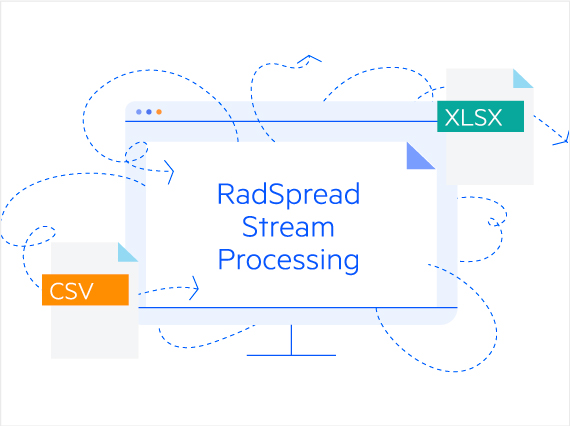
-
ASP.NET MVC SpreadStreamProcessing Library Overview
SpreadStreamProcessing for ASP.NET MVC uses a document processing method that allows you to create and export big XLSX and CSV documents with great performance and minimal memory footprint. When data volume is hefty and speed is of utmost importance, SpreadStreamProcessing is your best choice.
Learn more about SpreadStreamProcessing and how it compares to SpreadProcessing
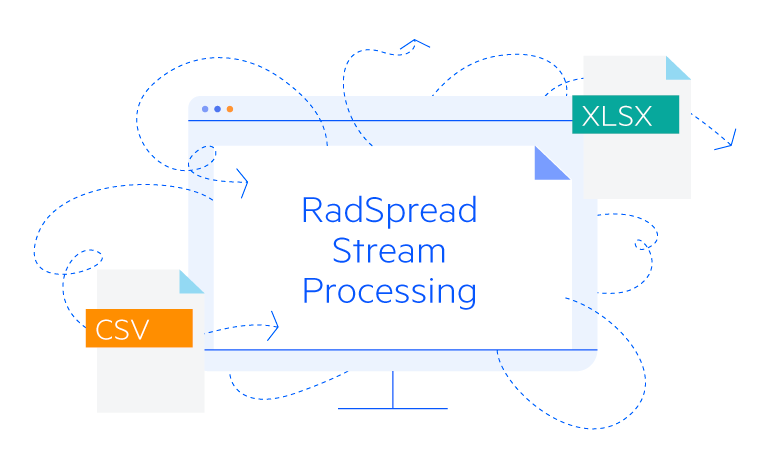
-
No External Dependencies
The document model is fully independent from third-party software or UI. Users can work with Microsoft Excel supported documents without the necessity to have Microsoft Excel, Microsoft Office or any other external library installed on the client or server.
-
Fast and Memory-Efficient Spreadsheet Creation
Write spreadsheet content directly into a stream to optimize performance. The library will not create or save the document model in memory.
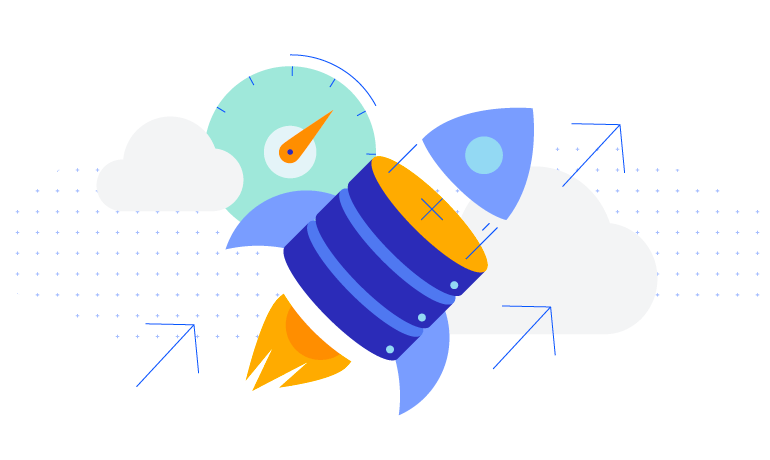
-
Workbooks and Worksheets
Leverage flexible API capabilities to create worksheets in a workbook and add rows and cells in the worksheets. The worksheet API enables you to control the first visible cell, the selected cells, the gridlines visibility, the row and column header and zoom level.
Documentation on how to work with Workbooks and Worksheets in RadSpreadStreamProcessing
-
Append New Worksheets
Import worksheets from different documents into a new or existing workbook with the append feature in the ASP.NET MVC SpreadStreamProcessing library. With the help of the flexible API, you can get the appended worksheet names and avoid possible worksheet naming collisions.
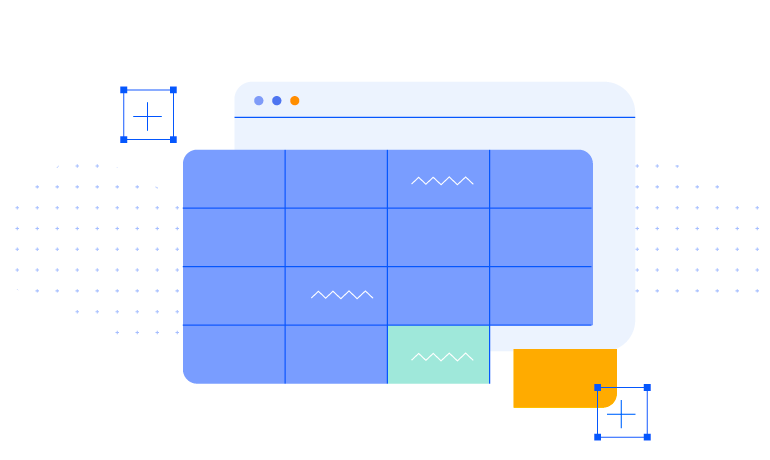
-
Rows and Columns
When creating rows and columns, there is a convenient API that enables you to set the width and height, as well as the visibility of rows and columns. You can hide individual rows and columns that contain data you currently don’t need displayed.
Documentation on how to work with Rows and Columns in RadSpreadStreamProcessing
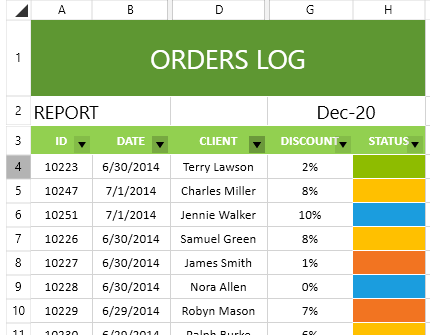
-
Grouping
The grouping feature allows for restructuring of data in a worksheet by grouping rows and columns into sections. Users can expand and collapse grouped rows and columns of their choice to hide portions of the detailed data and present just the summary of it. Use the SpreadStreamProcessing API to set the outline level of rows/columns when creating them.
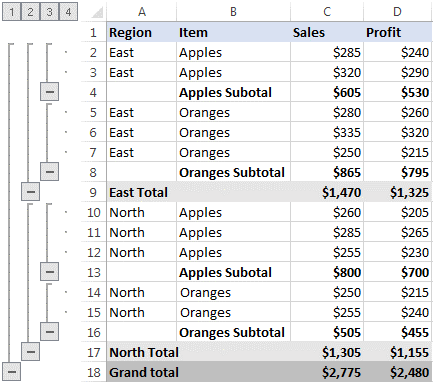
-
Cells
Cells are the basic units of data entry in a spreadsheet, containing and organizing data in a grid-like fashion. With the Telerik ASP.NET MVC SpreadStreamProcessing library, you are able to set the cell value and formatting options, such as fill, border, font family and size, wrapping, as well as various format strings to render the desired data type.
Documentation on how to work with Cells in RadSpreadStreamProcessing
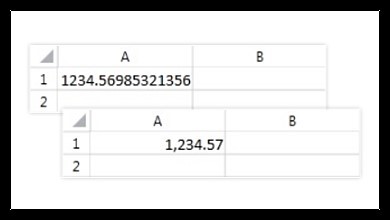
-
Formulas
SpreadStreamProcessing for ASP.NET MVC enables you to use any formula supported by the OpenXML format to set cell values. This will ensure the formulas are always evaluated correctly by any spreadsheet application that complies with this format.
Documentation on the Formulas support in RadSpreadStreamProcessing
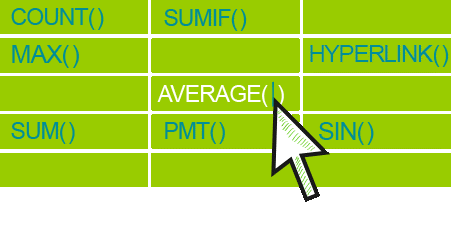
-
Style Cells
Cell styles enables you to simultaneously format several cell properties, such as font, border, alignment and more to achieve a consistent cell appearance across your spreadsheet.
Documentation on how to Style Cells with RadSpreadStreamProcessing
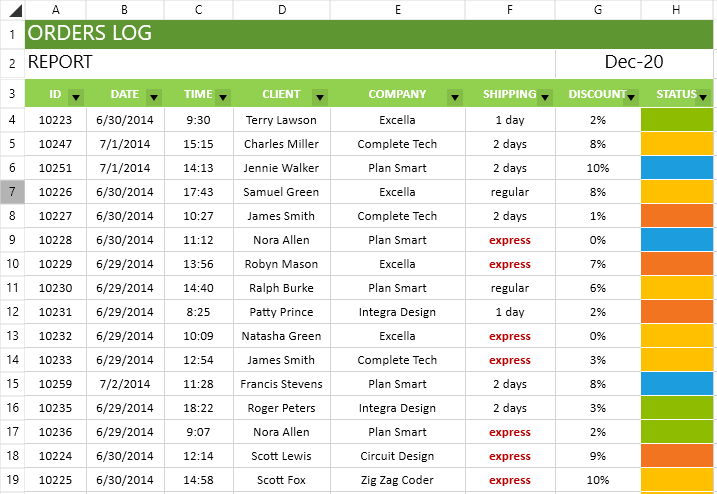
-
Merge Cells
You have the ability to merge two or more adjacent cells into a single cell that spans over multiple rows and columns.
Documentation on how to Merge Cells with RadSpreadStreamProcessing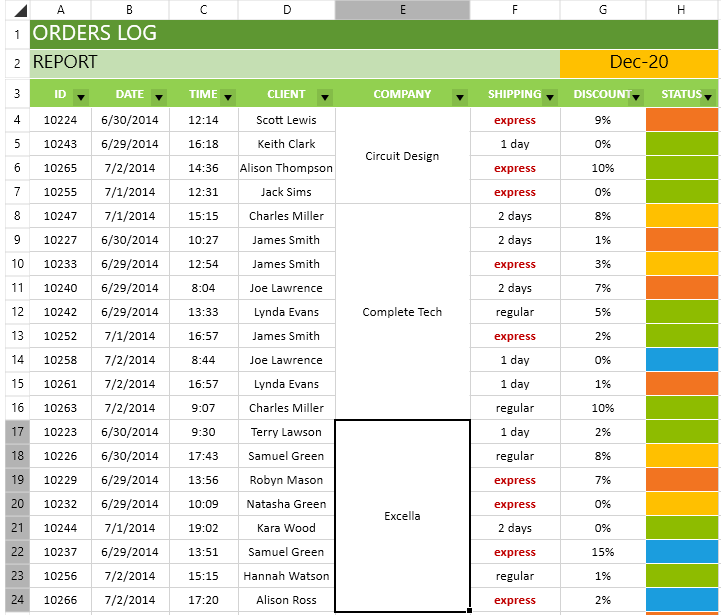
-
Freeze Panes
Frozen panes allow you to scroll through your worksheet content while continuing to view the frozen rows and columns. The API allows freezing any number of rows and columns during their creation.
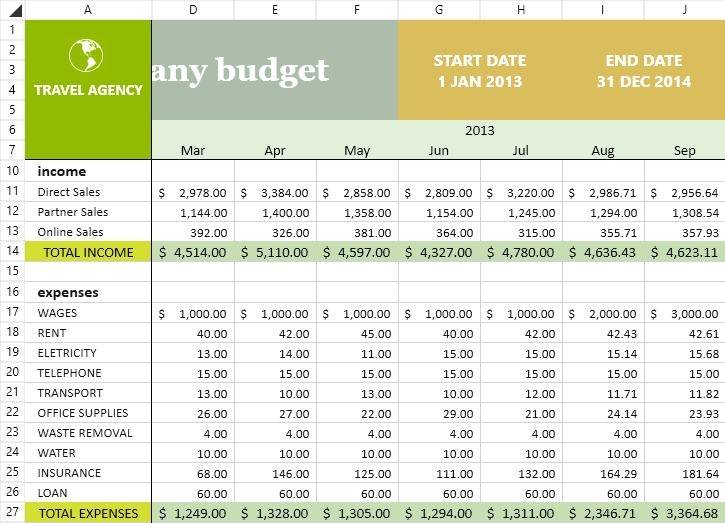
All ASP.NET MVC Components
Data Management
- ASP.NET MVC Grid Control Updated
- Filter
- ListView
- Pager
- PivotGrid
- PivotGrid v.2
- PropertyGrid
- Spreadsheet
- TaskBoard
- TreeList
Scheduling
Editors
- AutoComplete
- Captcha
- CheckBoxGroup
- Color Picker
- ColorGradient
- ColorPalette
- ComboBox Updated
- Date & Time Pickers
- DateInput
- DatePicker
- DateRangePicker
- DateTimePicker
- DropDownList Updated
- DropDownTree
- Editor
- FlatColorPicker
- Image Editor
- ListBox
- MaskedTextBox
- MultiColumnComboBox
- MultiSelect Updated
- Numeric TextBox
- OTP Input
- RadioGroup
- Rating
- Signature
- Switch
- TextArea
- TextBox
- TimeDurationPicker
- TimePicker
Data Visualization
- ArcGauge
- ASP.NET MVC Charts Control
- Barcode
- Chart Wizard
- Circular Gauge
- Gauges
- HeatMap
- LinearGauge
- OrgChart
- Pyramid Chart
- QR Code
- RadialGauge
- Sankey Chart
- StockChart
- Timeline
- TreeMap
- Trendline Chart
File Upload & Management
Interactivity & UX
- AI Prompt Updated
- Chat (Conversational UI) Updated
- CircularProgressBar
- Inline AI Prompt New
- Loader
- Progress Bar
- Ripple
- Skeleton
- Slider
- Sortable
- Template
Navigation
Layout
- Avatar
- Badge
- DockManager
- ExpansionPanel
- Form Updated
- GridLayout
- Notification
- Popover
- Responsive Panel
- Splitter
- StackLayout
- TileLayout
- Tooltip
- Window
- Wizard
Diagramming
Geo Visualization
Document Processing
Media
Forms & Dialogs
