
UI for WPF
WPF DateTimePicker
- Improve end-user experience with The Telerik DateTimePicker. You can control the layout of the popups that show time and/or date values as well as use the rich data model in WPF to populate content dynamically. Supports different display modes, data binding, advanced parser, data validation and more.
- Part of the Telerik UI for WPF library along with 160+ professionally-designed UI controls.
- Includes support, documentation, demos, virtual classrooms, Visual Studio Extensions and more!
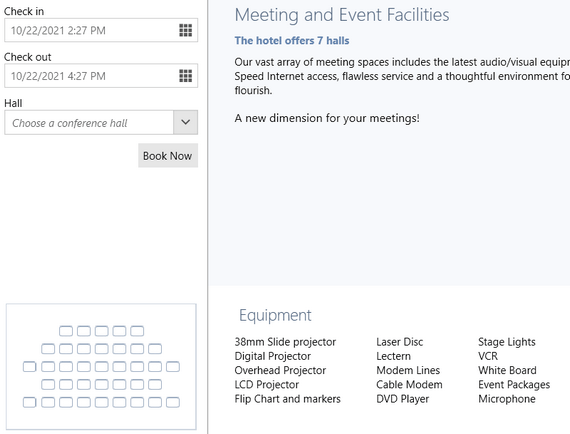
-
TimePicker
Use the drop-down interface for selecting times using either pre-defined values or custom data sources. -
DatePicker
DataPicker provides a drop-down interface for RadCalendar that allows selection of dates, all using a minimum space in your user interface. -
Validation Support
The built-in data validation support helps ensure that users are notified if they select dates that work against the business logic of your application.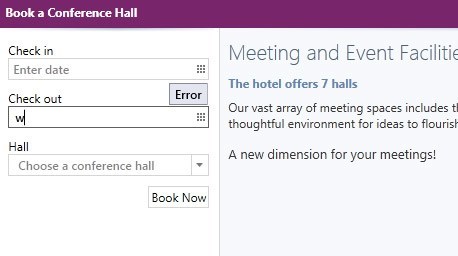
-
Combined DateTimePicker
Take advantage of RadDatePicker and RadTimePicker combined into a single UI. That combination allows you to save space in your application without compromising seamless experience of date and time selection that users enjoy.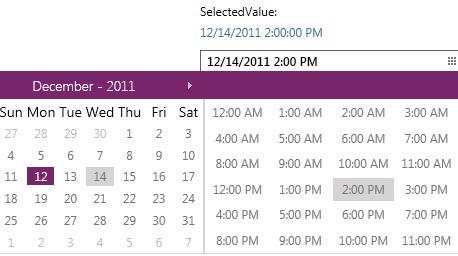
All WPF Components
Data Management
Data Visualization
Scheduling
Layout
Navigation
- SlideView
- PipsPager
- OfficeNavigationBar
- HyperlinkButton
- Callout
- Notify Icon
- TabbedWindow
- NavigationView
- RadialMenu
- ContextMenu
- TreeView
- ToolBar
- TabControl
- RibbonView
- PanelBar
- OutlookBar
- Menu
- Buttons
- Breadcrumb
Media
Editors
File Upload & Management
- File Dialogs
- SpreadStreamProcessing
- CloudUpload
- PdfProcessing
- SpreadProcessing
- WordsProcessing
- ZIP Library
Interactivity & UX
- AIPrompt
- HighlightTextBlock
- CircularProgressBar
- Virtual Keyboard
- StepProgressBar
- Badge Control
- Splash Screen
- Touch Manager
- Conversational UI
- DesktopAlert
- ToolTip
- ProgressBar
- PersistenceFramework
- BusyIndicator
- DragAndDrop
Navigation
Tools
Pdf Viewer
