
UI for WPF
WPF CloudUpload
- Enable your users to upload files to different clouds easily and securely.
- Part of the Telerik UI for WPF library along with 160+ professionally-designed UI controls.
- Includes support, documentation, demos, virtual classrooms, Visual Studio Extensions and more!
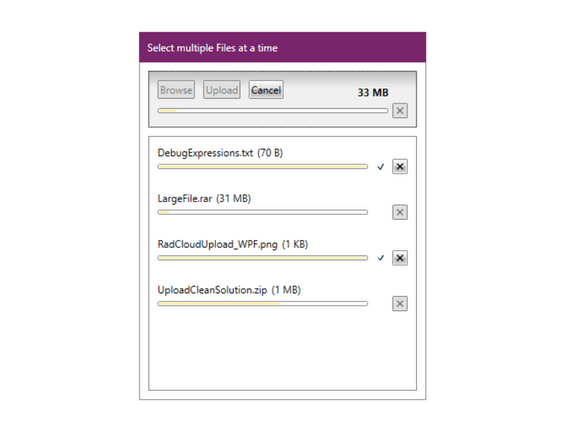
-
Integration with Cloud Storage Providers
RadCloudUpload for WPF facilitates easy integration with any cloud storage providers including Azure, AmazonS3 and Telerik Backend Services, enabling you to save your files to the cloud asynchronously.

-
Select and Upload Multiple Files
Enable your application users to select and transmit multiple files at once with RadCloudUpload for WPF.
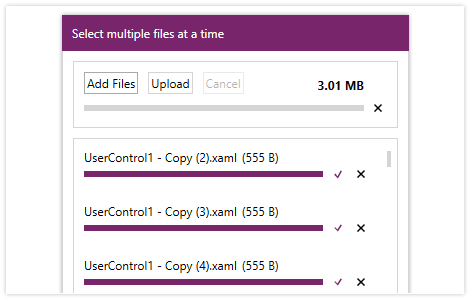
-
File Validation
RadCloudUpload supports out-of-the-box file-size validation and custom validation.
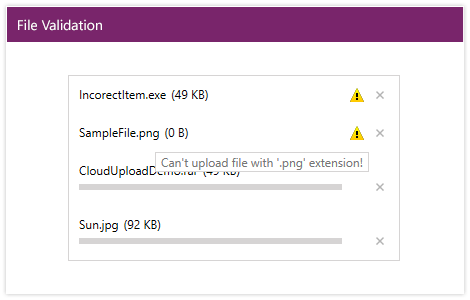
-
Built-in Themes
Apply any of the 15+ ready-to-use built-in themes, including the new Visual Studio 2013 theme. Create a consistent look and feel for your WPF applications, while saving design and front-end development time. You can easily customize the existing themes or create your own with the XAML Themes Generator.
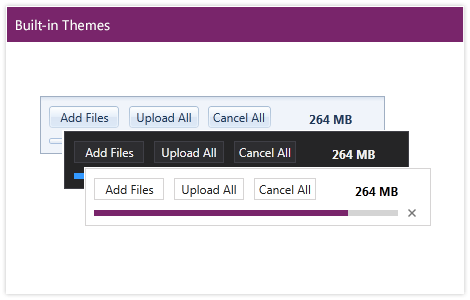
-
Detailed View of The Upload Items
Information about each file is displayed, including file name, file size, progress and current state. If there is a problem with the upload, a notification icon is shown to indicate that the file is invalid or that the upload has failed.
-
Out-of-the-Box Progress Tracking and Status Notification
Enable users to monitor the total upload progress and status of the upload session. A notification is shown every time there are failed or invalid items.
All WPF Components
Data Management
Data Visualization
Scheduling
Layout
Navigation
- SlideView
- PipsPager
- OfficeNavigationBar
- HyperlinkButton
- Callout
- Notify Icon
- TabbedWindow
- NavigationView
- RadialMenu
- ContextMenu
- TreeView
- ToolBar
- TabControl
- RibbonView
- PanelBar
- OutlookBar
- Menu
- Buttons
- Breadcrumb
Media
Editors
File Upload & Management
- File Dialogs
- SpreadStreamProcessing
- CloudUpload
- PdfProcessing Updated
- SpreadProcessing
- WordsProcessing
- ZIP Library Updated
Interactivity & UX
- HighlightTextBlock
- CircularProgressBar
- Virtual Keyboard
- StepProgressBar
- Badge Control
- Splash Screen
- Touch Manager
- Conversational UI
- DesktopAlert
- ToolTip
- ProgressBar
- PersistenceFramework
- BusyIndicator
- DragAndDrop
Navigation
Tools
Pdf Viewer
