
UI for WinForms
WinForms SplitContainer
- The Telerik WinForms SplitContainer allows you to build complex user interfaces where a selection in one panel determines what objects are shown in another panel. With support for interactive splitters and buttons, nesting, fixed splitter support and more.
- Part of the Telerik UI for WinForms library along with 160+ professionally-designed UI controls.
- Includes support, documentation, demos, virtual classrooms, Visual Studio Extensions and more!

-
Add Many Container Panels In One Form
Telerik SplitContainer for Windows Forms is a composite control which allows you to add many container panels to a form, separated by splitters. It is very handy for creating complex user interfaces where a selection in one panel determines what objects are shown in another panel. The splitter makes it very easy for users to resize the panels to fit their personal liking.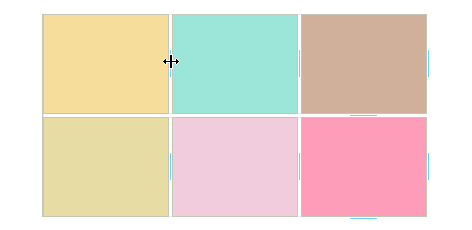
-
Nesting SplitPanels
What makes Telerik SplitContainer unique are several features, which are not available in Microsoft's SplitContainer control. As with the default SplitContainer, nested containers are supported by Telerik Split Container, however you are not limited to the initial two panel setup - you can have as many panels in a container as needed without having to nest more containers.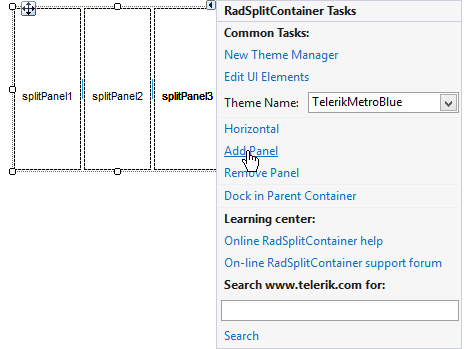
-
Interactive Splitters and Split Buttons
RadSplitContainer provides interactive splitters and split buttons. This feature allows the end-user to more intuitively collapse or expand a panel when needed. Thanks to this out-of-the-box feature, you no longer need to use code to control the expand/collapse behavior of your end-users.
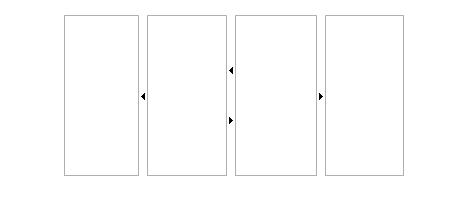
-
Fixed Splitter Support
All splitters used in Telerik SplitContainer can be fixed unlike the default toolbox control which is limited to just one fixed splitter per container. This allows you to create complicated layouts which will behave as expected when the form is resized by the user.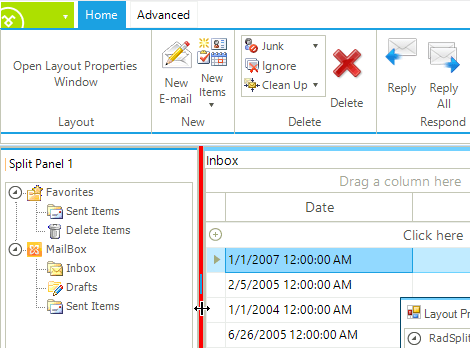
-
Extensive VS.NET Design-time Support
The SplitContainer Designer gives you full interactive design-time control over the containers, position, and properties of splitters within the SplitContainer. You can visually design the initial size and position of the containers and splitters on your form without writing a single line of code. The component also comes with the most common options included directly in the smart tag:
- Add new horizontal or vertical panel(s) to the selected container;
- Set the orientation of the splitter (horizontal/vertical);
- Fix the splitter to restrict panel resizing.
-
Appearance
Contrary to the standard SplitContainer control, Telerik Windows Forms SplitContainer can be skinned to your liking. In addition, it is shipped with a rich set of themes that allow you to easily build slick interfaces with the look-and-feel of Windows 8, Office 2010, Office 2013, Metro, etc. The themes can be easily switched using a single property.
Also, you can build a new theme from scratch to fit your exact visual demands by using the Visual Style Builder productivity tool.
All Winforms Components
Data Management
- CardView
- CheckedListBox
- DataEntry
- DataLayout
- FilterView
- GridView Updated
- ListControl
- ListView
- PivotGrid
- PropertyGrid
- TreeMap
- TreeView
- Validation Provider
- VirtualGrid
Office
Data Visualization
- BarCode
- BindingNavigator
- BulletGraph
- ChartView
- Diagram
- HeatMap
- LinearGauge
- Map Updated
- RadialGauge
- RangeSelector
- Sparkline
- TaskBoard
Interactivity & UX
Forms & Dialogs
- AboutBox
- ColorDialog
- DesktopAlert
- File Dialogs
- Flyout
- FontDropDownList
- Form
- MarkupDialog
- MessageBox
- Overlay
- RibbonForm
- ScrollBar
- ShapedForm
- SplashScreen
- StatusStrip
- TabbedForm
- TaskDialog
- TitleBar
- Toast Notification Manager
- ToolbarForm
- Wizard
Scheduling
Editors
Navigation
- ApplicationMenu
- BreadCrumb
- CommandBar
- ContextMenu
- Menu
- NavigationView
- NotifyIcon
- OfficeNavigationBar
- PageView
- Panorama
- PipsPager
- RibbonBar
- SlideView
Layout
Document Processing
Tools
Framework
