
UI for WinForms
WinForms ApplicationMenu
- Part of the Telerik UI for WinForms library along with 160+ professionally-designed UI controls.
- Includes support, documentation, demos, virtual classrooms, Visual Studio Extensions and more!

-
Application Menu That is Easy and Familiar
RadApplicationMenu is the counterpart to the "application menu" introduced in Telerik UI for WinForms with Office 2007, as part of Microsoft’s Ribbon UI. Its purpose is to display the ability to perform actions on entire documents and forms, such as Save and Print. It also provides a second column of menu items to use for listing recent documents or any other relevant information, as well as button options at the bottom to provide access to form options, or to exit the form or application.
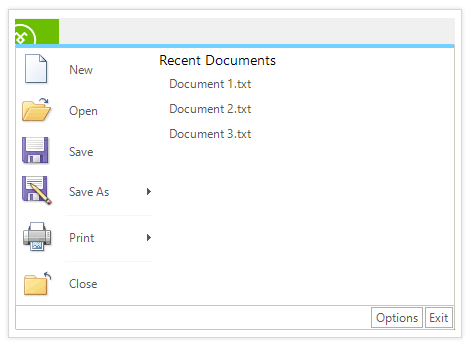
-
Variety of items
RadApplicationMenu is a descendant of RadDropDownButton, and, as such, it supports a variety of items to fit any scenario.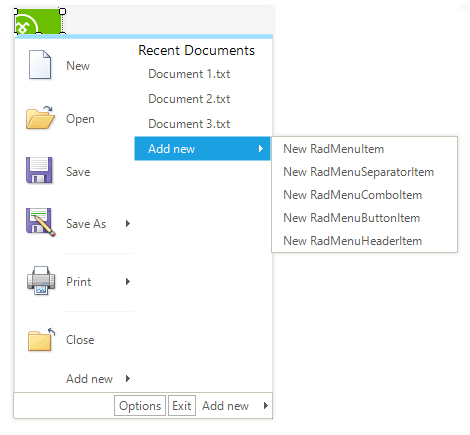
-
Extensive VS.NET Design-Time Support
Telerik RadApplicationMenu provides rich design-time support, making customizations and configurations very easy. Some key capabilities include:
- You can add and remove items from the control using only the Visual Studio designer
- The control Smart Tag exposes links to open the different item types collections of the items to populate with new items or modify the existing ones
- You can apply themes in design time and easily switch between them; the ThemeName property in the Smart tag automatically detects the present themes
- Options to search the forums or open online documentation are also available in the Smart Tag
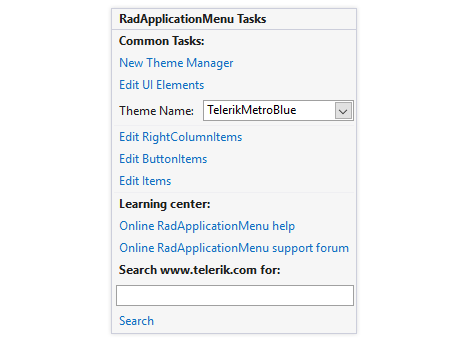
-
Appearance
The control is shipped with a rich set of themes that allow you to easily build slick interfaces with the look-and-feel of some of the latest Windows and Office versions. The themes can be easily switched using a single property.
Our framework also features support for custom themes, which can be built from scratch to fit your exact visual demands by using the Visual Style Builder productivity tool.
All Winforms Components
Data Management
- CardView
- CheckedListBox
- DataEntry
- DataLayout
- FilterView
- GridView Updated
- ListControl
- ListView
- PivotGrid
- PropertyGrid
- TreeMap
- TreeView
- Validation Provider
- VirtualGrid
Office
Data Visualization
- BarCode
- BindingNavigator
- BulletGraph
- ChartView
- Diagram
- HeatMap
- LinearGauge
- Map
- RadialGauge
- RangeSelector
- Sparkline
- TaskBoard
Interactivity & UX
Forms & Dialogs
- AboutBox
- ColorDialog
- DesktopAlert
- File Dialogs
- Flyout
- FontDropDownList
- Form
- MarkupDialog
- MessageBox
- Overlay
- RibbonForm
- ScrollBar
- ShapedForm
- SplashScreen
- StatusStrip
- TabbedForm
- TaskDialog
- TitleBar
- Toast Notification Manager
- ToolbarForm
- Wizard
Scheduling
Editors
Navigation
- ApplicationMenu
- BreadCrumb
- CommandBar
- ContextMenu
- Menu
- NavigationView
- NotifyIcon
- OfficeNavigationBar
- PageView
- Panorama
- PipsPager
- RibbonBar
- SlideView
Layout
Document Processing
Tools
- ControlSpy
- Converter Tool
- Element Hierarchy Editor
- ShapeEditor
- Visual Style Builder
- ZipLibrary Updated
Framework
