
UI for WinUI
WinUI WordsProcessing
- The Telerik Words Processing for WinUI allows for Word-like document manipulations right into your WinUI app and enables end-users to create, modify and export documents to various formats.
- Part of the professionally-designed Telerik UI for WinUI library controls.
- Includes support, documentation, demos, Visual Studio Extensions and more!
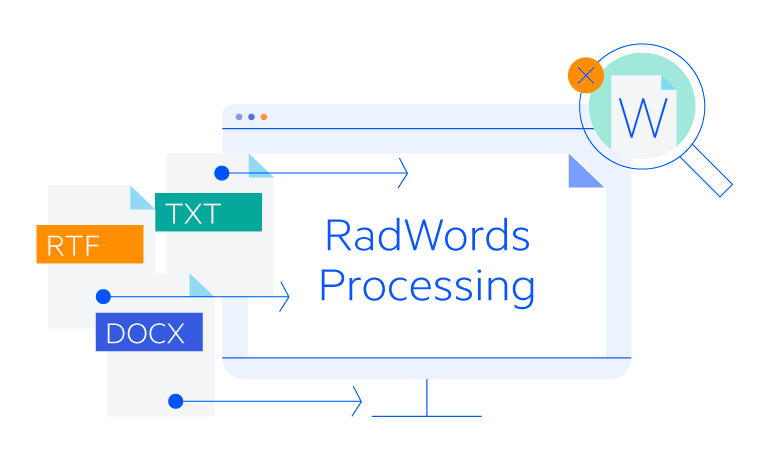
-
Overview
The Telerik WordsProcessing for WinUI provides the capability to process and export Word documents to various formats. The API enables you to access each element in the document and modify, remove, or add a new one. The generated content you can save as a stream, as a file, or send it to the client browser.
Documentation on the Telerik WordsProcessing Library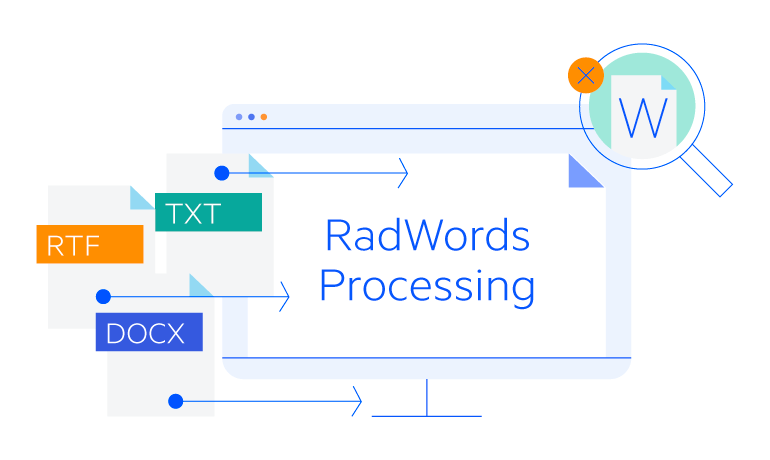
-
Tables
A common approach to arranging content in a grid-based fashion within a document is tables. WordsProcessing for WinUI gives you full control over the table properties such as Rows, Columns, Styles, Layout Type and more to help you visually present data in the most impactful fashion.
Documentation on the Tables support in RadWordsProcessing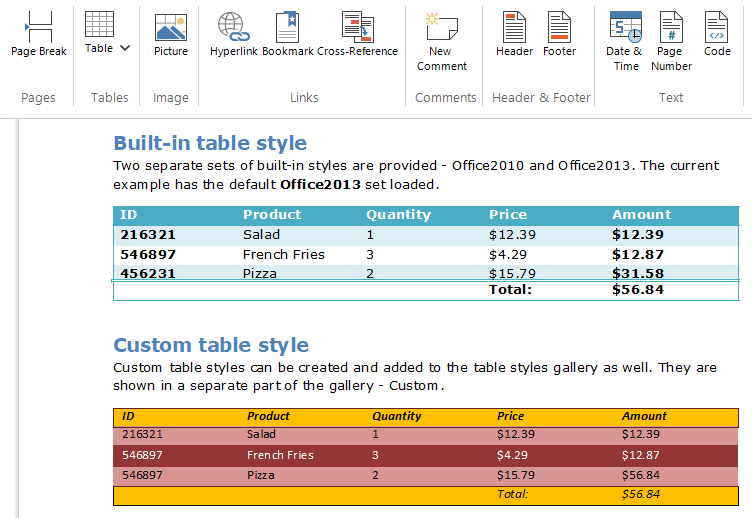
-
Add Table of Contents
This feature allows end users to add a Table of Contents to their documents. Additionally, WordsProcessing enables you to insert a table of contents in your RadFlowDocument document using heading styles, other specified styles, outline levels, captions or entries specified by TC (Table of Contents Entry) fields. The Table of Contents can be updated once there are changes made to the document in order to keep it accurate.
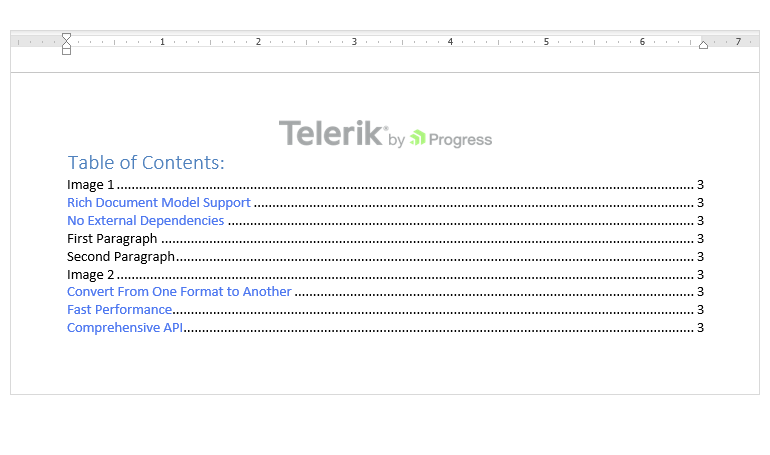
-
No External Dependencies
The WordsProcessing library for WinUI is completely free from dependencies on third-party software or UI. Users can process Microsoft Word file formats without having Microsoft Word, Microsoft Office or any other external library installed on the client or server.
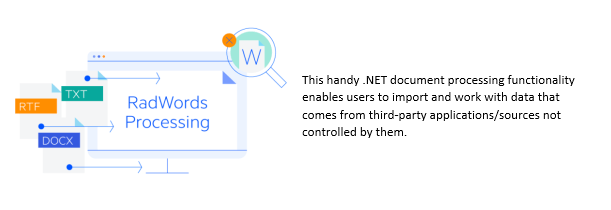
-
Watermarks
This WordsProcessing for WinUI feature lets you add text or images behind the document content. Easily insert a company logo or a label to specify the document status or mark it as confidential.
Documentation on the Watermark support in RadWordsProcessing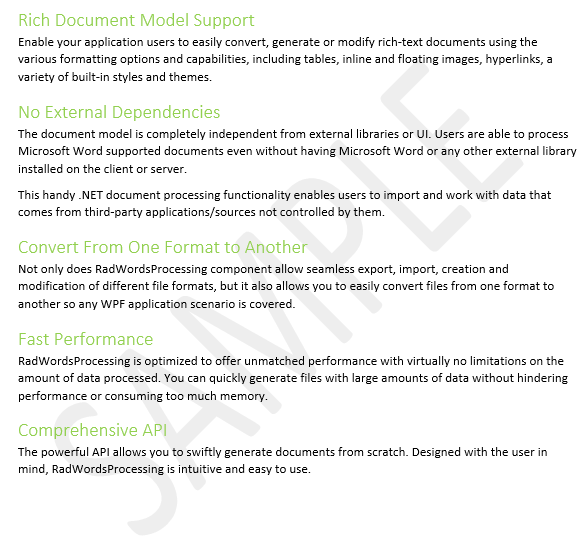
-
Fast Performance
You can handle large data files without ever worrying about performance or memory footprint. With virtually no limitations on the amount of data it can process, WordsProcessing for WinUI is optimized to offer unmatched performance.
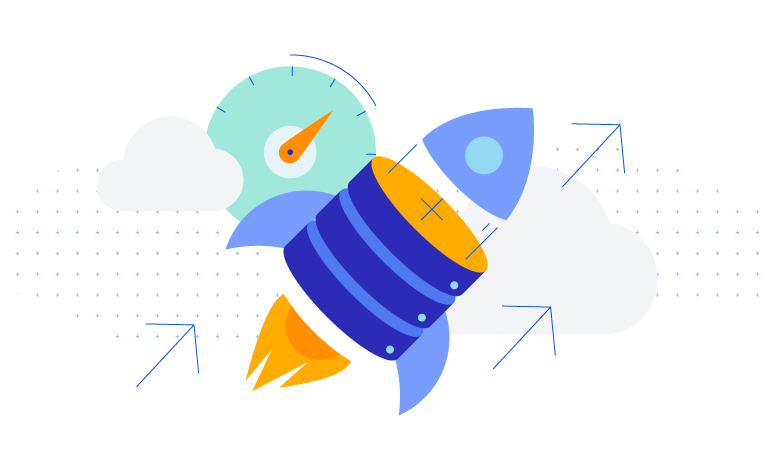
-
Converting Documents
WordsProcessing for WinUI allows you to smoothly export, import, create and modify different file formats. It also allows you to convert between different file formats easily. Take a DOCX and convert it to PDF or grab an RTF or HTML and convert it to PDF or DOCX.
Documentation on how to convert Docx, Doc, Dot, Rtf, Html, Pdf file formats with RadWordsProcessing
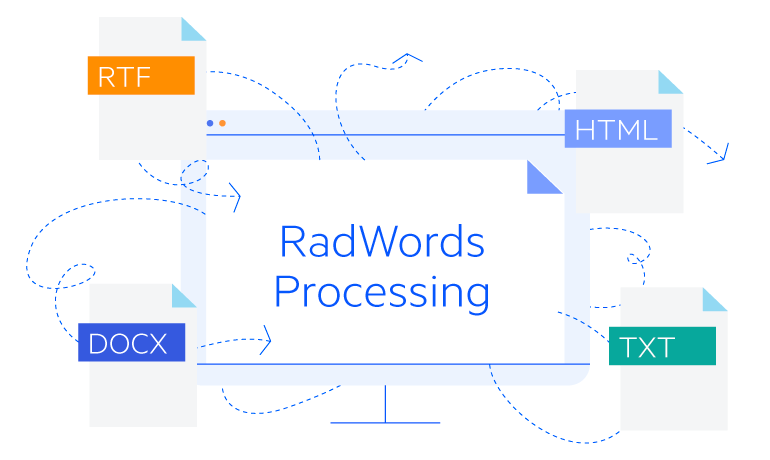
-
Rich Document Model
The document model of WordsProcessing for WinUI features all the necessary document elements and features, allowing you to build both simple and sophisticated documents. Some of the capabilities included are:
- Characters
- Sections
- Paragraphs
- Tables
- Lists
- Section formatting
- Inlines—runs, images, fields, breaks, bookmarks, hyperlinks, tab stops
- Styles and many more
Documentation on the Rich Document Model of RadWordsProcessing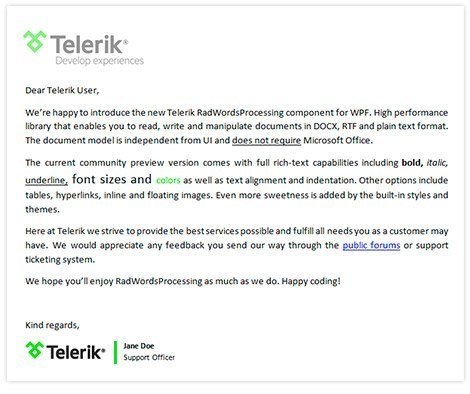
-
Bookmarks and Hyperlinks
Bookmarks and hyperlinks are an integral part of documents, aiding users in their document navigation or pointing to a specific location in the document or to a webpage. WordsProcessing for WinUI readily supports this capability.
Documentation on the bookmarks support in RadWordsProcessing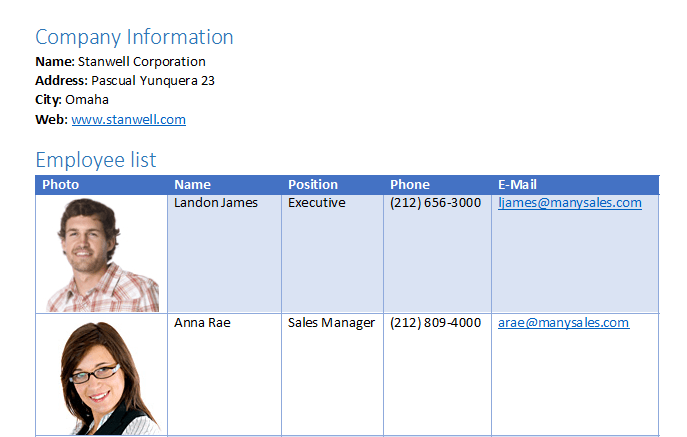
-
Permission Ranges
Should you need to define permissions for certain parts of the document, the permission ranges feature of WordsProcessing for WinUI is here to help. You can use it to mark certain portions of the document as read-only or disallow comments. You can define what permissions apply to different collaborators such as administrators, contributors, editors, owners, etc.
Documentation on the Permission Ranges support in RadWordsProcessing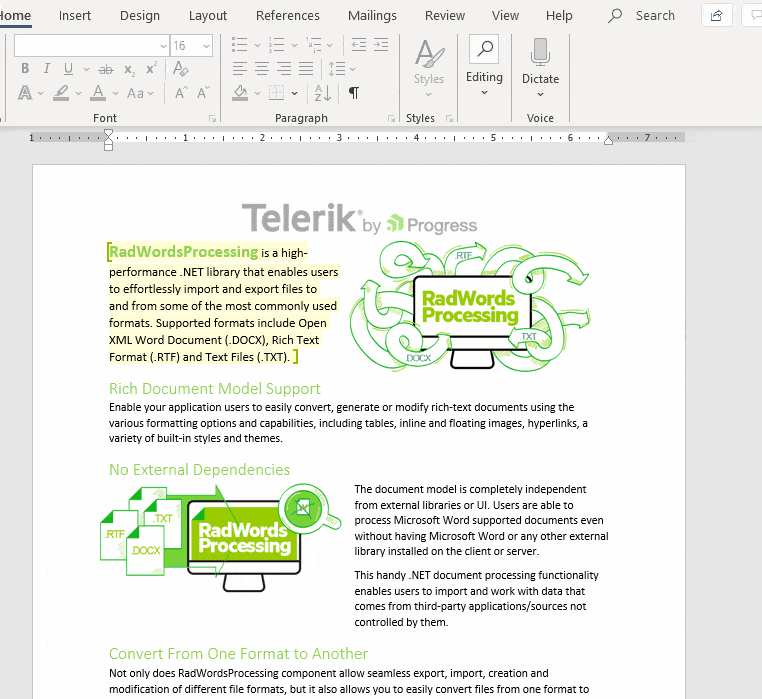
-
Inline and Floating Images
Both inline and floating images of the most popular image types can be used with WordsProcessing for WinUI. The library supports working with the respective image properties such as Source, Size, Flip, Rotation, AspectRatio and more.
Documentation on Inline and Floating images in RadWordsProcessing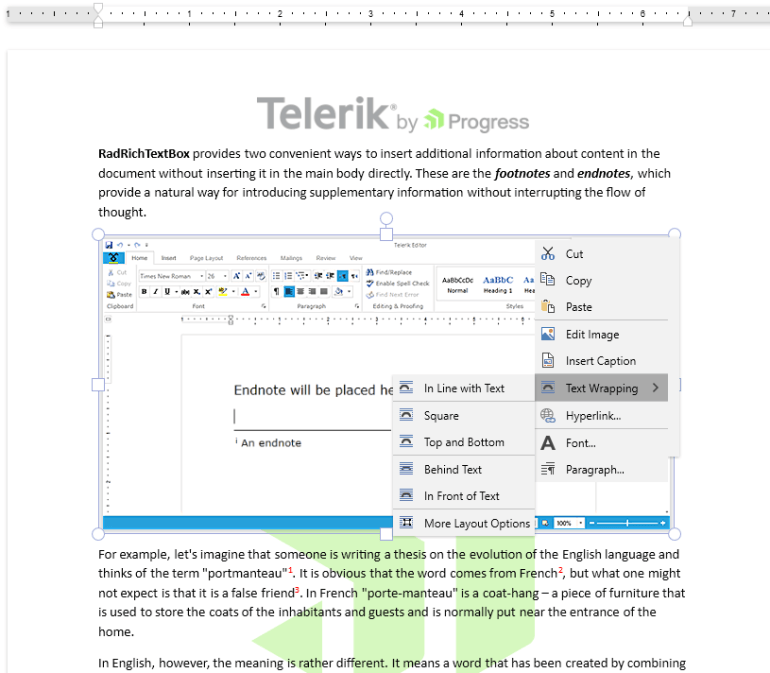
-
Headers and Footers
The document model in WordsProcessing for WinUI features support for inserting headers and footers in the generated documents. Full customization of the content in the headers and footers is possible and adds watermarks, dates, and page numbers and defines whether to position headers and footers on all pages or if different entries will be used for even and odd pages.
Documentation on the Header and Footer support in RadWordsProcessing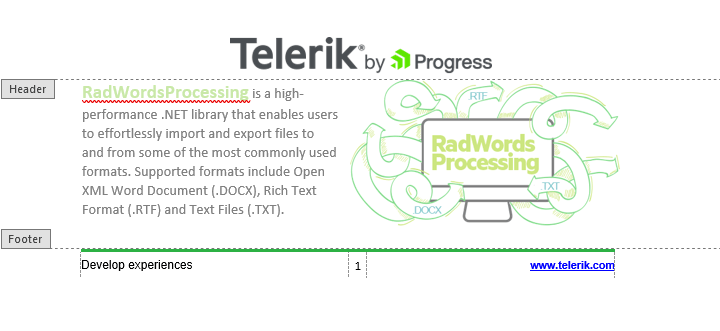
-
Bulleted and Numbered Lists
Easily create numbered, bulleted or custom lists with the hierarchical depth you need using the powerful APIs of WordsProcessing for WinUI.
Documentation on the Bulleted and Numbered Lists support in RadWordsProcessing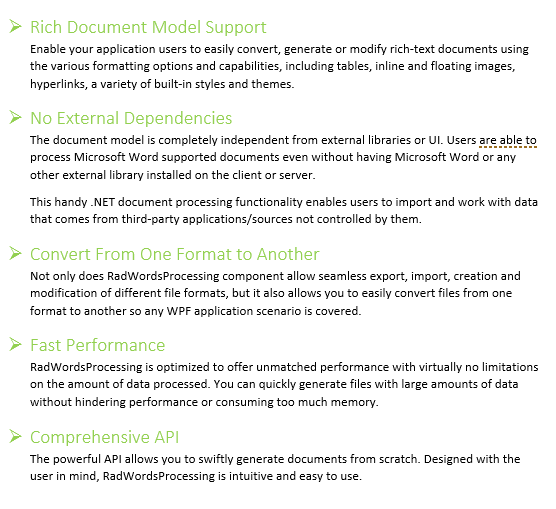
-
Comments
Add comments to a specific location in the document to identify an action item that has to be taken with WordsProcessing for WinUI.
Documentation on the Comments support in RadWordsProcessing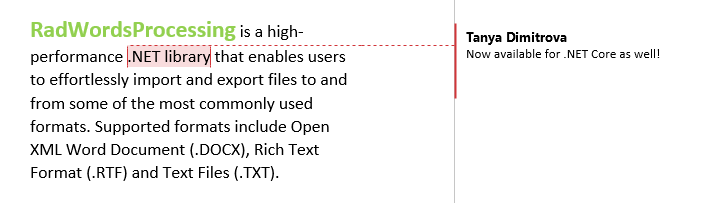
-
Styles
Flow documents feature styles that contain sets of character, paragraph or table style definitions and provide rich editing capabilities for achieving a consistent look over the content in the document with this WordsProcessing feature for WinUI.
Documentation on the various Style capabilities of RadWordsProcessing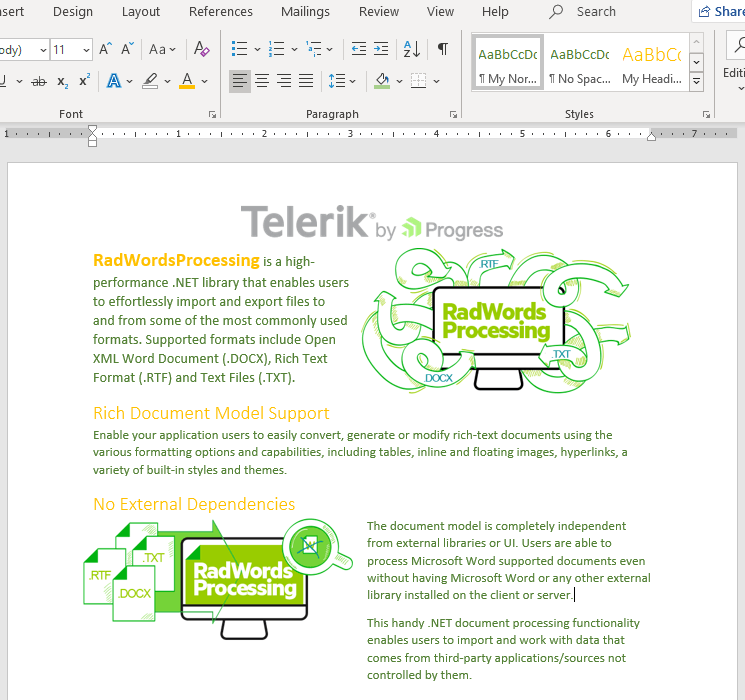
-
Find and Replace
WordsProcessing for WinUI features a convenient API for replacing certain content and allows you to amend the document content easily—perfect when you need to handle extensive brand updates.
Documentation on the Find and Replace capabilities of RadWordsProcessing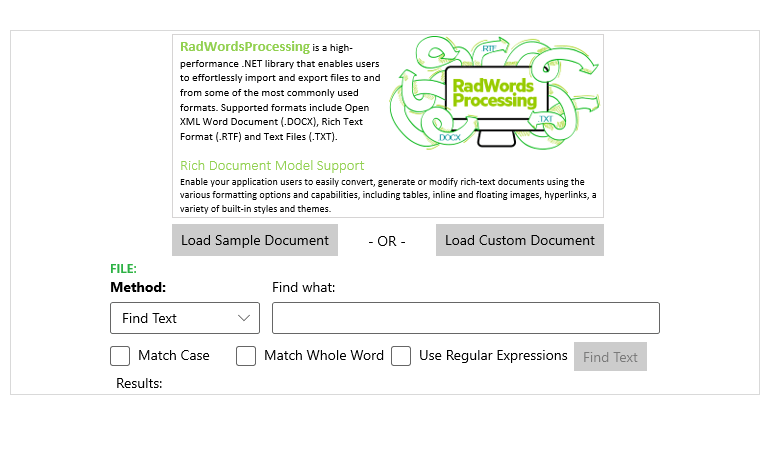
-
Document Themes
Document themes in WordsProcessing for WinUI allow specifying colors, fonts, and various graphic effects in a document and affect the look and feel of the entire document.
Documentation on the Document Themes support in RadWordsProcessing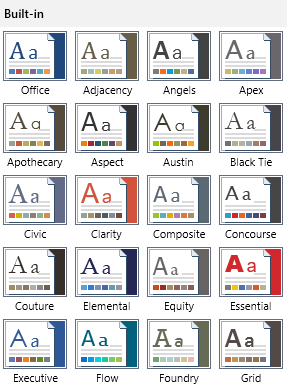
-
Mail Merge
With WordsProcessing, you can create personalized documents to complement your targeted campaign efforts. The mail merge functionality enables you to replace information like name, address or order number in your fixed content template with data from a source of your choice. In this way, you can quickly replicate a document with the correct information for all recipients.
Documentation on the Mail Merge functionality of RadWordsProcessing
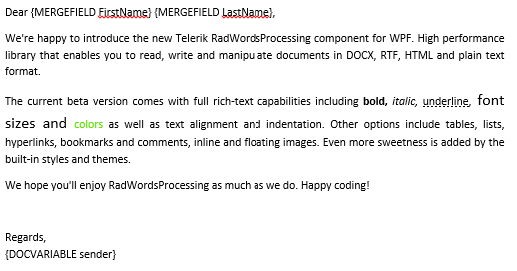
-
Clone and Merge Documents
With WordsProcessing for WinUI you can clone or merge DOCX, RTF and HTML documents by specifying which styles should be used during the merge process. What’s more, you can merge only specific document elements like runs and paragraphs from a source doc into a target one.
Documentation on how to Clone and Merge documents with RadWordsPocessing
All UI for WinUI Components
Data Management
Scheduling
Interactivity & UX
Navigation
Document Processing
