
UI for WinUI
WinUI Buttons
- Part of the professionally-designed Telerik UI for WinUI library controls.
- Includes support, documentation, demos, Visual Studio Extensions and more!
-
Toggle Button
The WinUI Toggle Button shares similar functionality to a check box, but comes with a state management based on its’ check state and a wider range of customization capabilities.
Documentation on WinUI Toggle Button. -
Radio Button
The Radio Button for WinUI is a checkable button control that extends the native Button component with additional command target support and consistent theming with other components of the Telerik UI for WinUI suite. When grouped, the Radio Buttons allow the end user to check only one of the displayed buttons.
Documentation on WinUI RadioButton. -
Commands Support
Easily build complex UIs while keeping your code simply by using the command support of the Telerik UI for WinUI Buttons.
Documentation on Commands Support for WinUI Buttons. -
Overview
The Telerik UI for WinUI DataForm Buttons is an advanced control that offers a wide range of highly customizable buttons that allow you to build complex forms and easily manage the end-user input. The WinUI Buttons come with flexible styling capabilities that enable you to achieve a consistent look and feel of your WinUI application. Below are all the supported buttons of this control.
Getting Started with the Telerik UI for WinUI Buttons.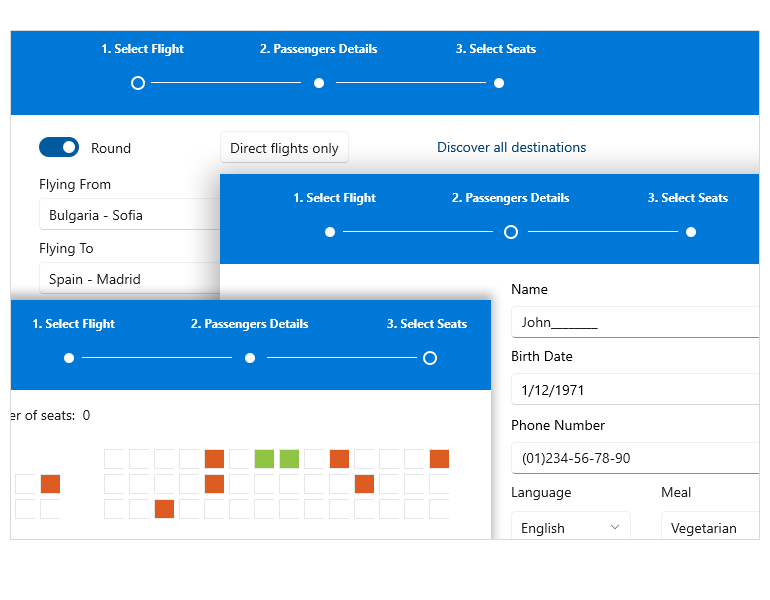
-
Standard Button
A standard button, themed according to the Telerik controls design, that allows you basic interaction on click.
Documentation on the WinUI Standard Button. -
DropDown Button
The WinUI DropDown Button provides an advanced menu-like interface to the Button UI. When the small arrow is clicked, it displays a dropdown list for selection. This button is ideal for scenarios where you want to create a more simple UI for extensive menus.
Documentation on the WinUI DropDown Button. -
Split Button
The Split Button is a combination of a button and a menu control. The button itself provides a default selection or when the arrow is clicked, displays a dropdown list for other possible selections.
Documentation on WinUI Split Button.
All UI for WinUI Components
Data Management
Scheduling
Interactivity & UX
Navigation
Document Processing
