
UI for WinUI
WinUI PropertyGrid
- The best in class WinUI PropertyGrid control allows users to see and edit the properties of a given object with ease. It supports automatic property generation, built-in editors, grouping, filtering and more!
- Part of the professionally-designed Telerik UI for WinUI library controls.
- Includes support, documentation, demos, Visual Studio Extensions and more!
-
Overview
The Telerik WinUI PropertyGrid provides an easy approach to processing data objects’ properties. Auto-generation features and intuitive custom editors’ capabilities enable users to display data in a way that best fits their needs or modify it with minimal effort.
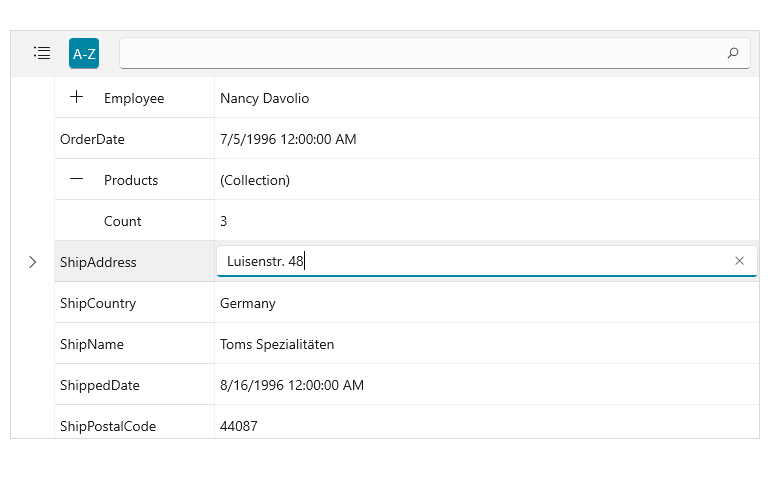
-
Grouping and Filtering
Thanks to the grouping feature you can easily combine properties into separate groups and expand/collapse them. The component also supports property filtering thanks to the built-in search box. Property definitions are filtered based on their display name.
-
Automatic Property Generation
The PropertyGrid reads the public properties of a related object and auto-generates fields that are used to read/write the properties.
-
Built-In Property Editors
Make use of the built-in editors for the different property data types. All the WinUI PropertyGrid editors are automatically generated.
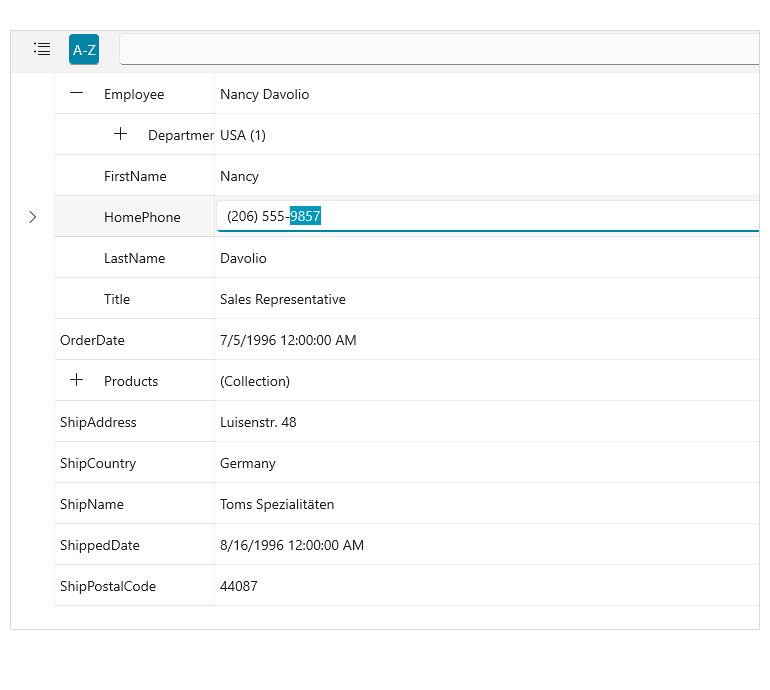
-
Nested Properties Support
The WinUI PropertyGrid component automatically displays nested property fields that can be expanded and edited. You can also define nested property definitions manually and customize the corresponding data editors.
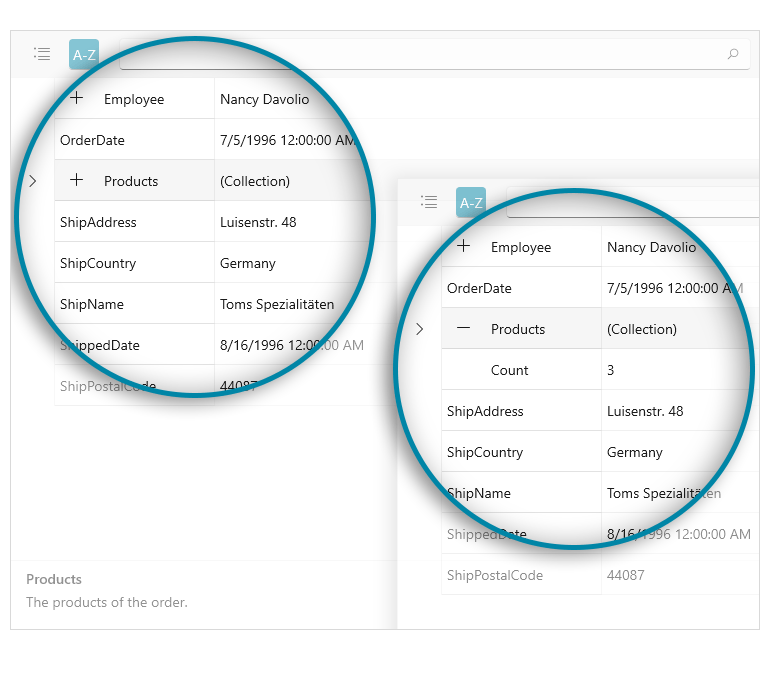
-
Keyboard Support
The built-in keyboard support allows you to navigate through the property fields and edit them without using the mouse. You can also make use of the PropertyGrid text search feature and type letters on the keyboard which searches for property names in the current list.
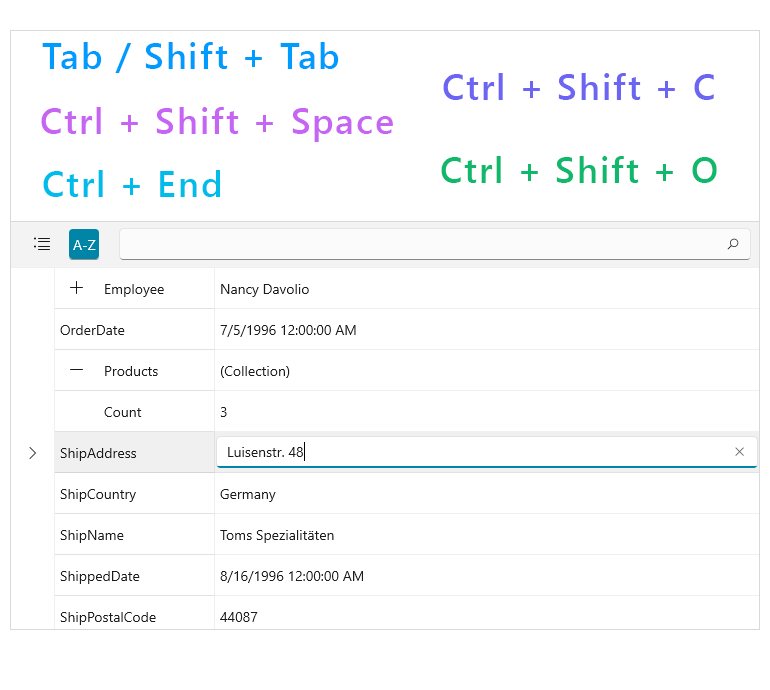
All UI for WinUI Components
Data Management
Scheduling
Interactivity & UX
Navigation
Document Processing
