
UI for WinUI
WinUI MaskedInput
- The Telerik WinUI MaskedInput allows you to format text inputs into your WinUI app via input validation and masks, such as date, IP Address, SSN, phone number, digits, currency and decimals.
- Part of the professionally-designed Telerik UI for WinUI library controls.
- Includes support, documentation, demos, Visual Studio Extensions and more!
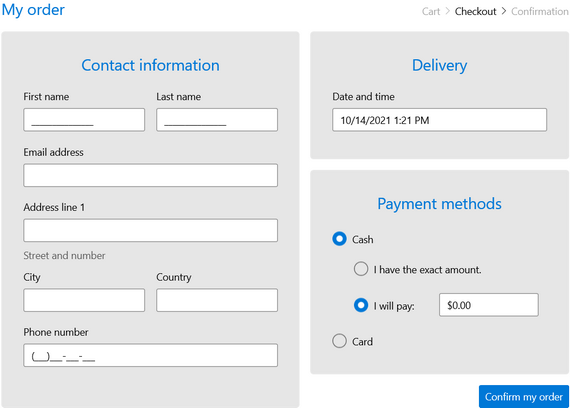
-
Overview
The Telerik UI for WinUI MaskedInput is a component that enables restricted data input and formatted data output. As a developer, you can easily format and constrain the text to either an out-of-the-box predefined pattern or a custom pattern you define. The MaskedInput for WinUI provides input validation and masks, such as date, IP Address, SSN, phone number, digits, currency and decimals.
To get started with the Telerik UI for WinUI MaskedInput control, visit our product documentation.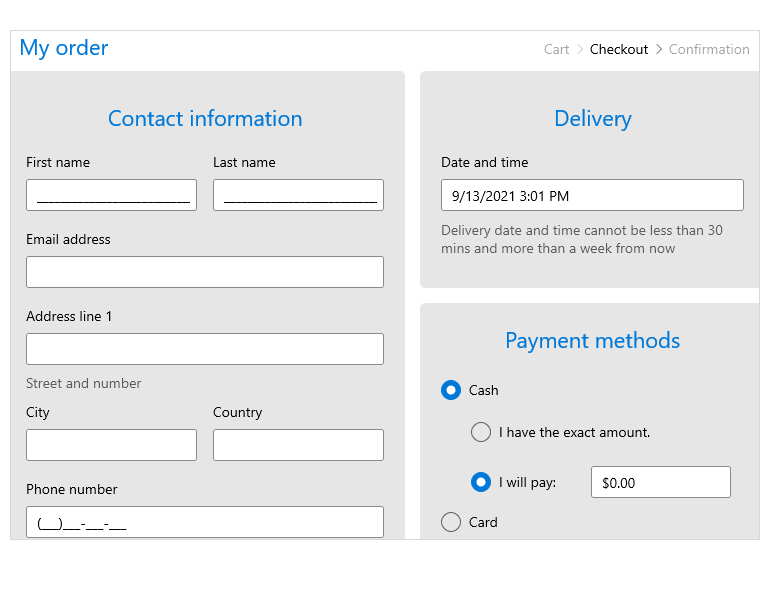
-
Support for Multiple Mask Types
Using masks is useful when an entered string needs to match a specific format (e.g., a text editor should accept date/time values in a 24-hour format). The Telerik UI for WinUI MaskedInput control comes with multiple built-in Mask Types, including:
- None: no mask, the control behaves like a regular TextBox.
- DateTime: used for handling DateTime user input and returns a DateTime object.
- FreeFormDateTime: tries to recognize a free-form string and convert it to a valid DateTime object.
- TimeSpan: used for handling TimeSpan user input and returns a TimeSpan object.
- Numeric: used for handling numeric user input and returns a decimal value.
- Standard: used for handling standard (alphanumeric) user input and returns a string value.
- Regex: used for handling and validating a standard user input against a regular expression. Provides errors if regex is not matched and returns a string value.
- IP: used for handling and validating an IP address input and returns a string value.
- Email: used for handling and validating an email address input and returns a string value.
Additionally, the DateTime and TimeSpan Mask Types provide extensions designed to enable you to further control the input.
To learn more about the various Mask Types and how to use them in your WInUI application, visit this section of our product documentation. -
Prompt Character
The Prompt Character in the MaskedInput for WinUI control is a character that is used when there is no user input and will be displayed for any mask position that the user hasn’t filled it yet, prompting him to take an action. The default value of the Prompt Character is an underscore, but it is also open to customizations.
-
Value Format
The Telerik MaskedInput control for WinUI enables you to set the behavior of the Value property in a mask scenario in either Standard, IP and Email MaskTypes. By default the Value property excludes both the prompt characters and the literals, but you can easily set the Value format to include both.
For more information on working with the Value Format in the MaskedInput control for WinUI, check this section of our product documentation.
-
Keyboard Support
In addition to the standard keyboard input, the MaskedInput control for WinUI also supports an arrow-key navigation tailored specifically for the convenience of desktop applications.
-
Globalization Support
The WinUI MaskedInput control comes with built-in globalization support through the Culture property. For example, if you need to set a specific currency, say British Pounds, for your MaskedInput, you can do it by setting the Culture property to Great Britain (gb-GB).
All UI for WinUI Components
Data Management
Scheduling
Interactivity & UX
Navigation
Document Processing
