
UI for WinUI
WinUI Rating
- Best in class WinUI Rating control with precision functionality, support for single and continuous selection, and flexible customization.
- Part of the professionally-designed Telerik UI for WinUI library controls.
- Includes support, documentation, demos, Visual Studio Extensions and more!
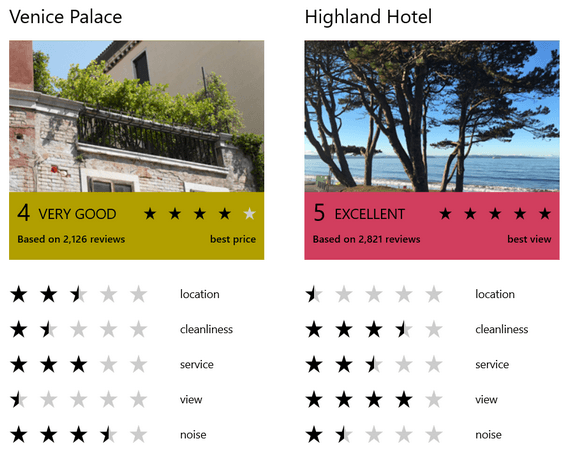
-
Overview
The Telerik WinUI Rating control is a touch-enabled UI component that provides the end-user with the ability to evaluate something by choosing from a range of rating items associated with a given value. All you need to do is tap one of the rating items or apply a pan gesture for the selection to happen.

-
Precision
The WinUI Rating control comes with functionality that allows users to submit their ratings with fine-tuned accuracy. If the built-in precision doesn’t satisfy your application's needs, it can be overridden, and a custom precision can be created in its place.
-
Read-only mode
In a scenario where the user has already submitted their rating, or you’d like to display a static rating of a given item, you can enable the Read-only mode for the WinUI Rating control, which displays ratings that cannot be modified.
-
Selection
The WinUI Rating control supports selection functionality that allows you to specify how many rating items are selected. The control provides two selection modes: Single and Continuous.
-
Flexible Customizations
The Telerik WinUI Rating control allows you to customize the rating items' shape to fit your specific scenario.
All UI for WinUI Components
Data Management
Scheduling
Interactivity & UX
Navigation
Document Processing
