
UI for WinUI
WinUI HubTile
- The feature-rich HubTile control for WinUI supports multiple tile variations, flexible customizations, grouping and freezing and commands support.
- Part of the professionally-designed Telerik UI for WinUI library controls.
- Includes support, documentation, demos, Visual Studio Extensions and more!
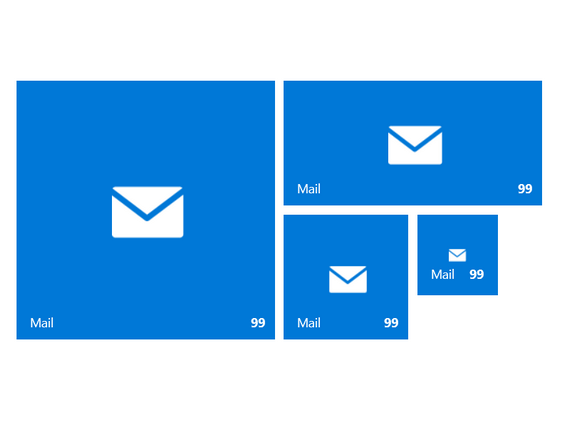
-
Overview
The Telerik HubTile for WinUI is a rectangular UI element explicitly designed to update itself dynamically and show the latest up-to-date information from different services or apps even when they are not running. Anything from the new emails for your email app to upcoming meetings or missed calls are aesthetically displayed within the HubTile control for WinUI.
Documentation on Getting Started with Telerik UI for WinUI HubTile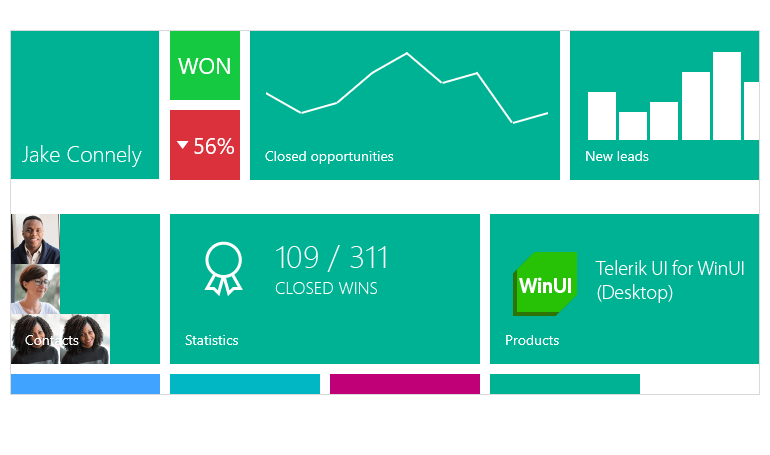
-
Customizable Titles
The WinUI HubTile control enables you to customize the titles of your tiles quickly and easily.
Visit the Telerik UI for WinUI HubTile documentation for more info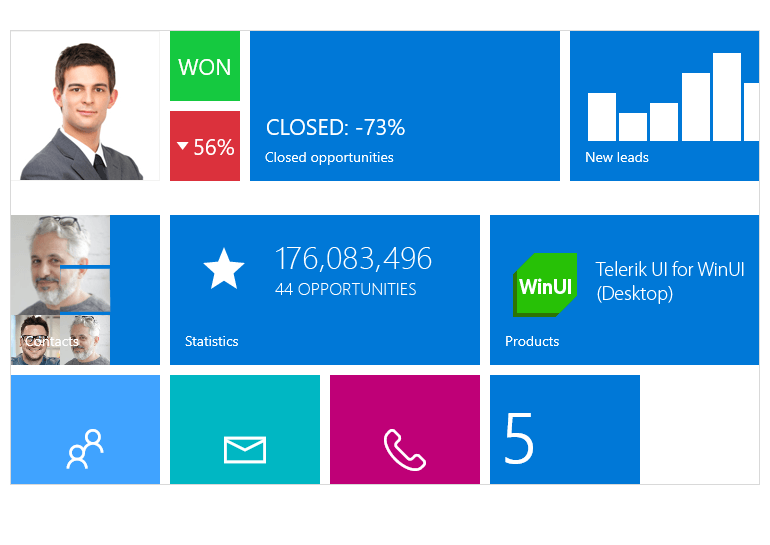
-
BackContent
Since the control periodically flips between its back and front sides, the BackContent feature allows you to customize the content for the back of the HubTile.
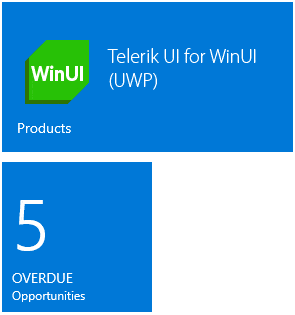
-
HubTile Variations
The HubTile for WinUI offers five variations of tiles which differ in the type of information they visualize and variety of effects:
- HubTile: a tile used to display information such as how many notifications you have in your inbox, or how many tasks are left in your TODO list, etc.
- SlideHubTile: contains two pieces of contents where you can put text or pictures, e.g. bottom content, top content and top half of either the bottom or top content.
- PictureRotatorHubTile: displays one picture at a time and rotates random pictures of a collection of image URIs.
- MosaicHubTile: consists of smaller tiles, which flip randomly to show pictures from a collection of image URIs.
- CustomHubTile: a custom HubTile that allows you to put anything from text to a dynamically updating mini UI in it.
- IconHubTile: a tile that allows for an icon to be displayed as its content.
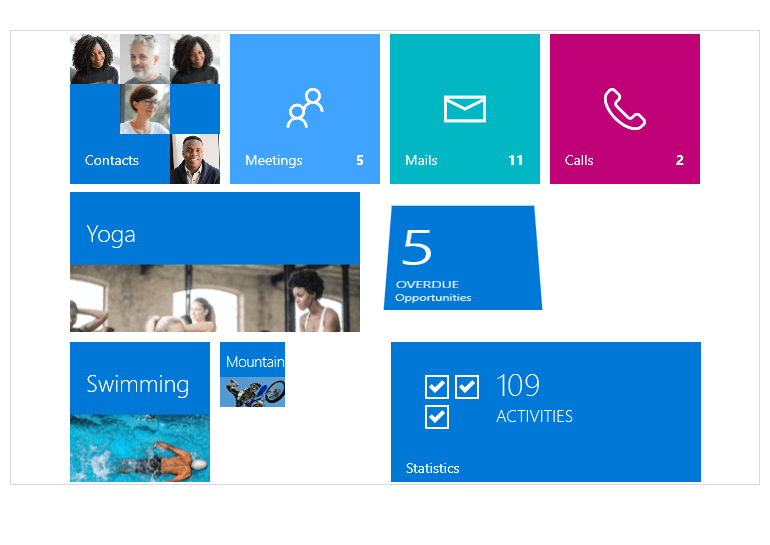
-
Command support
The control supports executing a command when the tile is clicked.
Visit the product documentation for more information on getting started with the Telerik UI for WinUI HubTile
All UI for WinUI Components
Data Management
Scheduling
Interactivity & UX
Navigation
Document Processing
