
UI for WinUI
WinUI RadialMenu
- Save space with the innovative Telerik WinUI RadialMenu control, built as a hierarchy of menu items in a circular layout.
- Part of the professionally-designed Telerik UI for WinUI library controls.
- Includes support, documentation, demos, Visual Studio Extensions and more!
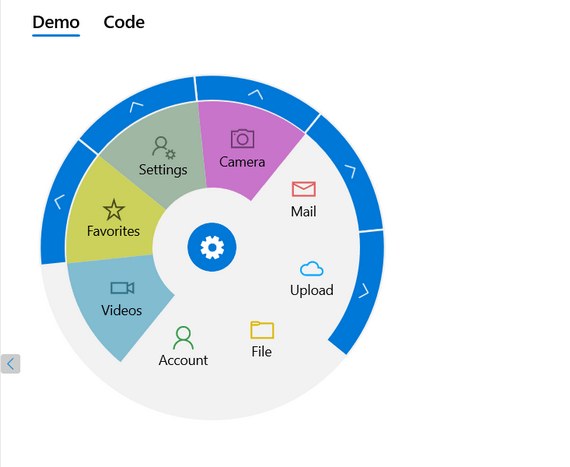
-
Overview
RadialMenu is an innovative control build as a hierarchy of menu items in a circular layout. This space-saving control can accommodate more menu items in a given space than the traditional vertical or horizontal menu. The RadialMenu is especially useful on touch devices as they enable the developers to place many commands and options in a flexible and dynamic UI container.
Visit the Getting Started section of the product documentation for more info -
Nested Items
The WinUI RadialMenu control enables you to easily implement more complex layouts such as grouping clipboard operations by adding a clipboard as the main menu and cutting, copying, and pasting as children.
Visit the Telerik RadialMenu for WinUI product documentation for more info -
Selection Support
The RadialMenu comes with built-in support for selection functionality allows you to highlight items upon click or by setting a property.
Visit the Telerik RadialMenu for WinUI product documentation for more info -
RadialMedu as a ContextMenu
You can use the RadialMenu control as a context menu for another FrameworkElement.
Visit the RadialMenu as a ContextMenu section of the product documentation for more info -
Triggers for Actions
The RadialMenu comes with several built-in triggers for actions, including Tap, Focus and Hoover. However, you can easily customize the behavior of the control and create a different trigger action.
Check out the Telerik UI for WinUI demos -
Customizable Commands
The out-of-the-box commands in the Telerik UI for WinUI RadialMenu control can be quickly and easily customized.
Visit the Commands section of the product documentation for info on how to configure commands
All UI for WinUI Components
Data Management
Scheduling
Interactivity & UX
Navigation
Document Processing
