
UI for WinUI
WinUI LoopingList
- Professionally designed, high-performance WinUI LoopingList control featuring UI virtualization optimization, flexible customizations, expand and collapse capabilities and much more.
- Part of the professionally-designed Telerik UI for WinUI library controls.
- Includes support, documentation, demos, Visual Studio Extensions and more!
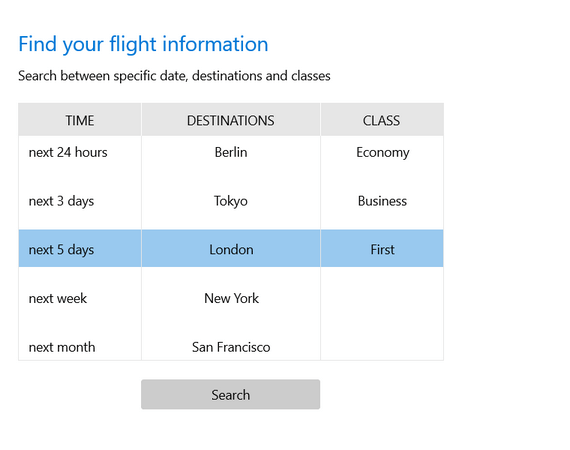
-
Overview
The Telerik LoopingList for WinUI is a robust navigation control that allows you to visualize a list of items in a single column with a looping capability. The control is optimized for UI virtualization and items-representation, making it highly performant. Once the control reaches the end of the defined data list, the looping capability wraps the first data item, thus creating an infinite loop and optimizing the user experience.
Documentation on Getting Started with WinUI LoopingList Control
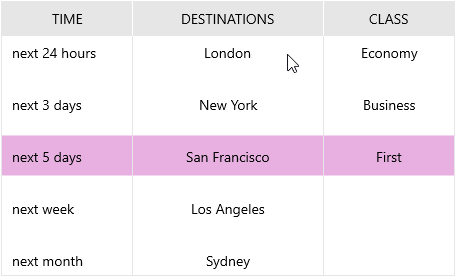
-
Expand and Collapse
The default visualization of the WinUI LoopingList control shows the selected item alongside other items visible into the layout slot. However, the control also supports an expand and collapse functionality, enabling you to display the other items when the user is actively interacting with the control.
Documentation on Expand and Collapse Feature of the WinUI LoopingLIst Control -
Item Sizing
You can easily control the size of the visualized items in your LoopingList control by defining their width, height, and spacing.
Documentation on Item Sizing of the WinUI LoopingList Control
-
Snapping
The snapping functionality of the Telerik UI for WinUI LoopingList allows you to center the position of the selected item.
Documentation on the Spanning Functionality of the WinUI LoopingList Control
-
Visual Item Customization
The WinUI LoopingList items can be easily customized via a data template or style property, giving you more flexibility.
Explore the Telerik UI for WinUI demos
All UI for WinUI Components
Data Management
Scheduling
Interactivity & UX
Navigation
Document Processing
