
UI for WinUI
WinUI Chat
- Craft modern chat interactions within your desktop applications using the WinUI Chat control.
- Part of the professionally-designed Telerik UI for WinUI library controls.
- Includes support, documentation, demos, Visual Studio Extensions and more!
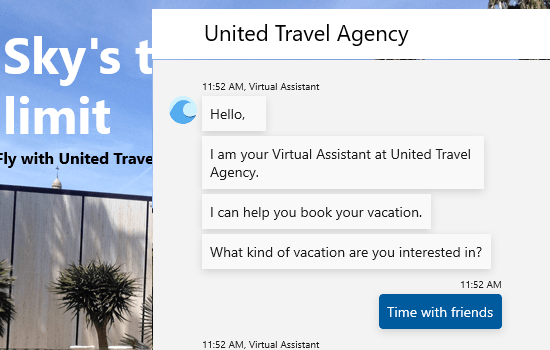
-
Conversational UI Experience in your WinUI Apps
The Telerik UI for WinUI Chat control enables easy implementation of conversational UI in WinUI applications. You can craft modern chat interactions within your desktop applications or support peer-to-peer chat interactions. Key features include messages, cards, overlays, suggested actions, type indicator and toolbar commands.
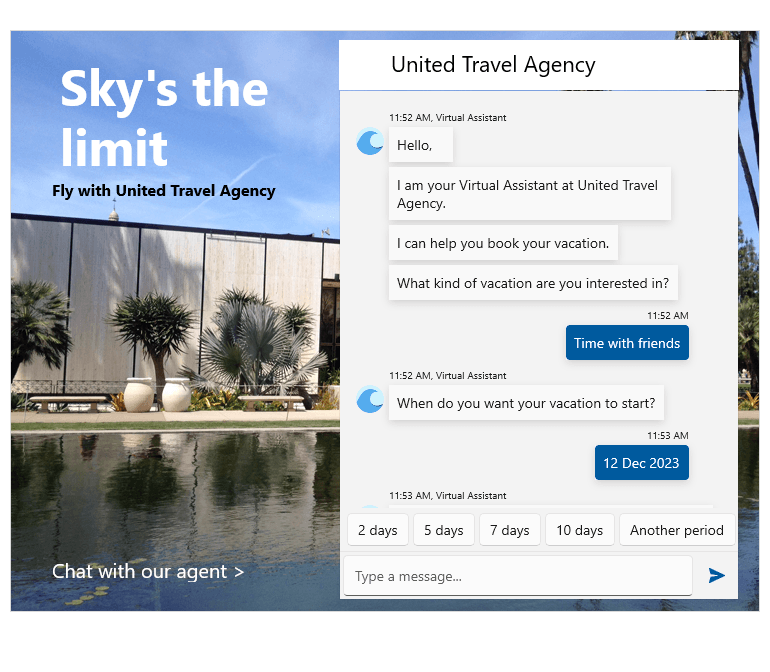
-
Variety of Messages
The WinUI Chat control offers a variety of built-in messages that will cover common user scenarios while also bringing a consistent and modern UI across the app.
- Text Message – used for sending a simple text message.
- Calendar Message – suitable for sending a DateTime message.
- List Message – used for sending a list of multiple texts that offer a selection option.
- Image Message – suitable for sending Images.
- Gif Message – used for displaying Gif files.
- DataForm Message – mimics the DataForm control and accepts user data.
- FlipView Message – used for traversing a collection of items and displaying one item at a time.
- Message Reports – used for interacting with the messages of the WinUI Chat control.
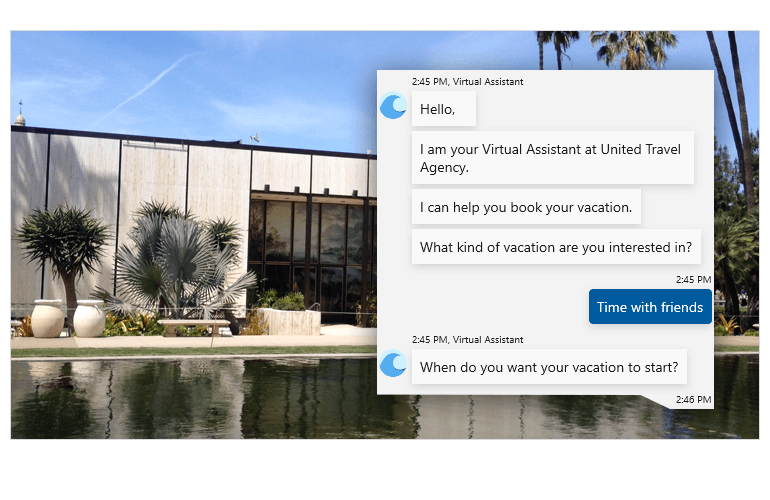
-
Message Cards
The Telerik UI for WinUI Chat control offers different cards to display data in a structured layout. Thus, the visually ordered information is easier to digest for the user. In addition, it may respond to users' actions.
- Card Message – allows you to set a title, sub-title and text.
- Image Card – it extends the card message by adding the option to display an image.
- Flight Card – it is intended to display flight information in a structured user-friendly manner.
- Product Card – similar to the image card but includes additional information intended to describe a product.
- Weather Card – it is used to display weather data.
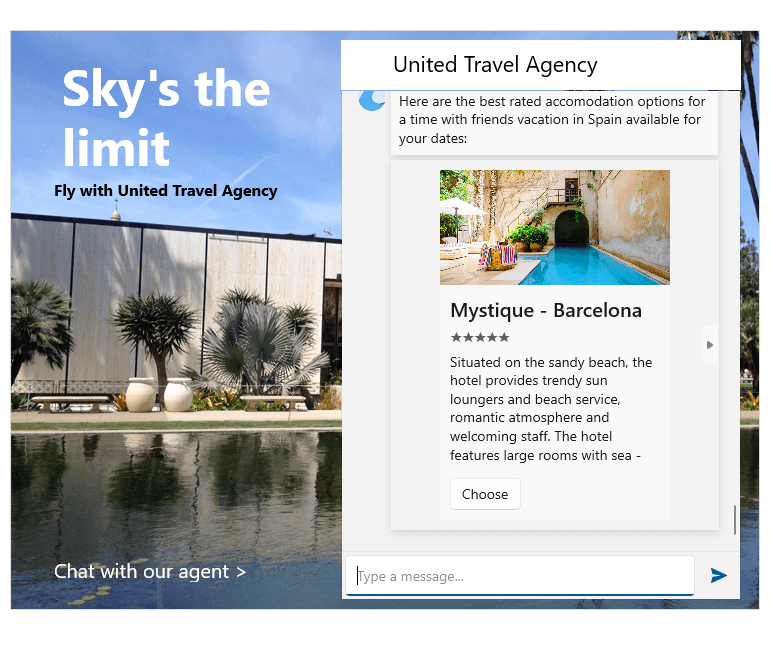
-
Suggested Actions
You can make the user's input easier by adding suggested actions to your WinUI Chat control. For example, you can add a text message as a suggested action and ease the user in their response.
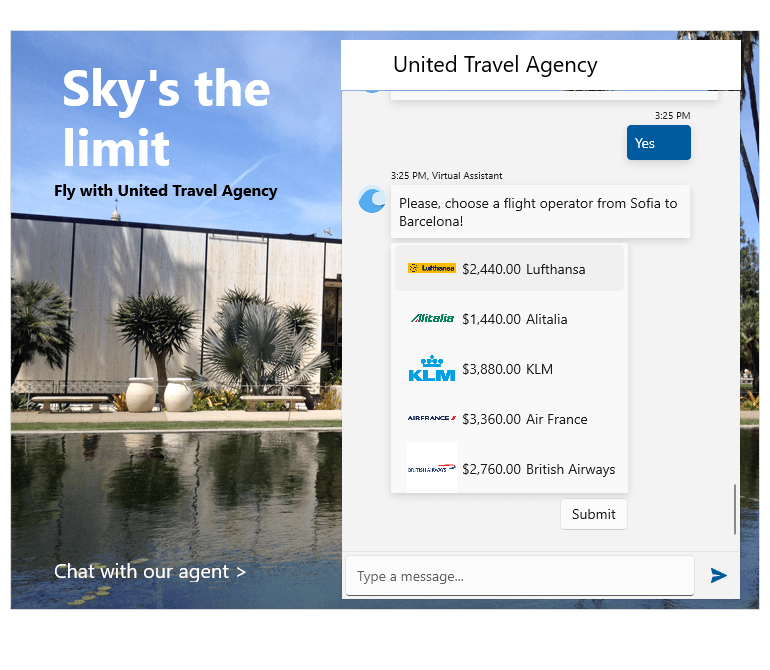
-
Type Indicator
The typing indicator functionality of the WinUI Chat control is used to indicate that an author is typing a message. It consists of a visual indicator and has the option to add text, for example, “Alex is typing…”.
-
ToolBar Commands
The WinUI Chat has an integrated toolbar that can be activated and displayed next to the send button. You can generate different elements in the toolbar section such as customized buttons that will cover various user scenarios.
All UI for WinUI Components
Data Management
Scheduling
Interactivity & UX
Navigation
Document Processing
