
UI for WinUI
WinUI DataBar
- The Telerik UI for WinUI DataBar is a lightweight information graphic with excellent performance. By definition, the DataBar is designed to visually represent numeric values.
- Part of the professionally-designed Telerik UI for WinUI library controls.
- Includes support, documentation, demos, Visual Studio Extensions and more!
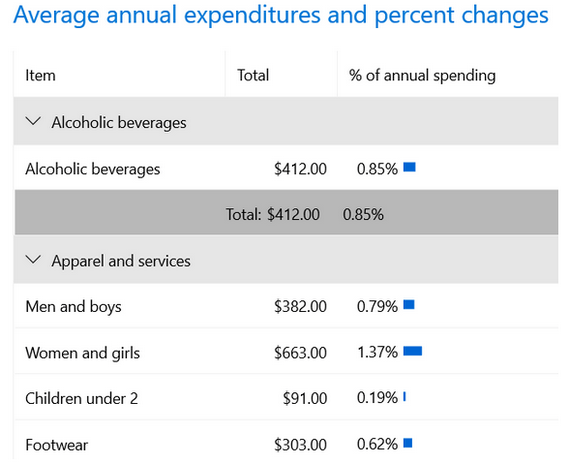
-
Overview
If you are planning to develop a WinUI app heavy on data visualization, we’ve put some extra effort into this release to equip you with even more controls in that department! The new DataBar control is a lightweight and highly performant designed to enable you to represent numeric values visually.
To get started with the Telerik UI for WinUI DataBar control, visit our product documentation.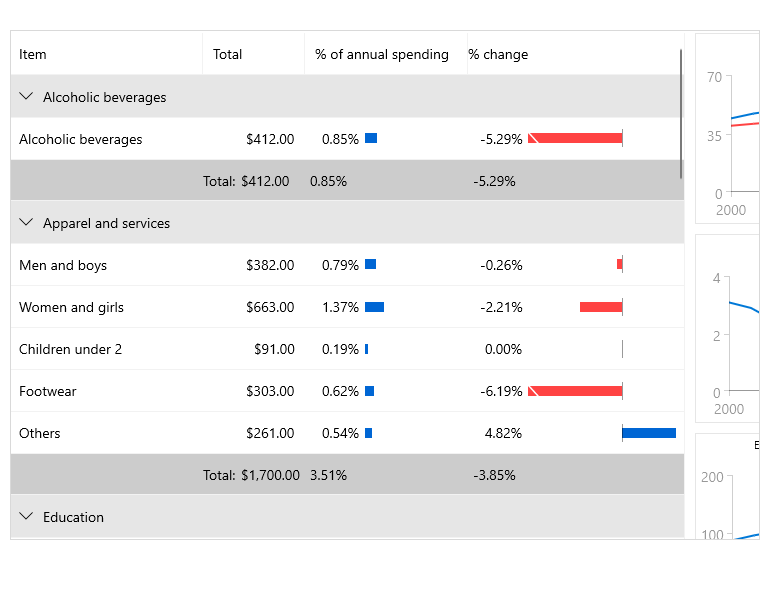
-
Support for Multiple Visualizations
The DataBar control for WinUI comes with multiple built-in visualizations such as a single value bar or a stacked bars.
Visit the Telerik Chart for WinUI product documentation for more information -
Data Binding
Since the DataBar is first and foremost a data visualization control, it comes with the built-in capability to bind the data to the properties in the view model.
Visit the Data Binding section of the product documentation for more information -
ToolTip Support
The tooltip feature lets you display additional information about the displayed value when the mouse hovers the bar.
-
Customizable Axis and Bars
The public API offers flexible customizations for both the Axis and Bar elements of the control .
Visit the product documentation for more information on how to customize the DataBar elements
All UI for WinUI Components
Data Management
Scheduling
Interactivity & UX
Navigation
Document Processing
