
UI for WinUI
WinUI GridSplitter
- Make custom tables and grids easily with thе Telerik WinUI GridSplitter. Redistribute the space between columns and rows of Grid controls. By simply dragging the splitter, the targeted columns or rows are resized.
- Part of the professionally-designed Telerik UI for WinUI library controls.
- Includes support, documentation, demos, Visual Studio Extensions and more!
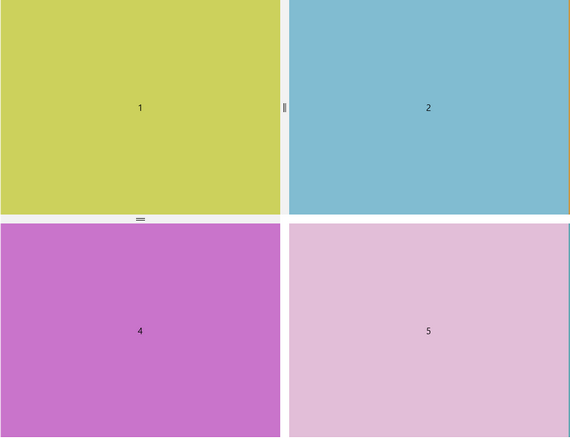
-
Overview
The Telerik WinUI GridSplitter allows you to redistribute the space between columns or rows of a Grid easily. By simply dragging the splitter, the targeted columns or rows will be resized. The control automatically detects the targeted columns/rows to resize, while dragging. You can also manually specify the Resize Direction Auto, Column, Row and the Resize Behavior to select which columns/rows you'd like to resize.
Check out the Telerik WinUI GridSplitter documentation for more info on how to get started with the control -
Customizable behavior
Configure RadGridSplitter for a variety of application scenarios, thanks to the fully customizable behavior. You can control which columns or rows are resized relative to the column or row for which the Splitter is defined. Through the ResizeDirection property you can also control whether the GridSplitter control resizes rows or columns.
Check out the Telerik WinUI suite demo -
Appearance and Styling
Through the Gripper Foreground and Element properties you can customize the color and size of the gripper part of the control and through the Gripper Cursor you can specify the cursor which will be displayed when hovering over the gripper element.
Check out the Telerik WinUI GridSplitter documentation for more info on how to define the properties
All UI for WinUI Components
Data Management
Scheduling
Interactivity & UX
Navigation
Document Processing
