
UI for WinUI
WinUI Barcode
- Best in class WinUI Barcode control offers a wide range of barcode symbologies, multiple sizing modes, and styling capabilities.
- Part of the professionally-designed Telerik UI for WinUI library controls.
- Includes support, documentation, demos, Visual Studio Extensions and more!
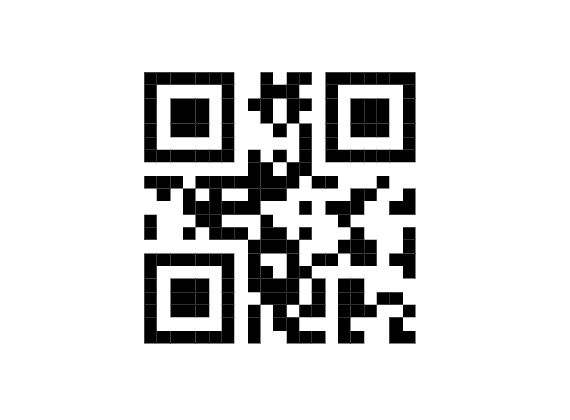
-
Overview
The Barcode control for WinUI is a lightweight and high-performance control to generate and display data in a machine-readable format using industry-standard 1D and 2D barcodes. Generated barcodes are optimized for printing and on-screen scanning.
Check out the Telerik WinUI demos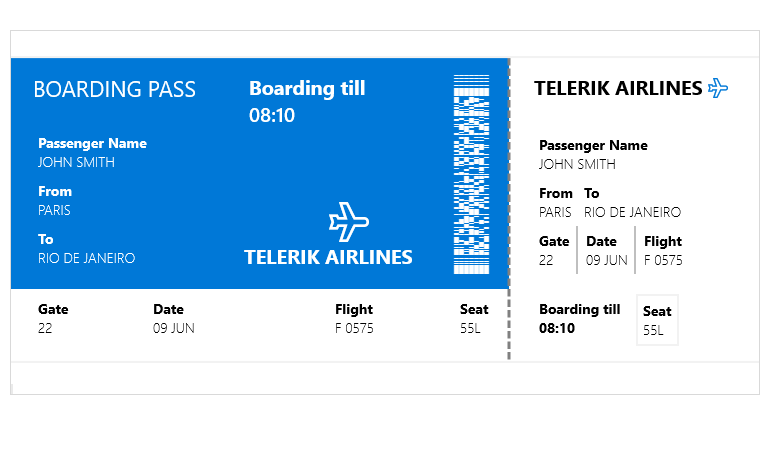
-
Support for Different One and Two-dimensional Barcodes
The Telerik WinUI Barcode control supports a wide range of barcode symbologies.
Check out the Telerik Barcode for WinUI documentation for more info on supported types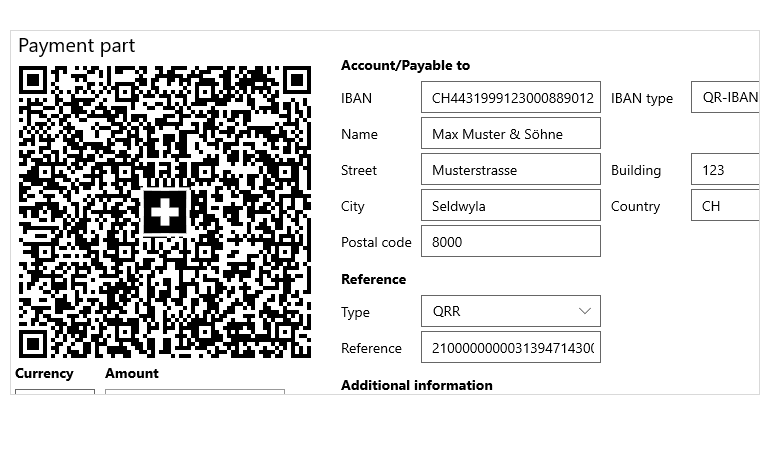
-
Three Sizing Modes
The Barcode control provides three sizing modes that will help you fine-tune the rendering of your codes.
Telerik UI Barcode for WinUI Documentation -
Styling Capabilities
The Telerik Barcode for WinUI exposes Foreground and Background properties that can be used to customize its visual appearance.
Visit the Telerik Barcode for WinUI documentation for more information on how to style the control
All UI for WinUI Components
Data Management
Scheduling
Interactivity & UX
Navigation
Document Processing
