
UI for WinUI
WinUI TimeBar
- Тhe WinUI TimeBar is a time-bound DataVisualization control allowing scrolling and navigation through data spanning over large time periods.
- Part of the professionally-designed Telerik UI for WinUI library controls.
- Includes support, documentation, demos, Visual Studio Extensions and more!
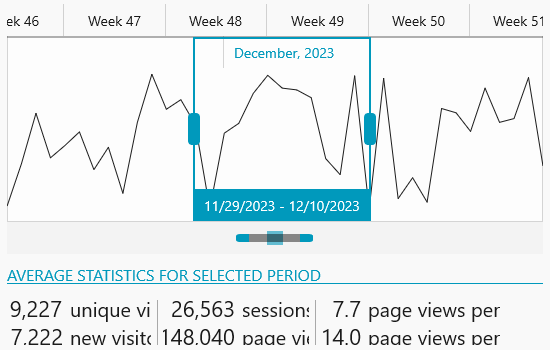
-
TimeBar Visualization Capabilities
The TimeBar control is a comprehensive DataVisualization component designed for managing time-based data. Its primary goal is to facilitate smooth scrolling and navigation through extensive time periods. The TimeBar’s true potential is realized when combined with the Chart control to showcase trends in vast data collections. This feature-rich control offers a multitude of capabilities, including the ability to define special slots, utilize commands, implement custom intervals and formats and much more.
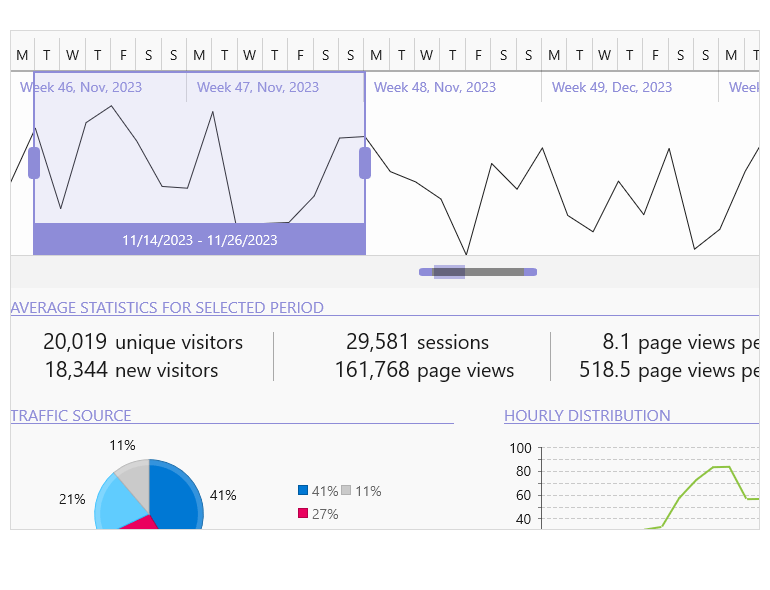
-
Intervals
Effortlessly navigate through extensive time periods using an intuitive user interface that displays time periods ranging from milliseconds to centuries.
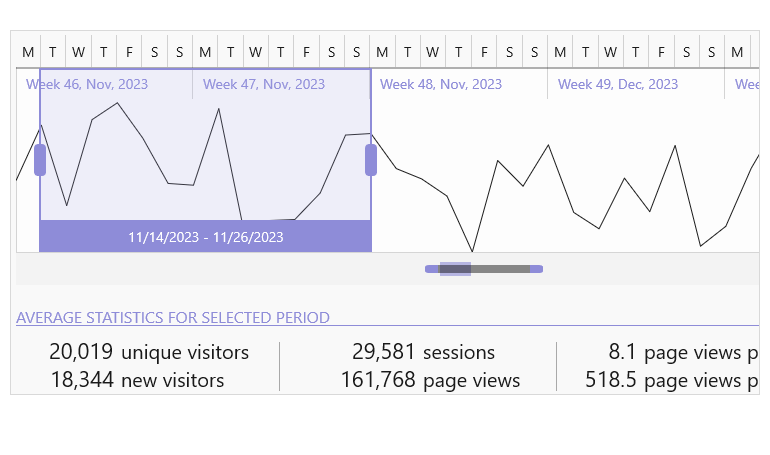
-
Special Slots
The TimeBar control in WinUI simplifies the process of marking specific intervals within its visible range as special slots. With the ability to specify a time range generator, you can easily designate weekends as special slots and visualize them in distinct colors. This feature allows for clear differentiation and enhanced visualization of weekends within the TimeBar control.
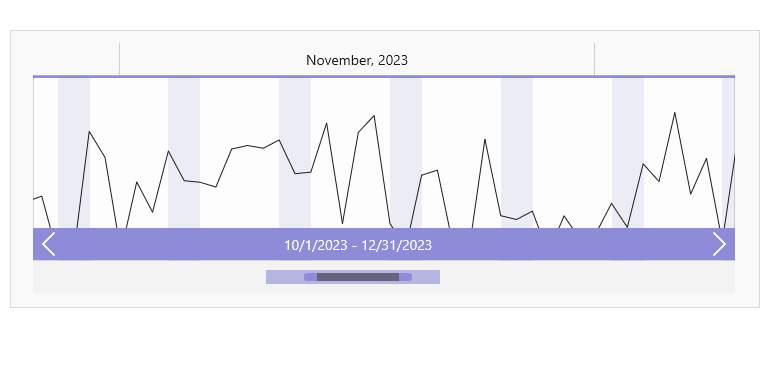
-
Custom Intervals and Formats
Leveraging the Telerik UI for WinUI built-in predefined interval types, ranging from milliseconds to centuries, you can handle most scenarios. For all the custom scenarios that the predefined intervals do not cover, the TimeBar control supports custom interval type implementations. Additionally, you can specify different formats for each interval.
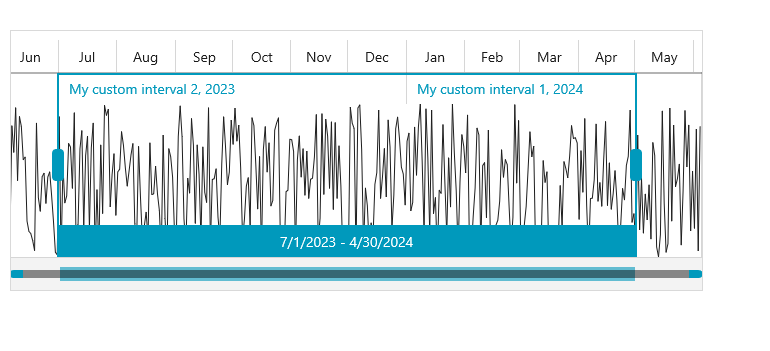
-
Commands Overview
The TimeBar control in Telerik UI for WinUI offers a range of predefined commands, allowing you to efficiently manage its behavior while keeping your logic separate from the UI layout. These supported commands provide various options to modify the visible time period of the control and select specific group intervals, offering greater control and flexibility in adjusting its behavior.
-
Integration with Charts
With just a few lines of code, you can seamlessly incorporate the Telerik UI for WinUI Chart with the TimeBar component. This integration not only enhances the end-user experience but also empowers users to delve deep into your data, enabling them to explore and analyze it in detail.
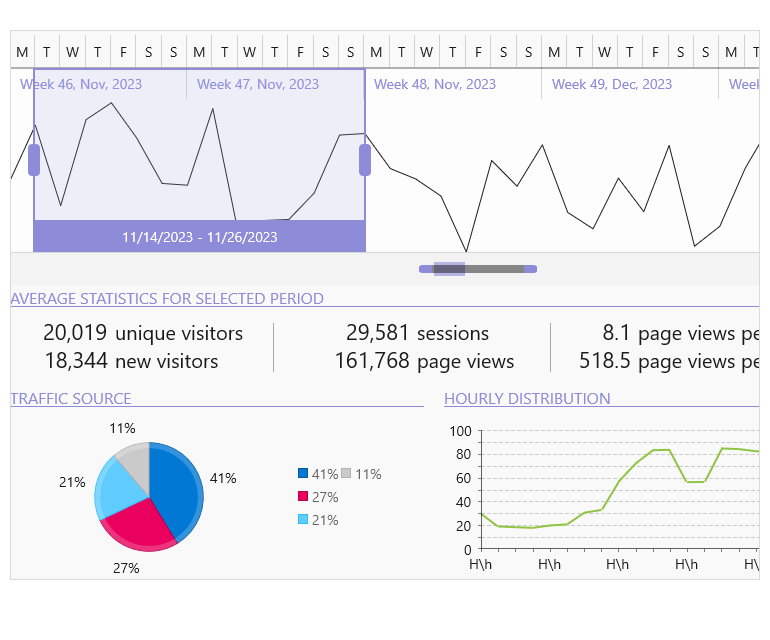
-
Localization
You can easily localize any string resource utilized by the TimeBar control thanks to the built-in localization mechanism in the Telerik UI for WinUI. This mechanism simplifies the process of adapting and translating various strings within the control to suit different languages or regional preferences.
All UI for WinUI Components
Data Management
Scheduling
Interactivity & UX
Navigation
Document Processing
