
UI for WinUI
WinUI Calculator
- Best in class Telerik UI for WinUI Calculator control designed to enable users to perform standard and custom calculations directly in their applications.
- Part of the professionally-designed Telerik UI for WinUI library controls.
- Includes support, documentation, demos, Visual Studio Extensions and more!
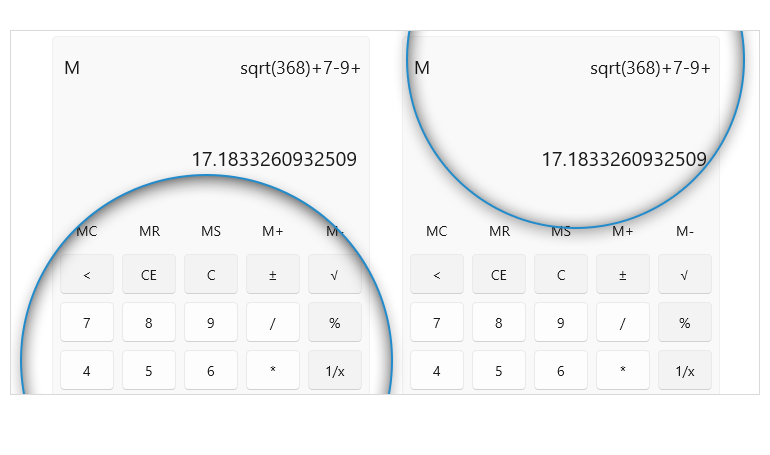
-
Overview
The WinUI Calculator is a useful control that enables users to perform calculations directly in the application, without the need to navigate to a different app.
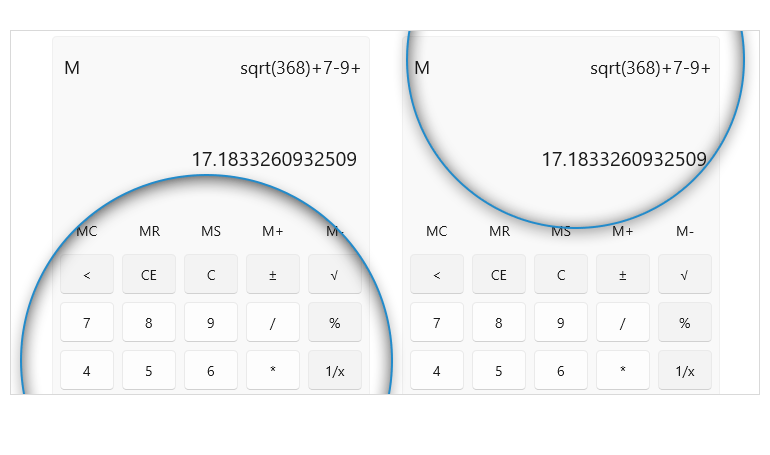
-
Available Calculations
The Telerik UI for WinUI Calculator has a simple, easy-to-use interface enabling the end user to make all basic calculations such as addition, subtraction, division, multiplication, as well as complex ones like reciprocal, square root, negate and more. The control supports both keyboard and mouse operations.
-
Customizable
Enable end users to easily add their own unique operations to the UI for WinUI Calculator. The control is fully customizable and can fit any user’s needs.
-
Enhanced Functionality
The Telerik UI for WinUI Calculator facilitates the usage of both undo and redo as well as operation history, enabling users to navigate through complex calculations with ease.
-
CalculatorPicker
You can use a compact version of the WinUI Calculator, as well. The CalculatorPicker is a drop-down containing a calculator inside a popup. The CalculatorPicker can be used as an individual control or it can be embedded as an editing element inside different WinUI controls such as the GridView.
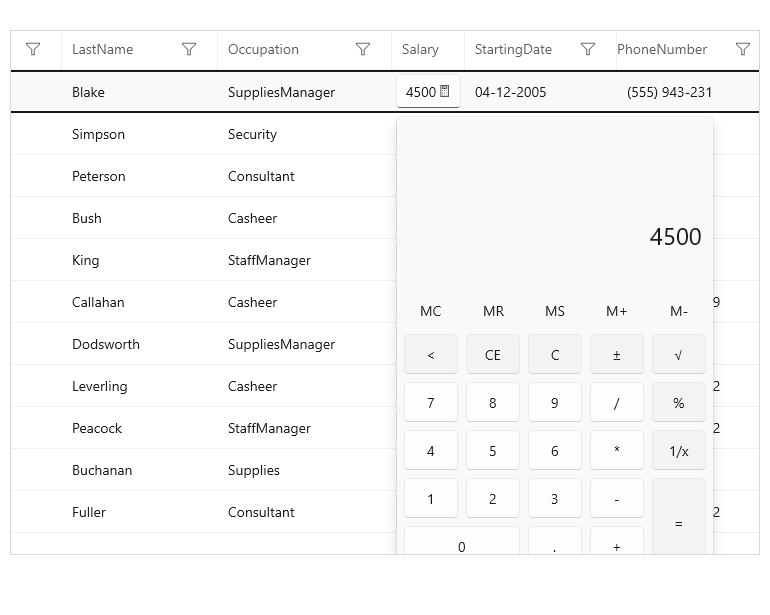
All UI for WinUI Components
Data Management
Scheduling
Interactivity & UX
Navigation
Document Processing
