
UI for WinUI
WinUI SpreadStreamProcessing
- The Telerik SpreadStreamProcessing library enables you to generate big spreadsheet documents with great performance and minimal memory footprint in your WinUI applications.
- Part of the professionally-designed Telerik UI for WinUI library controls.
- Includes support, documentation, demos, Visual Studio Extensions and more!
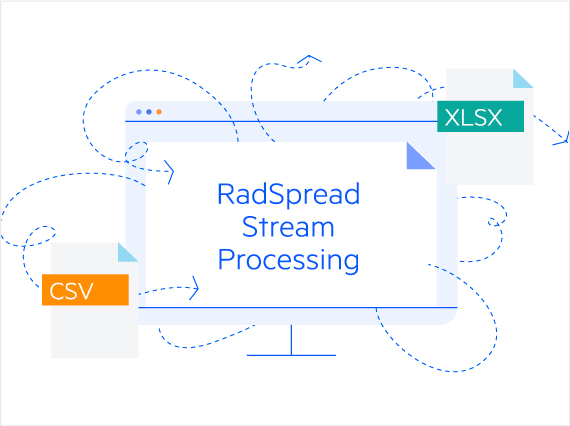
-
Overview
SpreadStreamProcessing for WinUI is a high-performance library optimized for creating large spreadsheet documents with minimal memory footprint. You can also export the generated spreadsheets to XLSX and CSV file formats with the same performance excellency. The document library is designed to handle large volumes of data at light speed while using minimal memory to prevent common out-of-memory errors and re-drawing issues.
Learn more about SpreadStreamProcessing and how it compares to SpreadProcessing
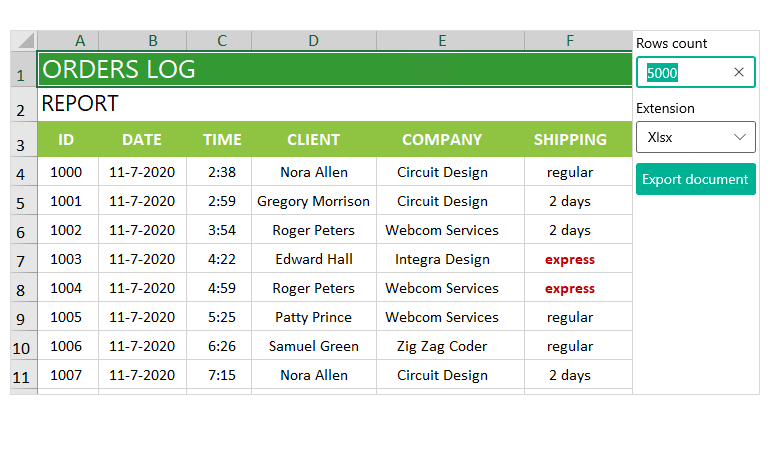
-
No External Dependencies
The document model works independently from external code or UI. SpreadStreamProcessing for WinUI doesn't require having Microsoft Excel, Microsoft Office or any other spreadsheet document library installed on the client or server to process Microsoft Excel-supported documents.
-
Fast and Memory-Efficient Spreadsheet Creation
The key to the memory efficiency of the SpreadStreamProcessing library is it writes the spreadsheet content directly to a stream without creating and preserving the spreadsheet document model in memory. Each time an exported object is disposed of, the set values are written into the stream.
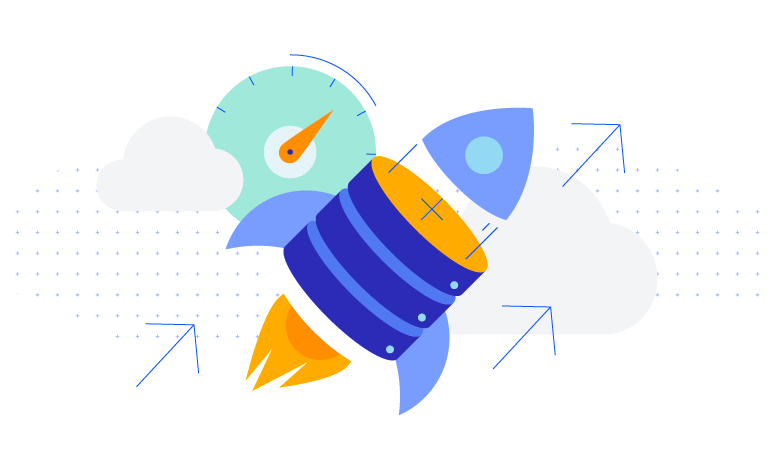
-
Workbooks and Worksheets
The SpreadStreamProcessing library for WinUI exposes an API for creating worksheets, rows and cells in a workbook. Enjoy flexible options for customizing the worksheet view, such as changing the first visible cell, the selected cells, showing and hiding gridlines, adjusting the row and column header and zoom level and more.
Documentation on how to work with Workbooks and Worksheets in SpreadStreamProcessing -
Append New Worksheets
You can easily import table data from one spreadsheet document to another by appending a worksheet into a new or existing workbook. Use the SpreadStreamProcessing library API to get the appended worksheet names and avoid possible name errors.
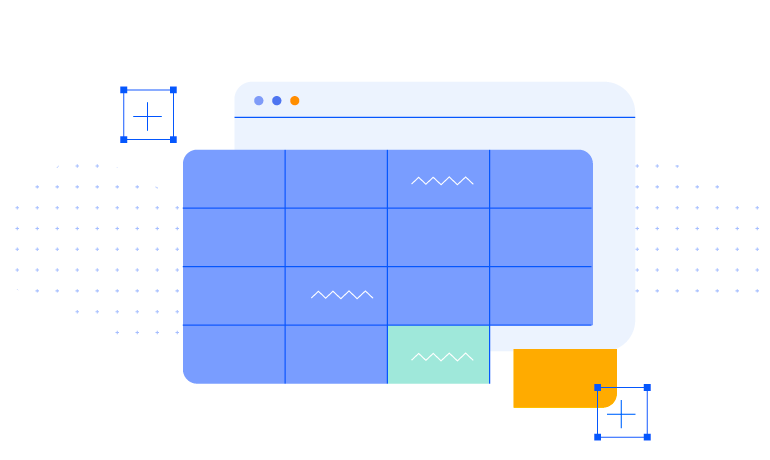
-
Rows and Columns
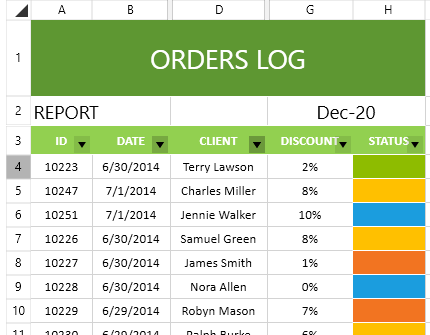
-
Grouping
Grouping is a quintessential spreadsheet feature that helps group rows and columns to structure data into sections. Users can easily expand or collapse entire parts of the worksheet to gain better insight into the data. Use the SpreadStreamProcessing for WinUI API to set the outline level of rows/columns when creating them.
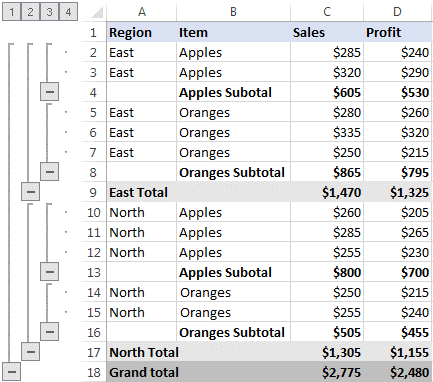
-
Style Cells
Use styles to uniformly format cells across your entire spreadsheet. Simultaneously change cell properties like size, font, border, alignment and more to achieve a consistent cell appearance.
Documentation on how to Style Cells with RadSpreadStreamProcessing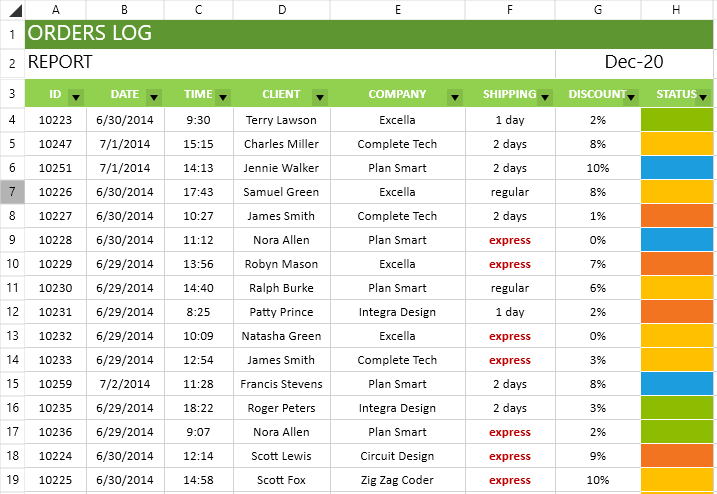
-
Cells
Cells are the basic unit, containing data in worksheets—they are the intersection point of rows and columns. The rich API of SpreadStreamProcessing for WinUI comes with built-in properties to control the cell value and formatting options. You can apply different settings, such as cell fill, border, font family and size, wrapping, as well as format strings, making it easy to work with different types of data.
Documentation on how to work with Cells in RadSpreadStreamProcessing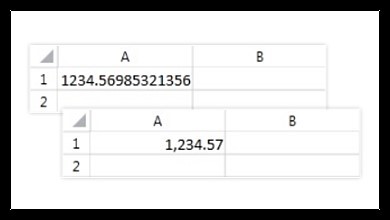
-
Merge Cells
When creating cells in a spreadsheet, you can enable users to merge two or more adjacent cells into a single cell that spans over multiple rows and columns so they can more easily center headings, wrap text and outline data.
Documentation on how to Merge Cells with RadSpreadStreamProcessing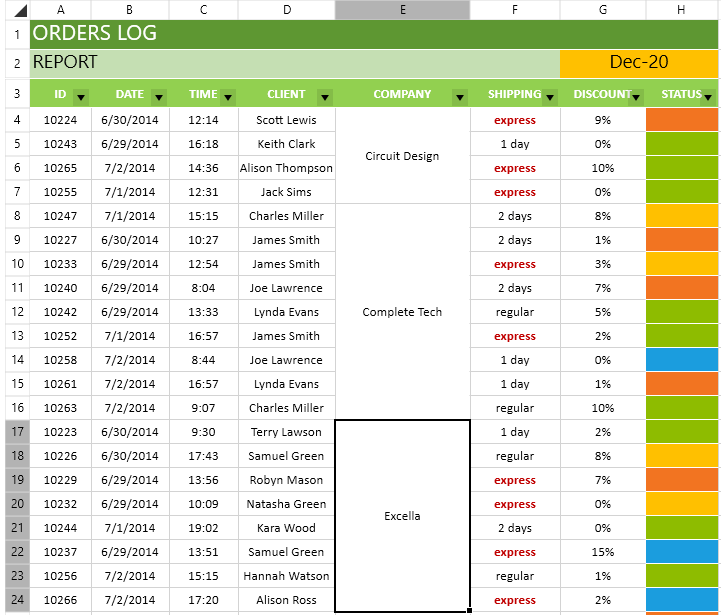
-
Formulas
Next to the many cell properties available to you to format cells in SpreadStreamProcessing, you can work with any OpenXML-supported formula to set the cell value. Whenever the document is open in a spreadsheet application complying with the format, the formulas will be calculated in the correct way.
Documentation on the Formulas support in RadSpreadStreamProcessing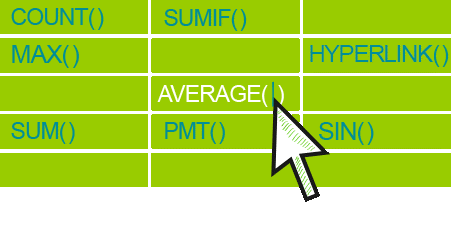
-
Freeze Panes
To always keep certain rows or columns in view as you move horizontally or vertically through the worksheet, the API allows you to freeze any number of rows and columns during their creation.
.png?sfvrsn=2774752d_0)
All UI for WinUI Components
Data Management
Scheduling
Interactivity & UX
Navigation
Document Processing
