
UI for WinUI
WinUI DataGrid
- Part of the professionally-designed Telerik UI for WinUI library controls.
- Includes support, documentation, demos, Visual Studio Extensions and more!
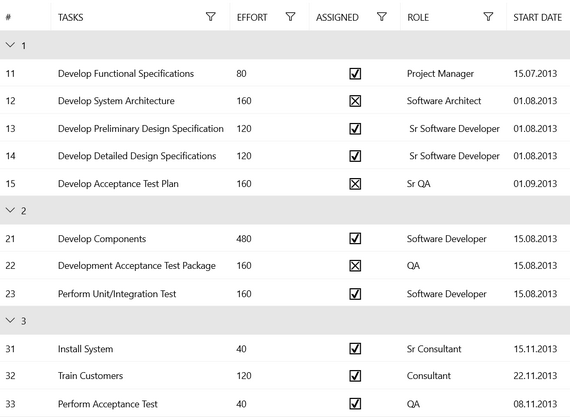
-
Overview
The Telerik WinUI DataGrid control has been built from the ground up to optimize your WinUI applications' behavior and performance. The advanced UI virtualization brings top performance making the Telerik DataGrid for WinUI fast, fluid, responsive, and capable of processing hundreds of thousands of records.
Documentation on Getting Started with the WinUI DataGrid Control
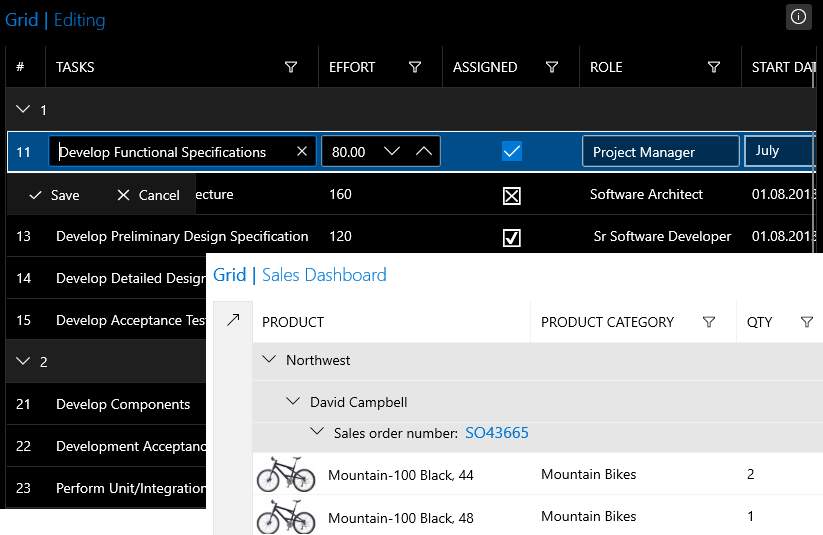
-
High Performance & UI Virtualization
Provide your end-users with flawless performance thanks to the power of the Grid control data layer. The built-in UI Virtualization makes sure that cell and row elements are created only when needed and only for the currently visible cell and row elements, hence reducing memory footprint and boosting performance to new heights.
-
Validation API
The built-in validation enables the restricting of input data to the desired format via custom validation, providing the ability to display the errors on an external UI.
-
Editing capabilities
Users can update data in the DataGrid itself easily. In-place editing of data in the Grid is built into the control, so you don’t need to do any complicated event handling or UI manipulation to give your users a flawless out-of-the-box experience.
Documentation on the Editing capabilities of the WinUI DataGrid -
Built-In Async Export
The WinUI DataGrid supports export to PDF, Excel and CSV formats. Тhe export functionality is enhanced to export data asynchronously on a background thread, preventing the main thread from freezing.
-
Row Details, Expanding & Collapsing Content
The Telerik DataGrid for WinUI can present additional information in Row Details. The row and the row details share the same data context, so you are free to bind the elements in your template to any of the data item’s properties. Additionally, you can expand or collapse the RowDetails’ content.
-
Filtering, Grouping and Sorting
Quickly filter, group, and sort your data via the intuitive user interface or the convenient API of the DataGrid for WinUI. The highly optimized data layer of the control handles these operations instantly. The Grid data views are easily manipulated via various options for sorting, ascending, descending, and custom, filtering with different types of filter descriptors and editors for the diverse data types or grouping the data on single or multiple levels with a hierarchical view.
Documentation on the supported Filtering, Grouping and Sorting capabilities of the WinUI DataGrid
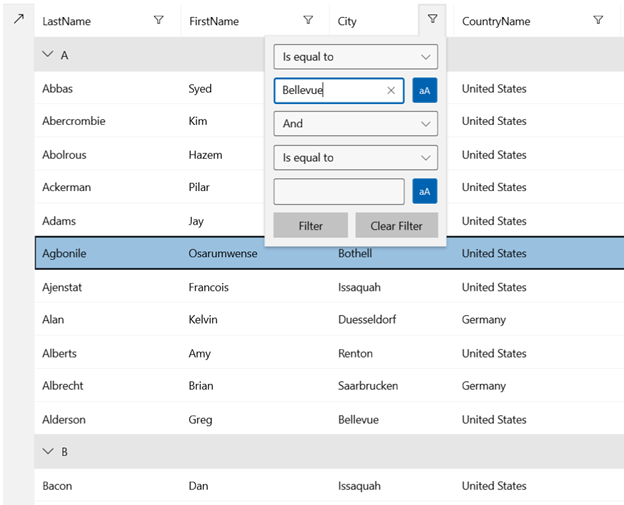
-
Group Panel Position
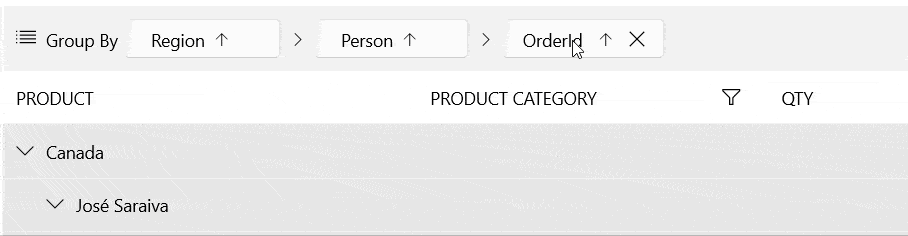
-
Customizable Columns
You can visualize rich data by customizing the DataGrid cells to accommodate images, charts, and other rich visuals. The DataGrid component for WinUI enables you to use templates for the different cell types of a column. You can also define the column’s width manually or automatically, depending on the cell’s content.
Documentation on working with the Columns for the WinUI DataGrid -
DataTime Column
The DateTime Column provides a user-friendly way for adding dates and time information inside a WinUI DataGrid. Each cell inside a DateTime column provides a modern-looking popup that transforms the process of manual data entering into a couple of scrolls and clicks.
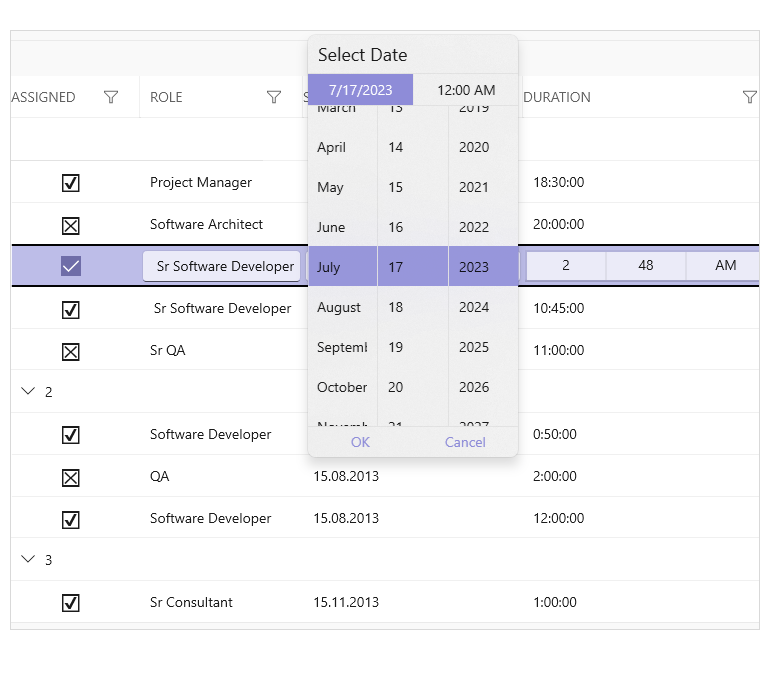
-
Localization
The control has built-in localization support, making it easy to localize your app to any language your project demands.
All UI for WinUI Components
Data Management
Scheduling
Interactivity & UX
Navigation
Document Processing
