Desktop Testing Beta and Extensionless Automation for Microsoft Edge With Test Studio R2 2022
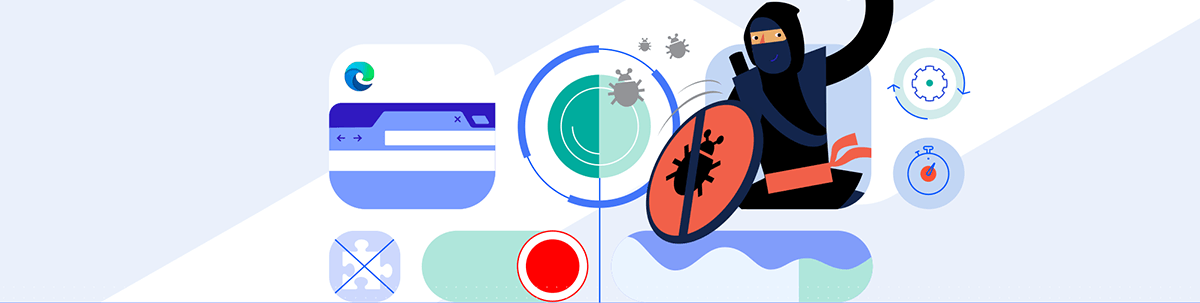
Summarize with AI:
With R2 2022, Test Studio embarks on a journey toward becoming a truly feature-packed web and desktop test automation platform, covering any legacy or modern technology that comes in question for you.
Along with the Desktop Testing Beta version, Test Studio introduces major UX/UI improvements and modernizations, such the fully reinvented Welcome Screen, and Extensionless Automation for Microsoft Edge.
Why Are Desktop Applications So Important?
Desktop applications are time-tested, business-critical, enterprise-level applications that are difficult to rewrite and replace, and most are probably nowhere near their end of life. Many businesses depend on mature Windows Forms (WinForms) or Windows Presentation Foundation (WPF) applications that have proved their reliability over the years and will continue to serve their users for years to come.
Despite the rapid development of web and mobile technologies, there are business areas where desktop applications continuously perform better and more efficiently. For that reason, desktop plays an important role in the software technology ecosystem, which is reinforced by the growing number of desktop applications.
What Is Desktop Testing?
Desktop applications are software programs that run locally on a desktop operating system. Desktop testing is an end-to-end testing practice that ensures that desktop applications install, function and uninstall as expected. Desktop testing may include functional, stability, usability, accessibility and security testing, depending on the purpose of the app and the user requirements it must meet.
Desktop Testing Beta in Test Studio
With R2 2022, Test Studio is evolving to become the tool that helps companies along their software quality efforts by providing a platform to standardize their testing practices and cover all their testing needs.
Thanks to the new desktop testing features, you will no longer need to switch between different tools to test a particular application or cover different aspects of the testing process—web, desktop, responsive, cross-browser, API, load and integration testing.
The Desktop Testing Beta provides the most important bits and pieces for functional desktop testing, including the core test recording and execution functionality plus Element Repository and Test Lists, allowing you to start exploring the features and build automated tests for your desktop applications.
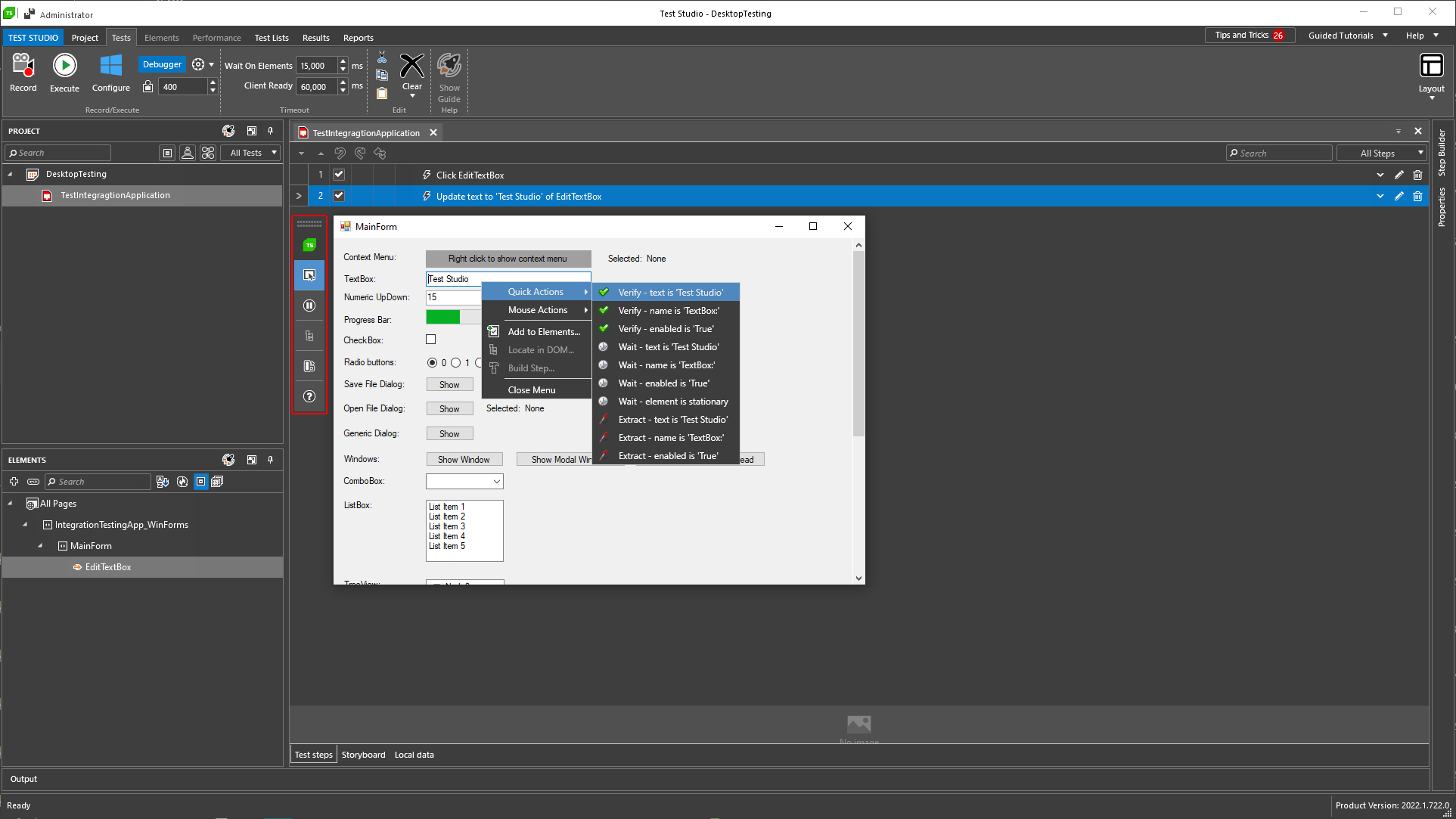
Test Studio Test Recording Model for Desktop Testing in the Dark Theme
The focus of this release is to provide a stable test recorder and element builder in order to enable desktop test automation end-to-end. All record and playback features will be available for some representative technologies within the desktop stack: WinForms, WPF, Electron, as well as legacy desktop technologies (Delphi, Win32). You will also be able to automate commercial UI component libraries such as our own Telerik UI components for desktop.
Further planned updates will be released with Test Studio R3 2022 in September to cover advanced features such as the DOM Explorer and the Advanced Recording Tools as well as extend support for other Windows Desktop technologies such as MAUI, UWP and WinUI. Stay tuned for news we will be announcing around the third planned release of the year.
Here is a 4-minute Desktop Testing tutorial for you to get a glimpse of the new desktop testing functionality.
UX/UI Modernization of Test Studio: New Welcome Screen
R2 introduces some major UX/UI updates, aiming at modernizing the Test Studio look and feel. The new, fully reinvented Welcome Screen is here to accommodate all testing types you are practicing—web and desktop testing, and responsive testing in addition to that.
Its main purpose is to facilitate your everyday job within Test Studio and make it easier for you to quickly reach the point when you start recording your first test and creating your first project. The new Welcome Screen has an intuitive interface and user-friendly navigation throughout available resources, your test projects, first steps in testing, etc.
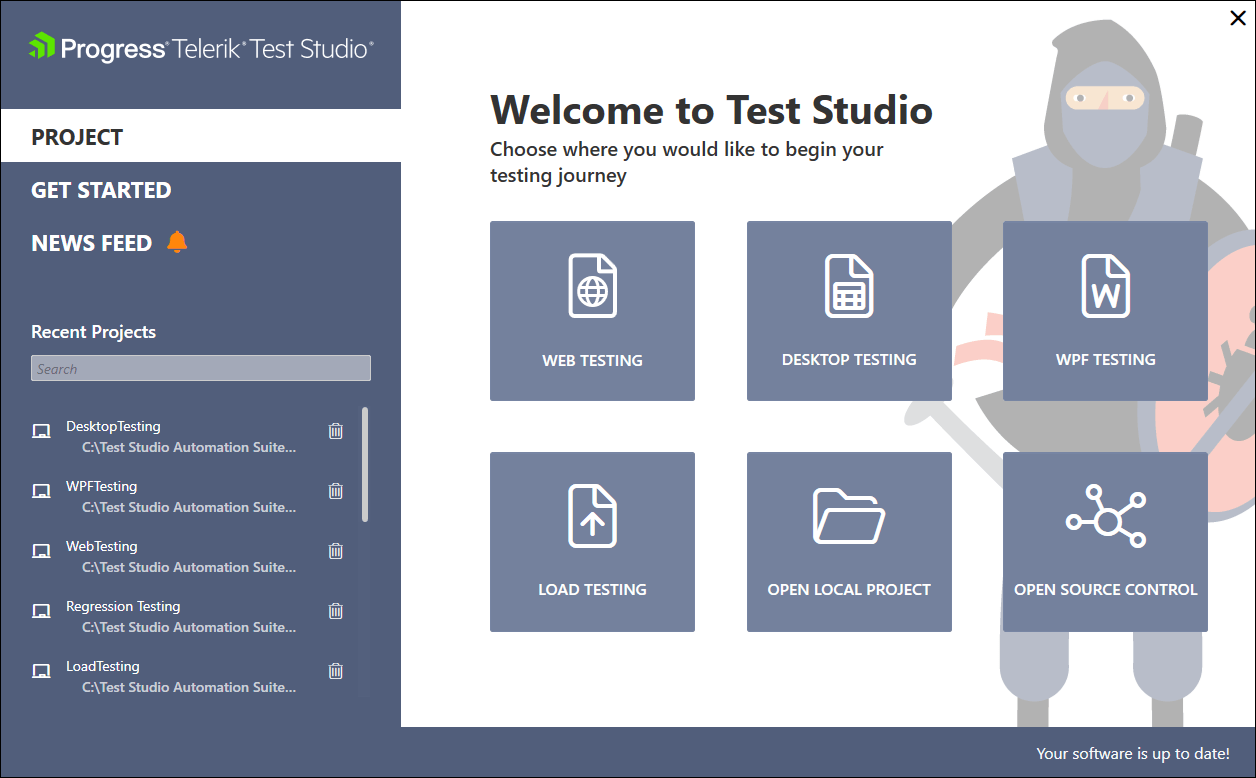
Test Studio Welcome View in the Light Theme
Extensionless Test Recording and Execution for Chromium-Based Edge
Extensionless test automation was introduced in R1 2022 for Chrome to remove barriers to native test automation that doesn’t require an extension to be installed and loaded every time you want to record or run a test.
This native functionality is now to be extended with Edge support and thus cover another major browser in modern automation testing.
The extensionless Test Studio developments are in accordance with latest Google policy updates, ruling out the use of third-party MV2 extensions (Manifest V2) in Chrome. This major update affects all commercial test automation tools that require the installation of an extension for in-browser test automation, but it is also an opportunity for test automation tool developers.
By eliminating the need for an extension to record and run tests for both Chrome and Microsoft’s Chromium-based Edge, Test Studio speeds up test execution significantly and simplifies the automation process, especially for users who run tests on multiple machines and have to install and load the extension on all of them. You can imagine the efficiency potential of the new extensionless test automation features.
Refer to this documentation resource on configuring Microsoft Edge for test automation to learn how you can switch the Microsoft Edge extension on and off.
A further planned update is to make the extensionless mode a default setting as this is the future of test automation. Stay tuned for learning resources on how to switch to the new mode easily and effortlessly, without experiencing any hitches with your automated tests.
Summary
Test Studio has been on a path to becoming the tool to turn to, regardless which type of application you need to test across technologies, frameworks and browsers. With each new release, Test Studio is getting closer to that goal, keeping in mind how dynamic the software development and testing space is these days, and striving to provide best-in-class user experience, functionality and testing methodology coverage.
Make sure to try out the Desktop Testing Beta. If you haven’t checked Test Studio recently, you can play with the 30-day full-functional trial at no cost.

Asya Ivanova
Asya Ivanova is the Product Marketing Manager for Telerik Test Studio. A passionate technology enthusiast, she has product experience within BIM, Master Data Management and pro audio. Together with the Test Studio team she keeps an eye on ways to make test automation easier for the QA engineer. Asya is a hi fi geek, spending her time with some good old and new album records. Connect on LinkedIn.

